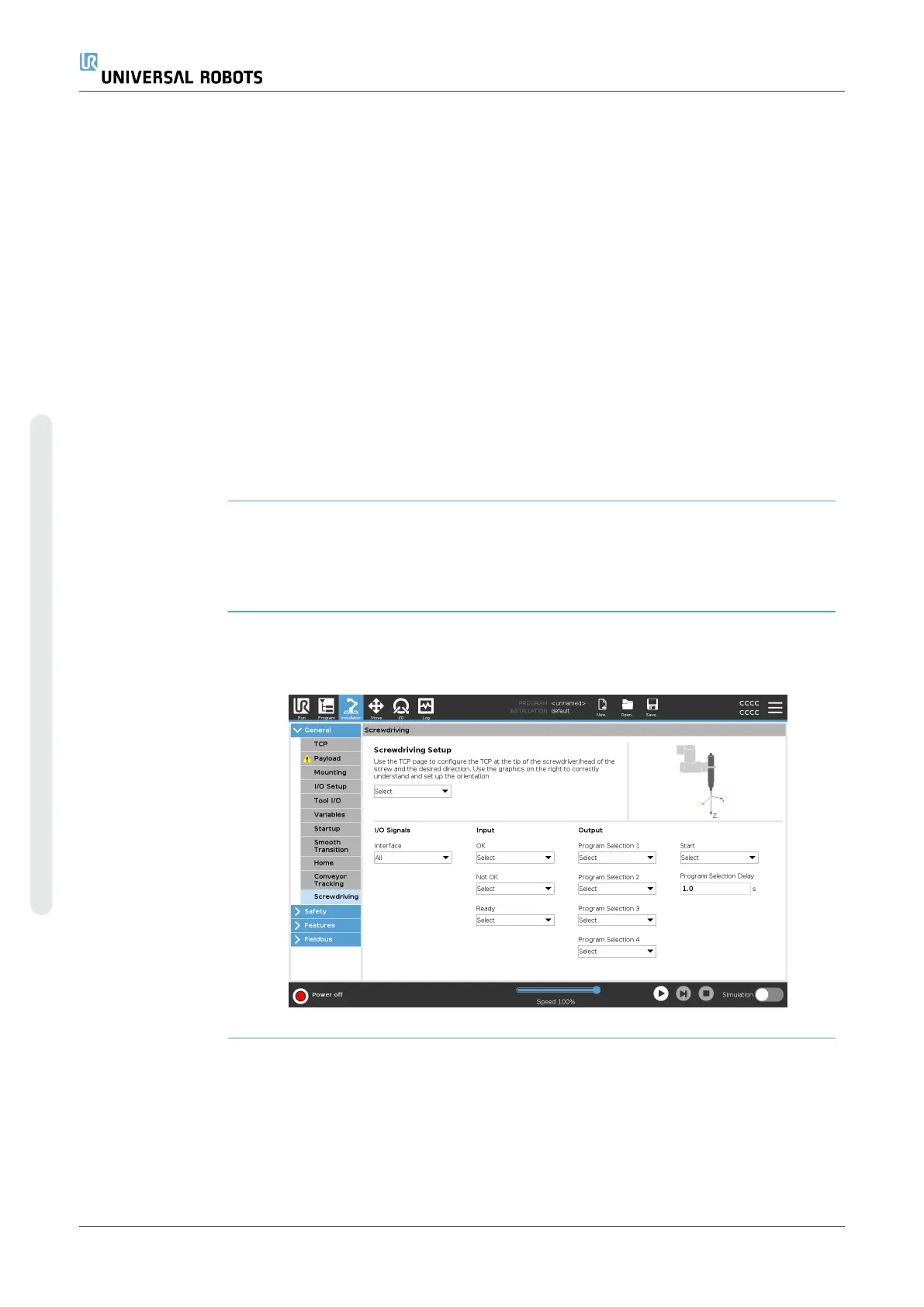Base feature
Tool feature
Detail Use the Point feature, Line feature and/or Plane feature to define a feature pose.
These features are positioned through a method that uses the current pose of the TCP
in the work area. So you can teach feature locations using Freedrive , or "jogging" to
move the robot to the desired pose.
Selecting a feature depends on the type of object being used and the precision
requirements. Use the Line feature and Plane feature where possible as they are based
on more input points. More input points mean higher precision.
For example, you can accurately define the direction of a linear conveyor, by defining
two points of a Line feature with as much physical separation as possible. You can also
use the Point feature to define a linear conveyor, however, you must point the TCP in
the direction of the conveyor's movement.
Using more points to define the pose of a table means that the orientation is based on
the positions rather than the orientation of a single TCP. A single TCP orientation is
harder to configure with high precision.
For more on adding features, see (sections: Adding a Pointon page298) and ( Plane
Featureon page299).
UR3e 296 User Manual
Copyright © 2009–2024 by UniversalRobotsA/S. All rights reserved.