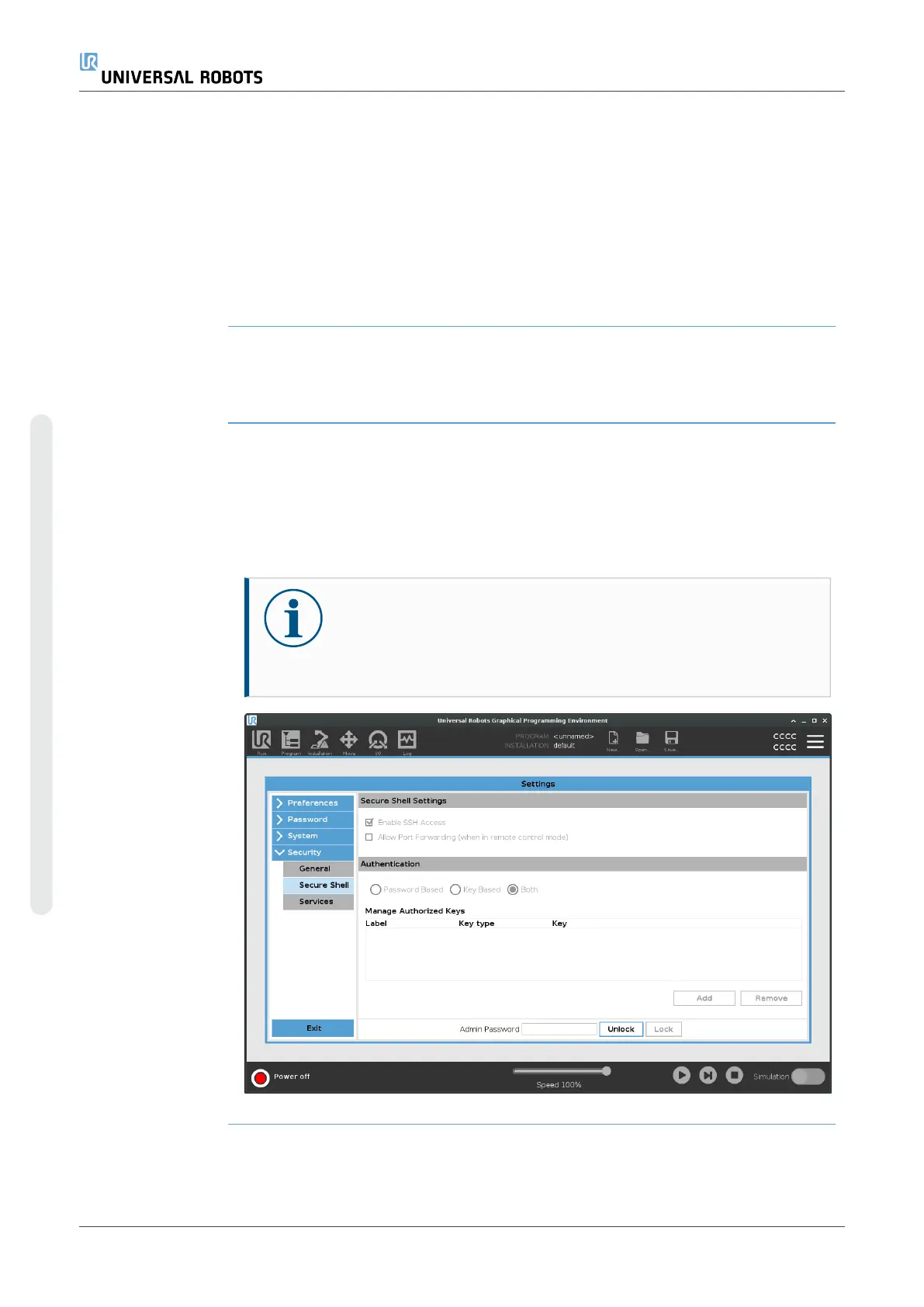Enabling
Services
You have to enable the relevant service for the function that you are using.
To enable
Services
1. In the Header, tap the Hamburger menu and select Settings.
2. Under Security, select Services.
3. Enter your Admin password.
4. In the list, select an option and tap Enable, or tap Disable.
UR3e 348 User Manual
Copyright © 2009–2024 by UniversalRobotsA/S. All rights reserved.