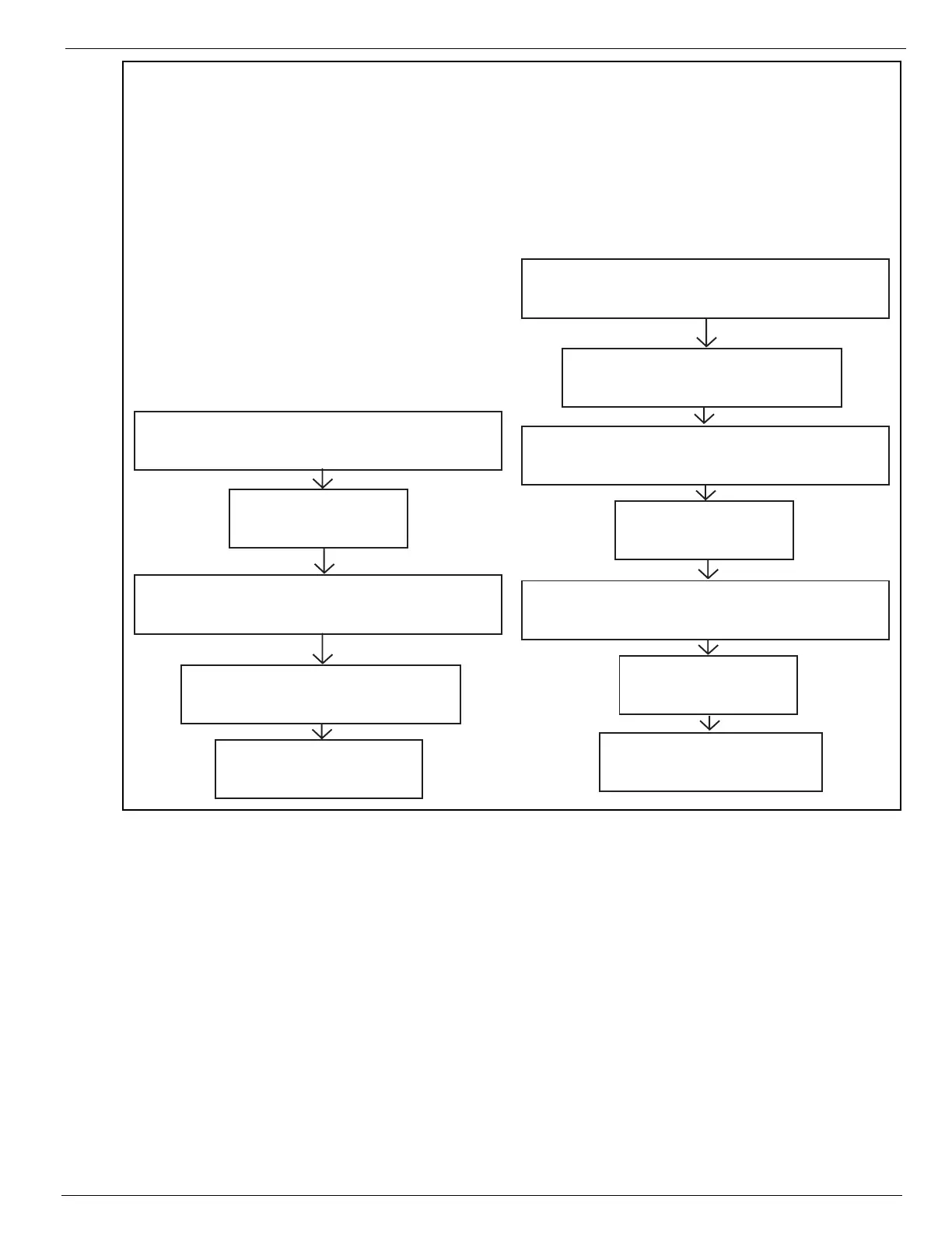Section 3 - Troubleshooting MOS90 Fault Finding Flow Charts
067448-023 LX31/LX41 Electric and Bi-Energy Work Platform | European Specifications Page 3-11
6 Flashes
- Accelerator faults
- 3.5 Volts to 0 Volts = Min. to
Max. Speed on accelerator
input (pin 14). Greater than
4.5 volts can mean an open
accelerator pot. Less than 2.5
Volts on power up, indicates
more than 30% demand
- Controller pulses at creep
setting
- Flashes until fault cleared
Check operation of accelerator with test se-
quence
Rectify/replace
Check pot operation with voltmeter for voltage at
minimum setting
Adjust as necessary or replace
Replace MOS90 Controller
7 Flashes
- Battery voltage dipped below
14 volts
- Drive inhibited
- Turn key switch off and on to
clear flash
Check battery voltage (under load) with a voltme-
ter or calibrator
Change/charge battery
Check power connections, fuses, etc.
Repair/replace
Check for battery leakage to frame
Rectify
Replace MOS90 Controller