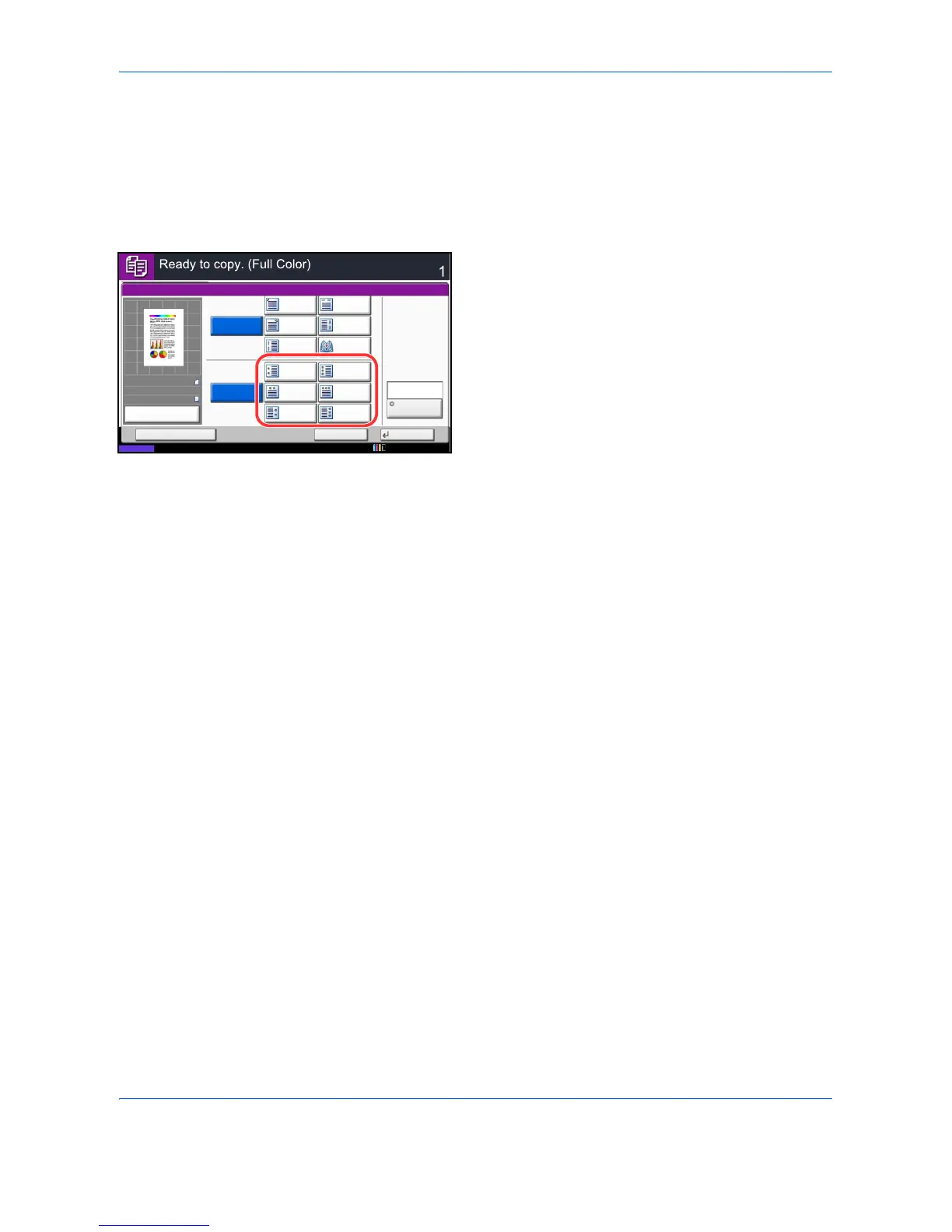Basic Operation
3-22
Follow the steps as below for punching.
1 Press the Copy key.
2 Place the originals on the platen.
3 Press [Org./Paper/Finishing]and then press
[Staple/Punch].
4 Select the type of hole punching.
5 Press [Original Orientation] to choose orientation of
the originals, either [Top Edge on Top] or [Top Edge
on Left]. Then press [OK].
6 Press [OK].
7 Press the Start key.
If the original is placed on the platen. Place the next
original and press the Start key. Copying begins.
If all original pages have been scanned, press
[Finish Scan]. Copying begins.