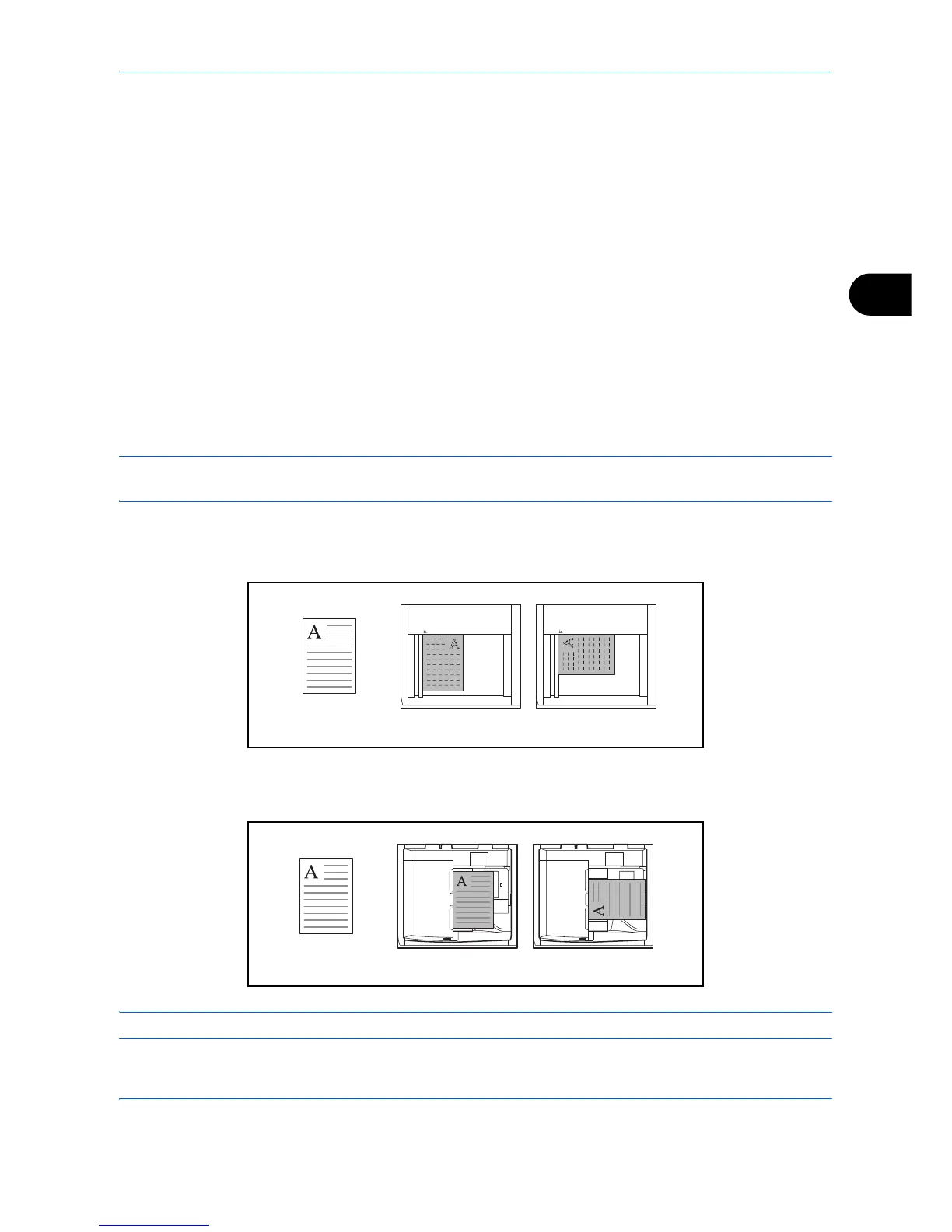Copying Functions
4-9
4
Original Orientation
Select the original orientation to use the following functions.
•Zoom (XY Zoom)
•Duplex
• Margin/Centering originals
• Border erase
• Combine mode
• Memo mode
• Page numbering
• Booklets
• Stapling/Punch (optional feature)
• 2-sided/Book Original
•Text Stamp
• Bates Stamp
NOTE: If [On] is selected as the Orientation Confirmation on page 9-16 setting in the System Menu, the
selection screen for original orientation appears when you select any of the above functions.
When placing originals on the platen
When placing originals on the optional document processor
NOTE: To change the default setting for the original orientation, refer to Original Orientation on page 9-17.