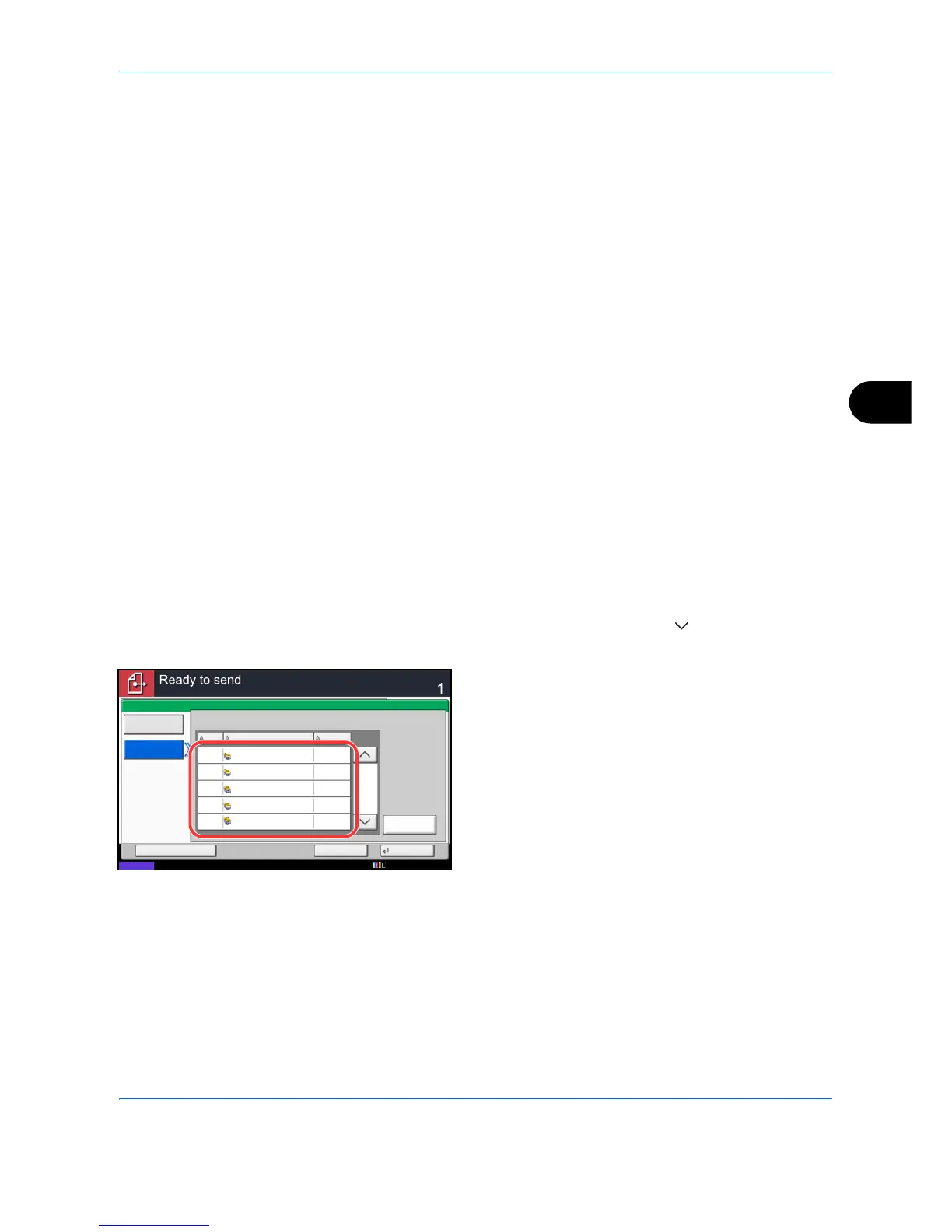Sending Functions
6-37
6
Send and Print
When you send originals, this feature allows you to print a copy of the document being sent.
The procedure for using Send and Print is explained below.
1 Press the Send key.
2 Place the originals on the platen.
3 Press [Advanced Setup] and then [Send and Print].
4 Press [On].
5 Press [OK].
6 Specify the destination and press the Start key.
Transmission begins and a copy of the transmitted
document is printed.
Send and Store
When you send originals, this feature allows you to store a copy of the document being sent in a Custom Box.
The procedure for using Send and Store is explained below.
1 Press the Send key.
2 Place the originals on the platen.
3 Press [Advanced Setup], [ ], and then [Send and
Store].
4 Press [On].
5 Select the Custom Box in which the copy is to be
stored.
If a password entry screen for the Custom Box
appears, enter the password.
You can view information on the selected Custom
Box by pressing [Detail].
6 Press [OK].
7 Specify the destination and press the Start key.
Transmission begins and a copy of the transmitted
document is stored in the specified Custom Box.