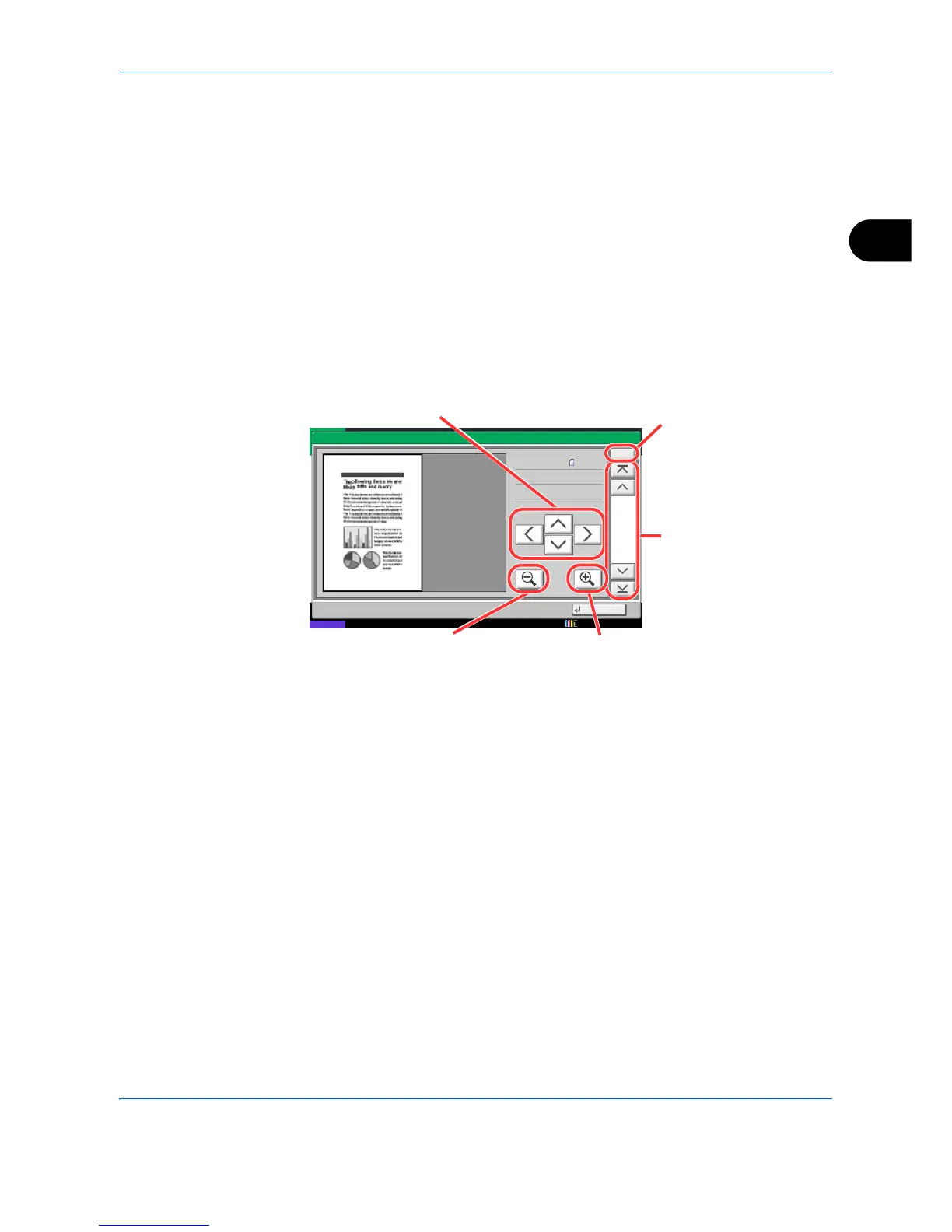Basic Operation
3-49
3
Previewing Documents/Checking Document Details
You can use this function to preview the documents stored in a document box or display the document details
for checking.
Use the procedure below.
1 Select (highlight) a document to preview and then
press [Preview] or [Detail].
2
Preview the document or check the document
details.
The operations available in the preview screen are
shown below.
3
When you have finished previewing documents or
checking document details, press [Close].
When you have zoomed in, you can use these keys to move
the displayed area.
In multiple-page documents,
you can change pages by
entering the desired page
number.
In multiple-page documents,
you can use these buttons to
change pages.
Zoom in.Zoom out.