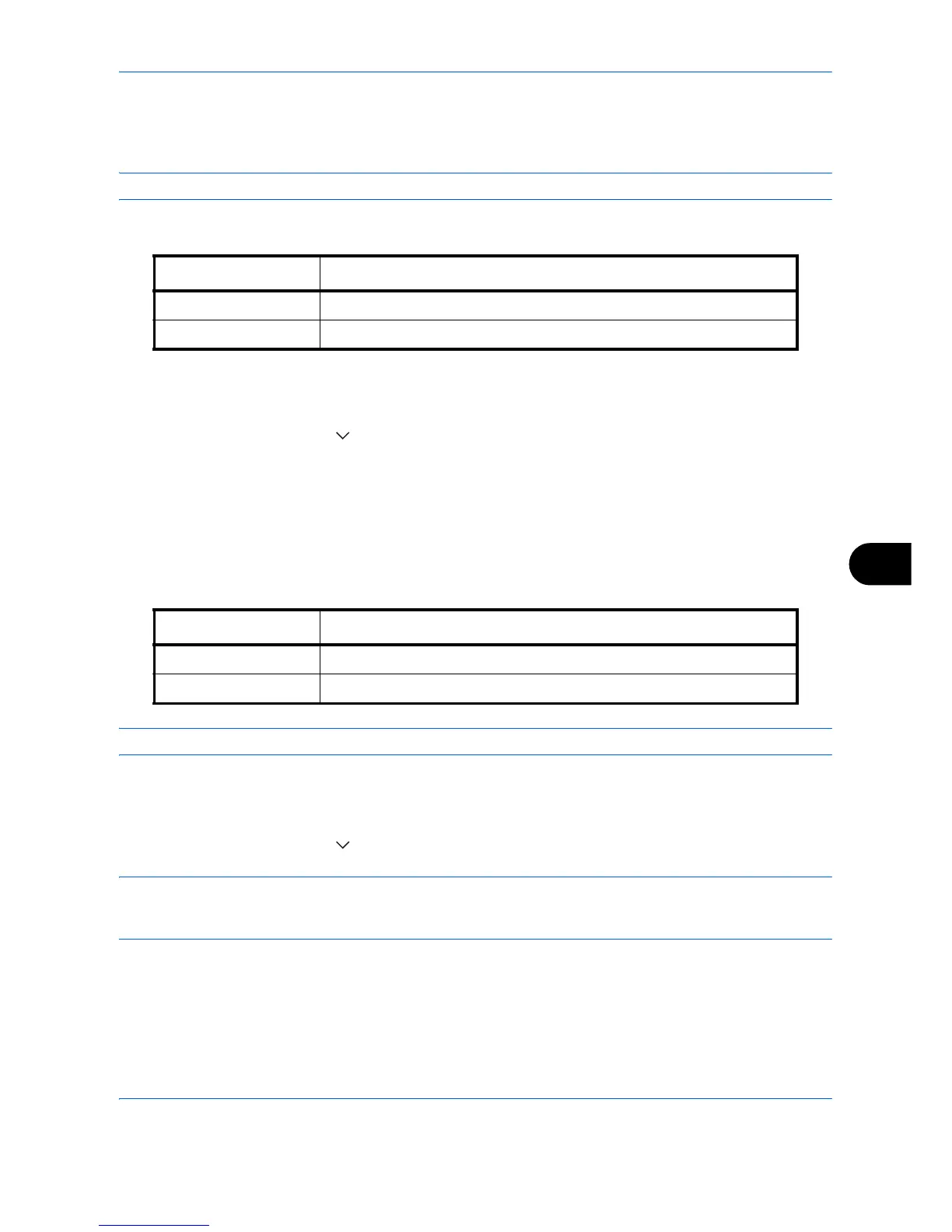Default Setting (System Menu)
9-41
9
Offset One Page Documents
Set whether one-page documents are sorted.
NOTE: This setting is displayed when an optional 1,000-sheet finisher or 4,000-sheet finisher is installed.
The table below shows the available settings.
The procedure is as follows.
1 Press the System Menu key.
2 Press [Common Settings] > [ ] > [Next] in Offset One Page Documents.
3 Press [Off] or [On].
4 Press [OK].
Display Jobs Log
Set Display Jobs Log.
The table below shows the available settings.
NOTE: The fax log can be viewed regardless of the setting for this function.
The procedure is as follows.
1 Press the System Menu key.
2 Press [Common Settings] > [ ] twice > [Next] in Display Jobs Log.
NOTE: If the user authentication screen appears, enter your login user name and password and then press
[Login]. For this, you need to login with administrator privileges. Refer to Adding a User (Local User List) on
page 10-5 for the default login user name and password.
3 Press [Show All] or [Hide All].
4 Press [OK].
Item Description
Off Does not sort one-page documents.
On Sorts one-page documents.
Item Description
Show All All users can view the job log.
Hide All Only users with administrator privileges can view the job log.