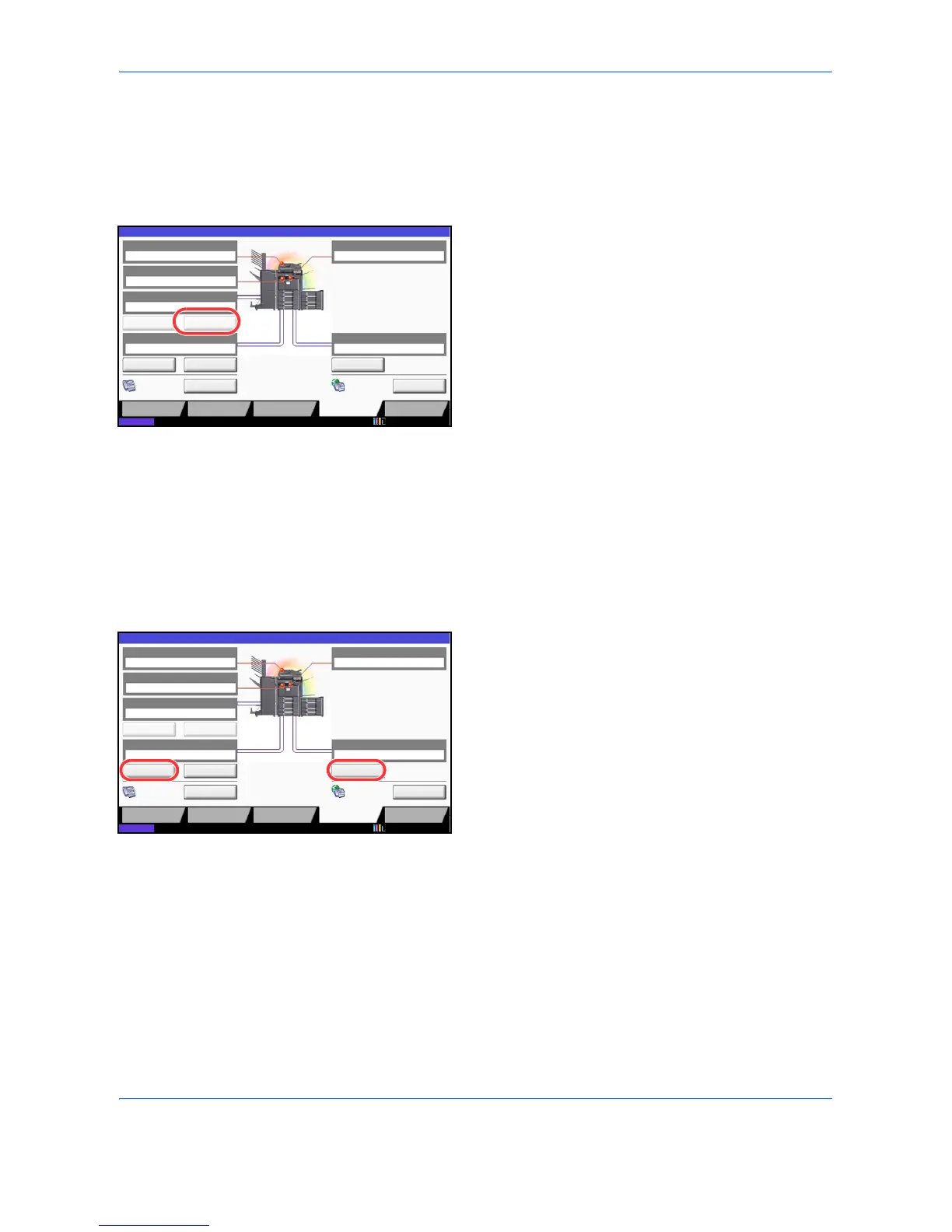Status / Job Cancel
8-16
Removing the USB Memory
There is a way to remove the USB memory safely.
Use the procedure below to remove the USB memory.
1 Press the Status/Job Cancel key.
2 Press [Device/Communication] > [Remove] in
Removable Memory.
3 When Removable memory can be safely removed.
is displayed, remove the USB memory.
Canceling FAX Communication
Cancel fax communication.
Use the procedure below to cancel the fax communication.
1 Press the Status/Job Cancel key.
2 Press [Device/Communication] > [Line Off] in FAX
Port 1 or FAX Port 2.
3 Press [Yes] in the confirmation screen. The line is
disconnected, and the fax communication is
canceled.