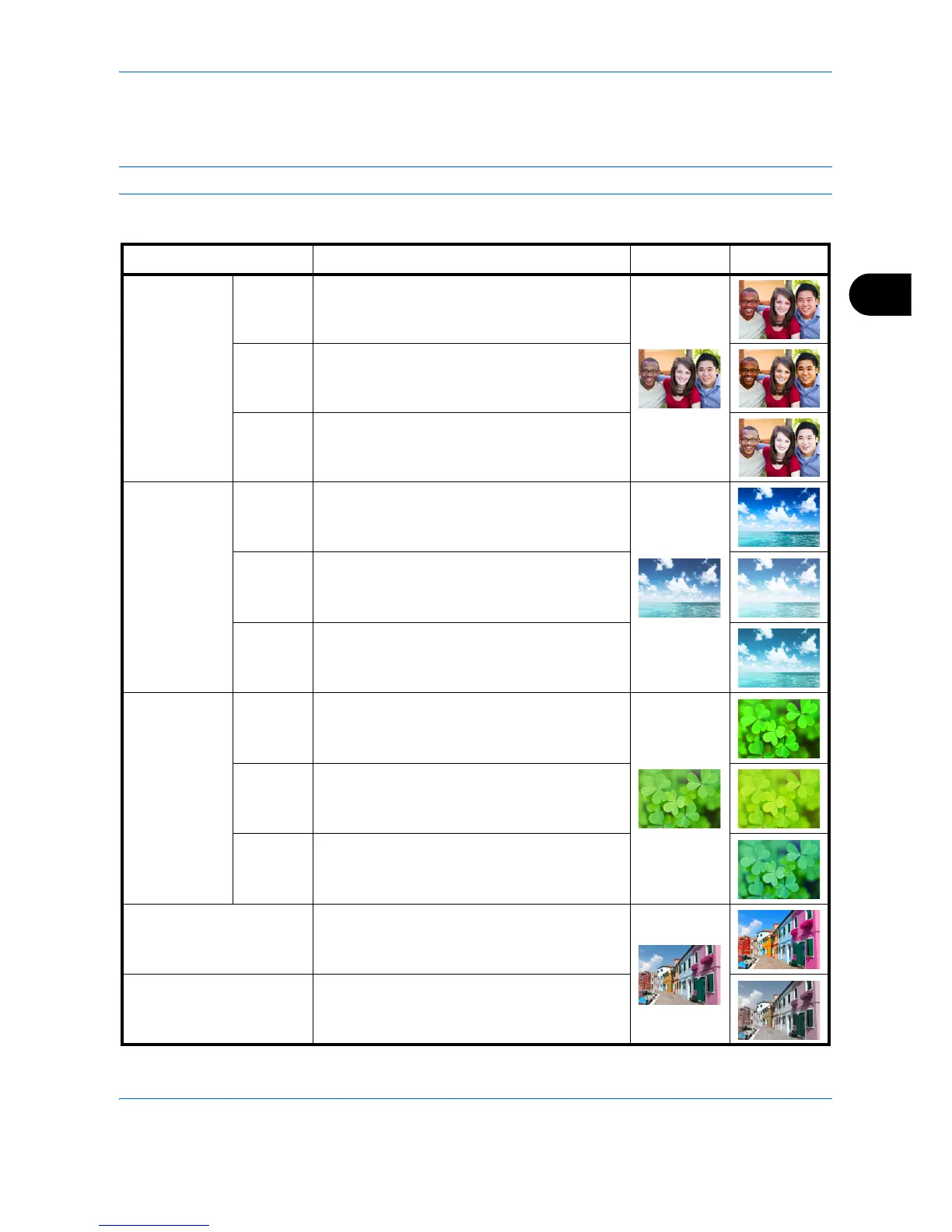Copying Functions
4-37
4
One-touch Image Adjust
Adjust images as desired to more vivid or more muted images.
NOTE: This feature can be used with full color copying and auto color copying.
The items that may be configured are as follows.
Item Detail Before After
Portrait Photo Portrait 1 Gives skin color a warm, rosy look.
Portrait 2 Gives skin color a tanned look.
Portrait 3 Gives skin color a whiter look.
Landscape
Photo (Blue)
Blue 1 Makes blue more vivid.
Blue 2 Makes blue a true blue without any green.
Blue 3 Gives blue a greenish (emerald green) tint.
Landscape
Photo (Green)
Green 1 Makes green more vivid.
Green 2 Gives green a yellowish-green tint.
Green 3 Gives green a slightly bluish tint.
Vivid Increases saturation for a more vivid effect.
Muted Reduces saturation for a calmer effect.