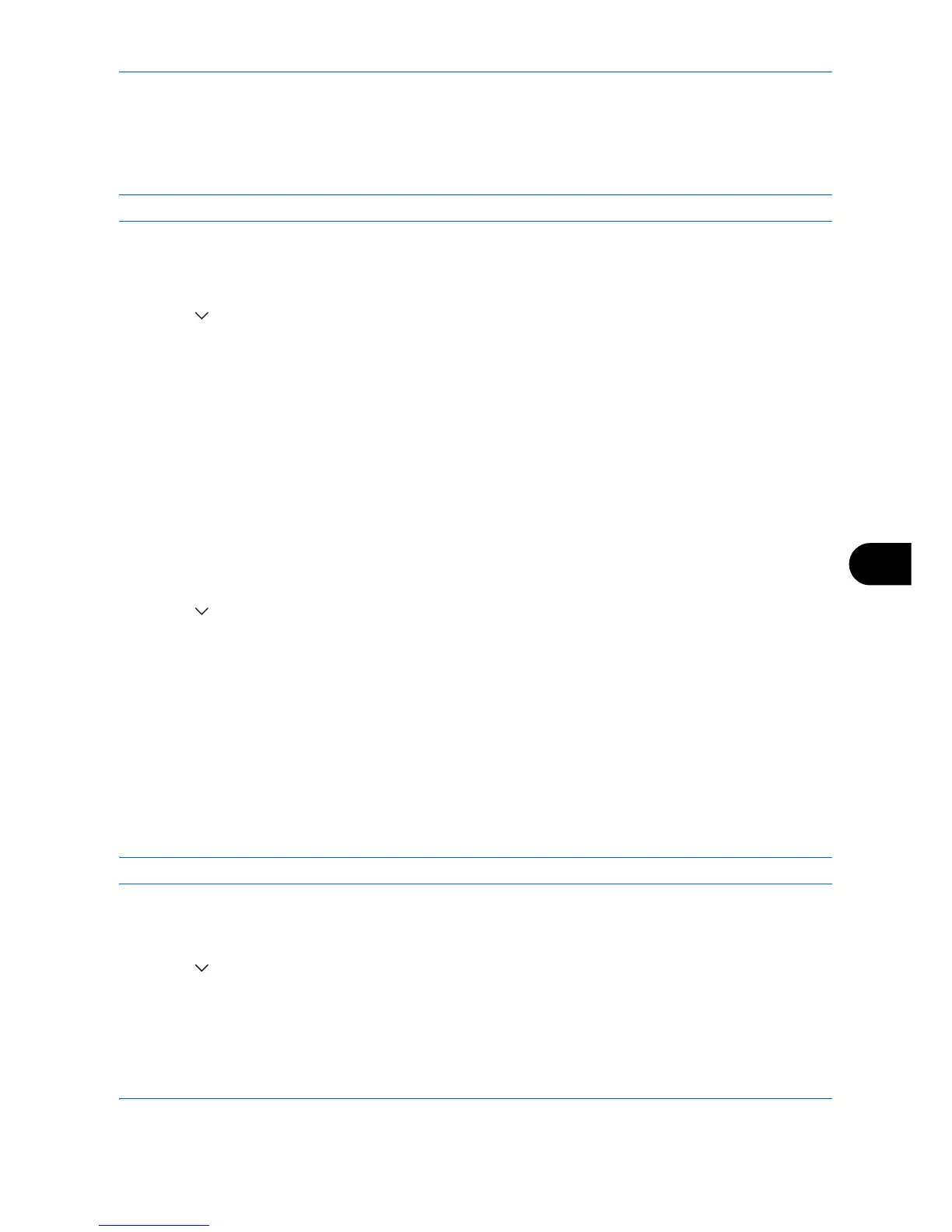Default Setting (System Menu)
9-79
9
Panel Reset Timer
If you select [On] for Auto Panel Reset, set the amount of time to wait before Auto Panel Reset. Options are
between 5 and 495 seconds (every five seconds).
NOTE: If you select [Off] for Auto Panel Reset, the time display does not appear.
Use the procedure below to set the reset time.
1 Press the System Menu key.
2 Press [ ], [Date/Timer] and then [Change] of Panel Reset Timer.
3 Press [+] or [–] to enter the time until Auto Panel Reset is turned on.
You cannot use the numeric keys to enter this value.
4 Press [OK].
Low Power Timer
You can specify the amount of time to wait before Auto Low Power Mode.
Specify a value from 1 - 240 minutes (1 minute increments).
For more information on Low Power Mode, refer to the Low Power Mode and Auto Low Power Mode on page 2-9.
Use the procedure below to set the Low Power Mode.
1 Press the System Menu key.
2 Press [ ], [Date/Timer] and then [Low Power Timer].
3 Press [+],[–] or the numeric keys to enter the time until Low Power Mode is turned on.
4 Press [OK].
Auto Sleep
If no job runs for a certain period of time, automatically enter Sleep Mode. Refer to Sleep and Auto Sleep on
page 2-10 for Sleep.
Auto Sleep
Select whether to use Auto Sleep or not.
NOTE: Time remaining before Auto Sleep can be modified as necessary.
Use the procedure below to specify the auto sleep setting.
1 Press the System Menu key.
2 Press [ ], [Date/Timer] and then [Change] of Auto Sleep.
3 Press [Off] or [On].
4 Press [OK].