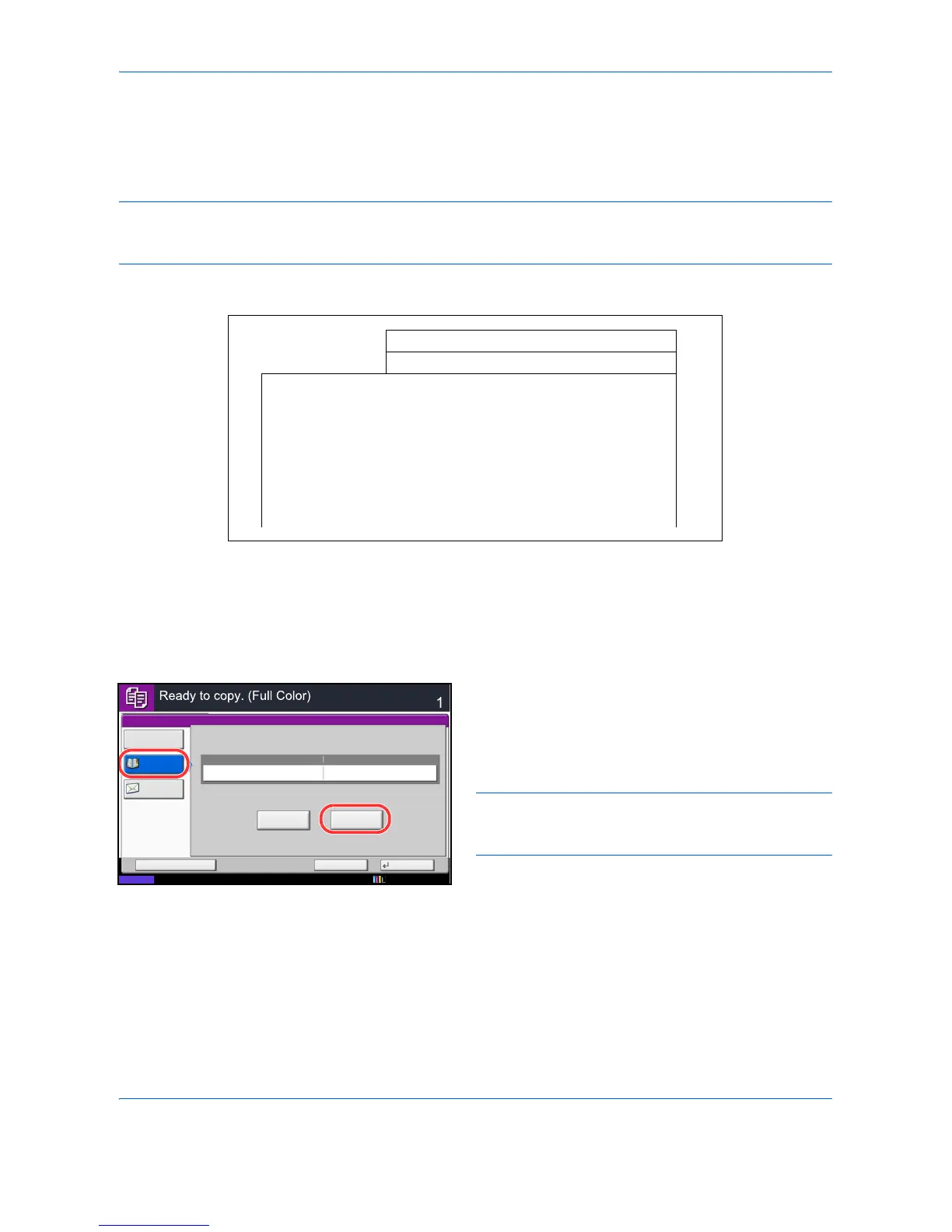Copying Functions
4-46
Job Finish Notice
Sends a notice by e-mail when a job is completed. Users can be notified of the completion of a job while working
at a remote desk, saving the time spent waiting beside the machine to finish.
NOTE: The user’s PC should be configured in advance so that E-mail can be used. For details, refer to
Embedded Web Server RX (Settings for E-mail) on page 2-24.
E-mail can be sent to a single destination.
Example of Job Finish Notice
Use the procedure below to enable job finish notification when making copies.
1 Press the Copy key.
2 Place the originals on the platen.
3
Press [Advanced Setup] and then [Job Finish Notice].
4
To select the destination from the address book,
press [Address Book] on the left of the screen and
then press [Address Book] in the next screen. Select
the destination to be notified on the address book
screen, then press [OK].
NOTE: For the procedure to select the destination
from the Address Book, refer Specifying Destination on
page 3-40.
You can view information on the notification
destination by pressing [Detail].
To: h_pttr@owl-net.net
Subject: 1234 Job end report mail
Job No.: 000002
Result: OK
End Time: Sun 10 Oct 2010 10:10:10
File Name: doc27042005145608
Job Type: Copy
------------------------------------------------
1234