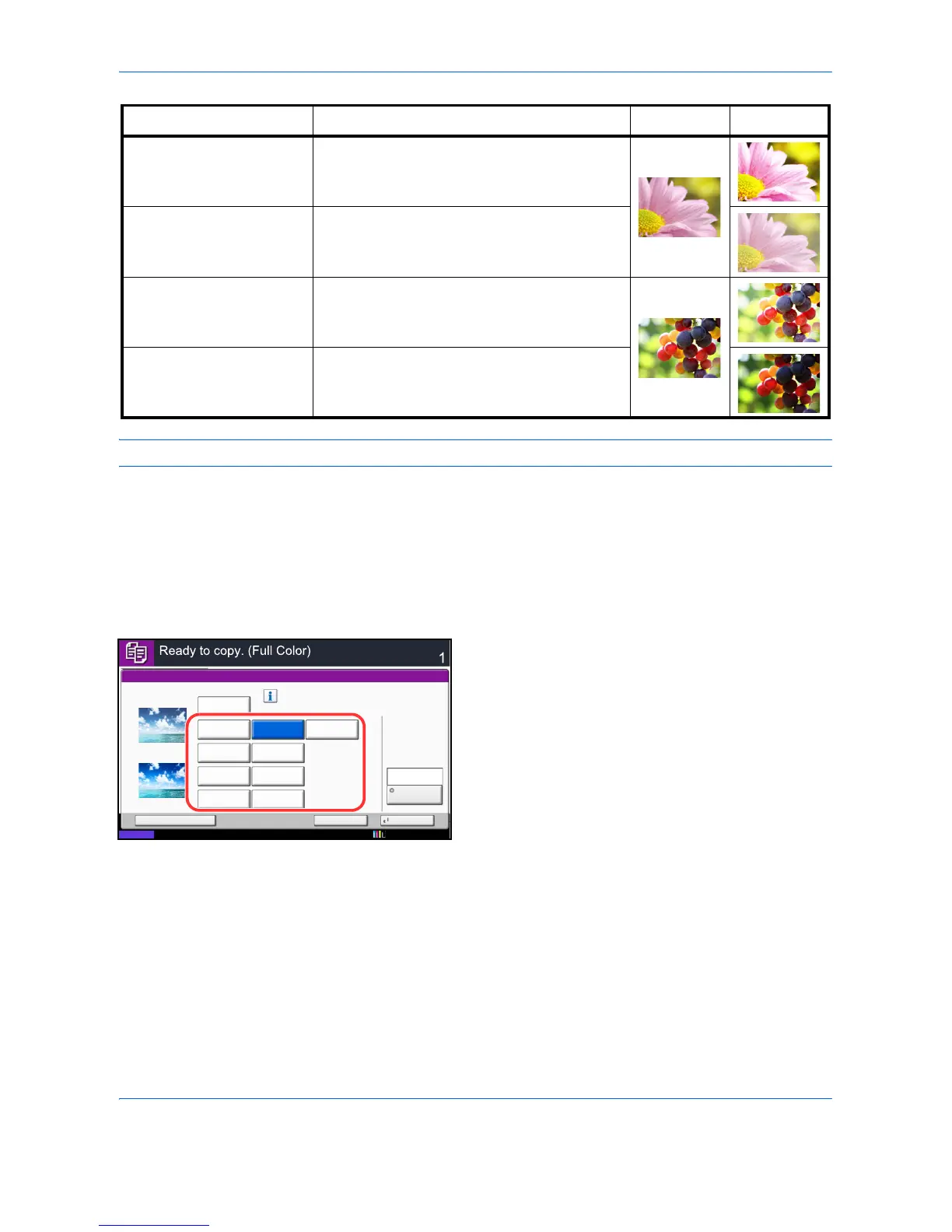Copying Functions
4-38
NOTE: Select from one of the 9 available One Touch Image Adjust types. Multiple selections are not possible.
Follow the steps below to use One-touch Image Adjust.
1 Press the Copy key.
2 Place the originals on the platen.
3 Press [Color/Image Quality] and then press [One-
touch Image Adjust].
4 Select the image.
After selecting [Portrait Photo], [Landscape Photo
(Blue)], or [Landscape Photo (Green)], press [Color
Shade], select from the 3 colors, and press [OK].
5 Press [OK].
6 Press the Start key. Copying begins.
Sharp Increases contrast for a more pronounced
image.
Smooth Reduces contrast for a softer image.
Light Makes overall color lighter and less vivid for a
bright and light feel.
Dark Makes overall color darker for a heavier feel.
Item Detail Before After