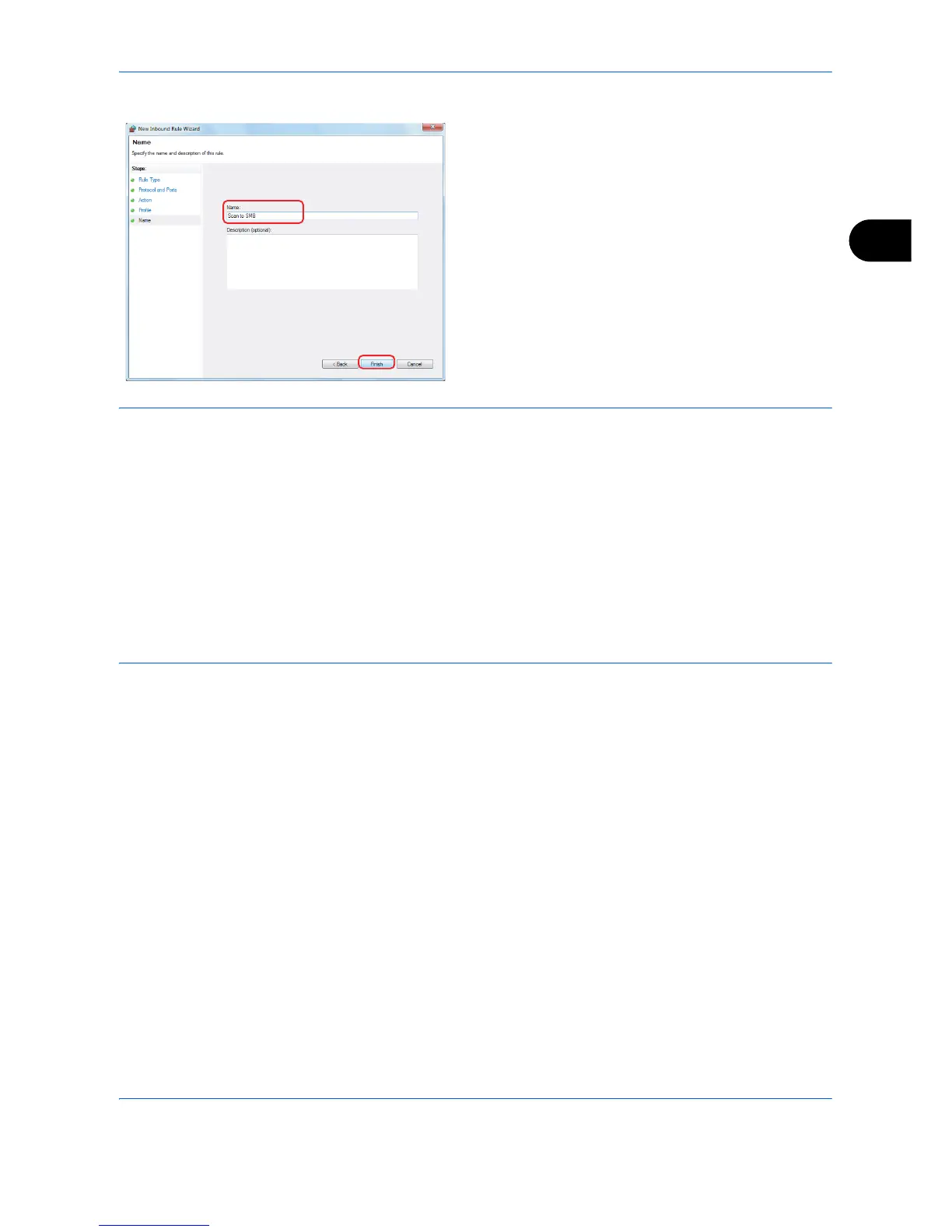Basic Operation
3-39
3
9 Enter "Scan to SMB" in "Name" and click Finish.
NOTE: In Windows XP or Windows Vista, follow the procedure below to set the port.
1 From the Start menu, select Control Panel, System and Security (or Security Center), and then Check
Firewall Status) (or Windows Firewall).
If the User Account Control dialog box appears, click the Continue button.
2 Click the Exceptions tab and then the Add port... button.
3Specify Add a Port settings.
Enter any name in "Name" (example: Scan to SMB). This will be the name of the new port. Enter "139" in
"Port Number". Select TCP for "Protocol".
4 Click the OK button to close the Add a Port dialog box.