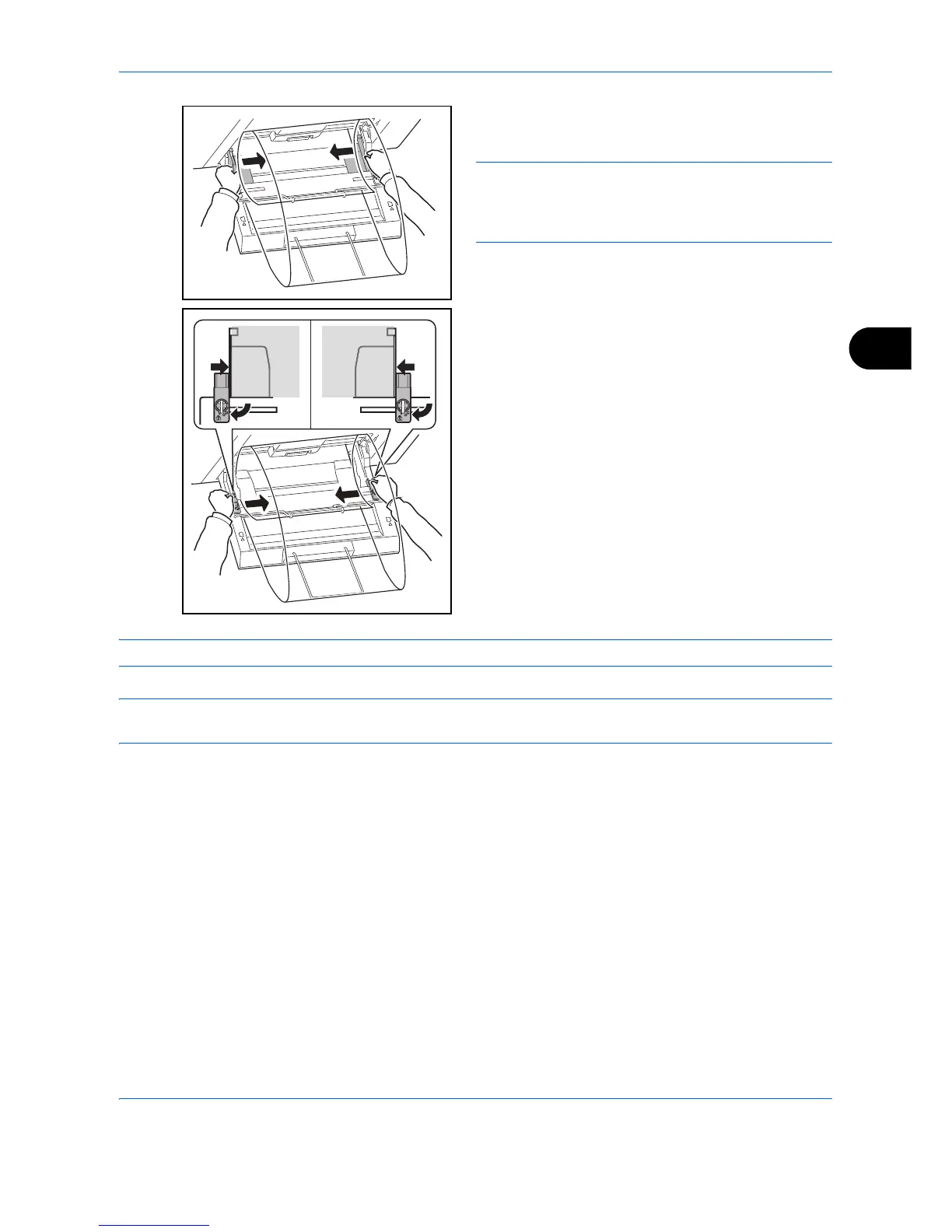Printing
5-9
5
7 Adjust the paper width guides to the width of the
paper.
IMPORTANT: If there is a gap between the paper and
the paper width guides, readjust the guides to fit the
paper in order to prevent skewed feeding and paper
jams.
8 Adjust the paper width guides on the banner tray to
the same width as the paper width guides on the
multi purpose tray and lock.
IMPORTANT: Remove the paper when you are not performing banner printing.
NOTE: The print confirmation screen can be set in the system menu to not appear when the banner tray is
attached. This will allow continuous printing on multiple sheets. (Refer to Message Banner Print on 9-42.)