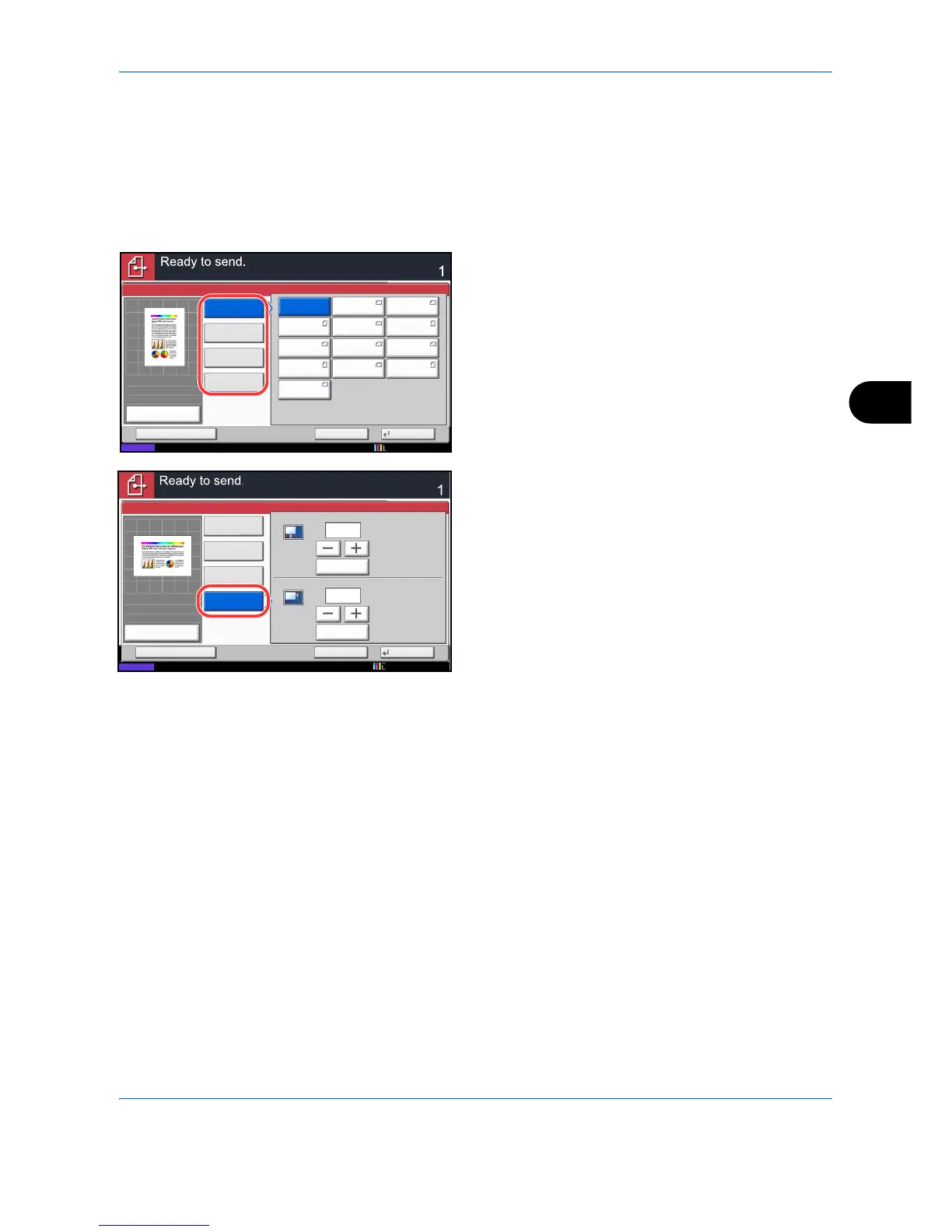Sending Functions
6-3
6
Use the procedure below to select the original size when sending scanned images.
1 Press the Send key.
2 Place the originals on the platen.
3 Press [Org./Sending Data Format] and then
[Original Size].
4 Press [Standard Sizes 1], [Standard Sizes 2],
[Others], or [Size Entry] to select the original size.
When you have selected [Size Entry], press [+] or
[-] to set the sizes of X (horizontal) and Y (vertical).
By pressing [# Keys], you can use the numeric
keys.
5 Press [OK].
6 Specify the destination, and press the Start key to
start sending.