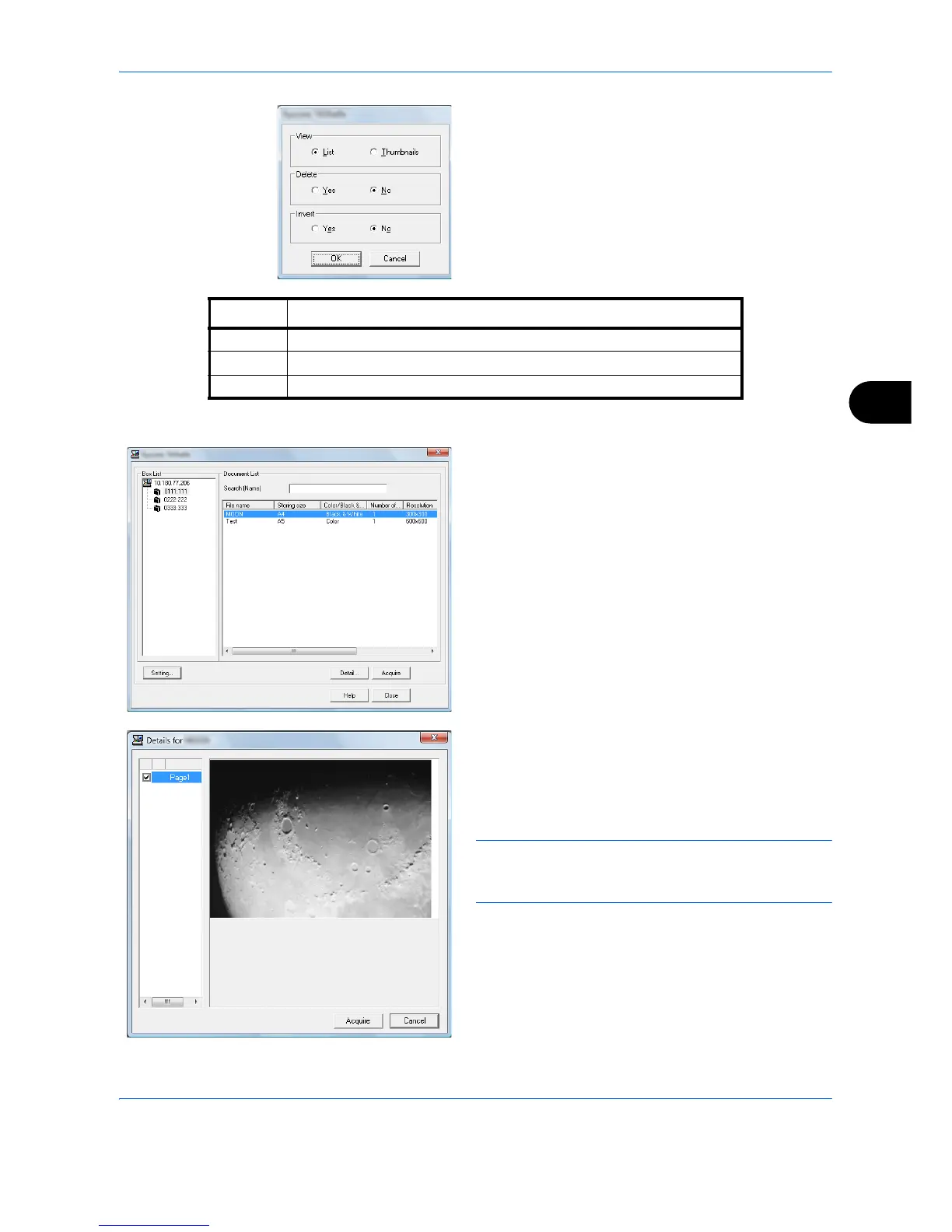Sending Functions
6-35
6
4 Set how to display the document data. Click the
Setting button to select each item.
5 Click the OK button.
6 Select the document data to be scanned from
Document List.
Enter the document data name in the Search
[Name] to find the data having the same document
data name or the document data name with the
same beginning.
7 Click the Detail button to display the selected
document data. When the document data includes
multiple pages, select the checkbox beside the
pages you want to scan. The selected pages will be
scanned.
NOTE: In this case, the scanned page or the selected
document data will not be deleted from the Custom
Box.
8 Click the Acquire button. The document data is
scanned.
Item Detail
View Change the display in the Document List field to List or Thumbnails.
Delete
After scanning the document data, delete the data from the Custom Box.
Invert Invert the document data color to start scanning.
