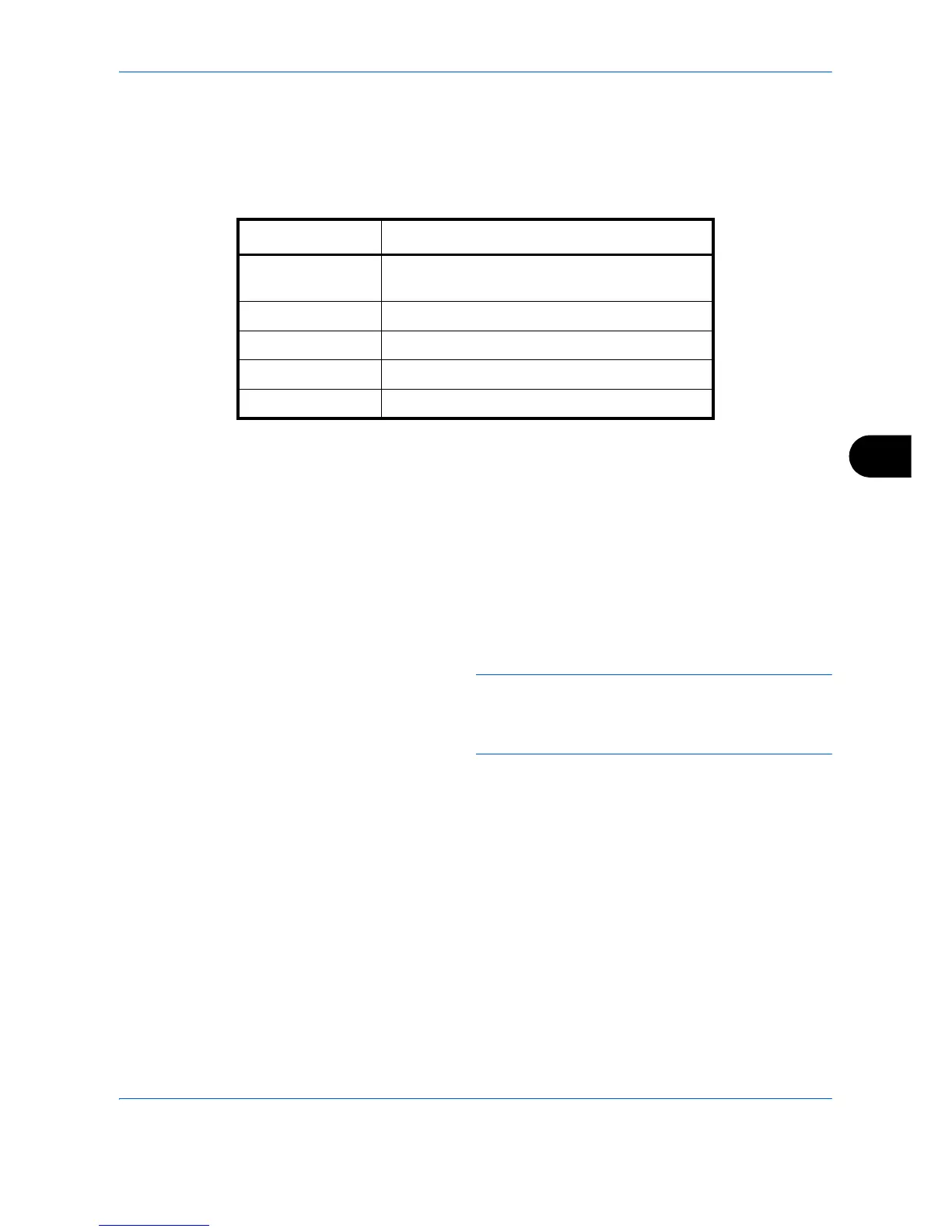Document Box
7-19
7
Deletion of Job Retention
This setting specifies that documents, such as Private Printing, Quick Copying, or Proof and Hold Printing, saved
temporarily in the job box are automatically deleted after they have been saved for a set time.
The table below shows the available settings.
Use the procedure below to set automatic deletion for temporary documents.
1 Press the System Menu key.
2 Press [Document Box/Removable Memory], [Next]
of Job Box, then [Change] of Deletion of Job
Retention.
3 Select the time for automatic deletion.
To deactivate automatic deletion, press [Off].
4 Press [OK].
NOTE: This function is valid for documents saved
after the function is set. Regardless of this function
setting, temporary documents are deleted when the
main power switch is turned off.
Item Detail
Off Temporary documents are not automatically
deleted.
1 hour Documents are deleted after 1 hour.
4 hours Documents are deleted after 4 hours.
1 day Documents are deleted after 1 day.
1 week Documents are deleted after 1 week.