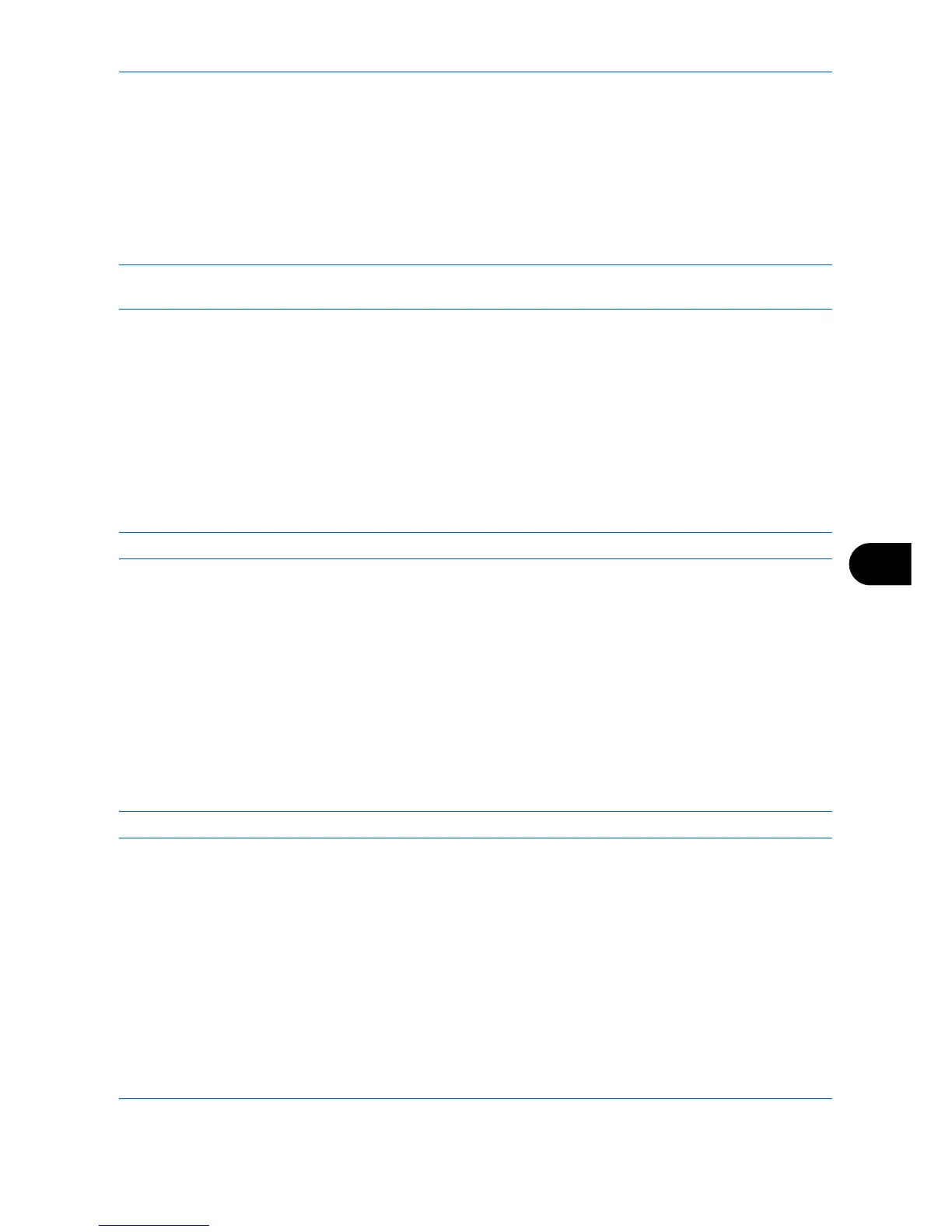Default Setting (System Menu)
9-55
9
Use the procedure below to set the default for File Separation.
1 Press the System Menu key.
2 Press [Send] > [Next] of Send and Forward > [Change] of File Separation.
3 Press [Off] or [Each Page] to set File Separation.
4 Press [OK].
NOTE: A three-digit serial number such as abc_001.pdf, abc_002.pdf... is attached to the end of the file
name.
E-mail Subject
Set the subject of forwarded e-mails.
Use the procedure below to set the default E-mail Subject.
1 Press the System Menu key.
2 Press [Send] > [Next] of Send and Forward > [Change] of E-mail Subject.
3 Enter a maximum of 60 characters for the e-mail subject and press [OK].
NOTE: Refer to the Character Entry Method on page Appendix-9 for details on entering characters.
FTP Encrypted TX
Set whether transmission copies are encrypted before being forwarded.
Use the procedure below to set the default FTP Encrypted TX
1 Press the System Menu key.
2 Press [Send] > [Next] of Send and Forward > [Change] of FTP Encrypted TX.
3 Select [Off] or [On].
4 Press [OK].
NOTE: When the SSL setting is not enabled, FTP encryption transmission cannot be enabled.