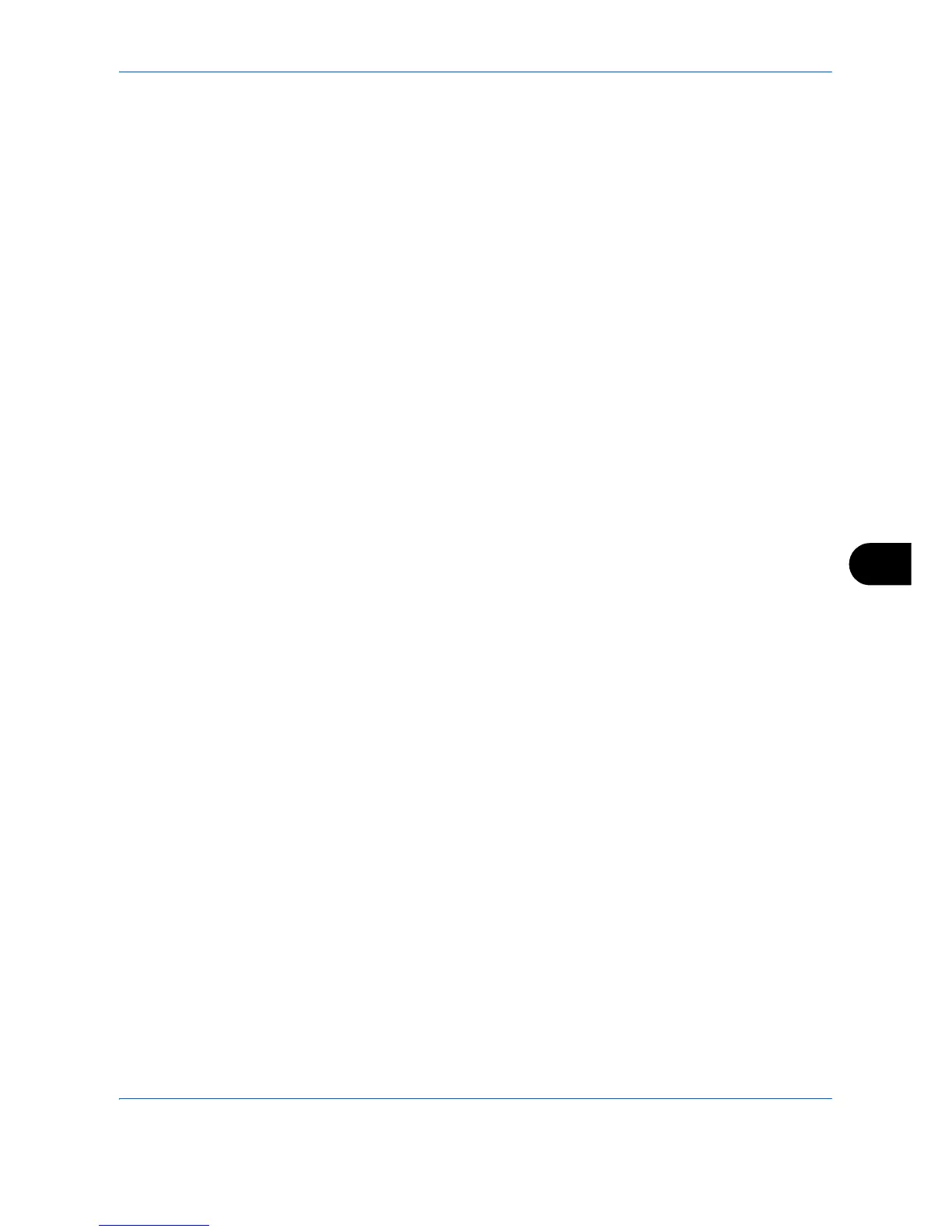Default Setting (System Menu)
9-57
9
Quick Setup Registration
Select the Storing in Box, Sending from Box, Printing from Box functions to be registered for Quick Setup. Six
keys of the Quick Setup screen are allocated to typical functions but can be changed as necessary.
The options are as follows.
Store File Quick Setup
Color Selection, Storing Size, Density, 2-sided/Book Original, Resolution, Zoom,
Original Orientation, Original Size, Original Image, Continuous Scan, Background Density Adj.
Print Quick Setup
Paper Selection, Collate/Offset, Staple/Punch, Duplex, Combine, Delete after Printed
Send Quick Setup
Sending Size, FAX TX Resolution, File Format, Delete after Transmitted
Use the procedure below to register the Quick Setup functions.
1 Press the System Menu key.
2 Press [Document Box/Removable Memory] and [Next] of Quick Setup Registration.
3 Press [Next] of Store File, Print, or Send.
4 Press [Change] of the function to be registered in Quick Setup.
5 Select a key (1-6) allocated on the Quick Setup screen. Press [Off] to delete a key from the Quick Setup.
6 Press [OK]. If you overwrite the setting, a confirmation screen appears. Press [Yes].