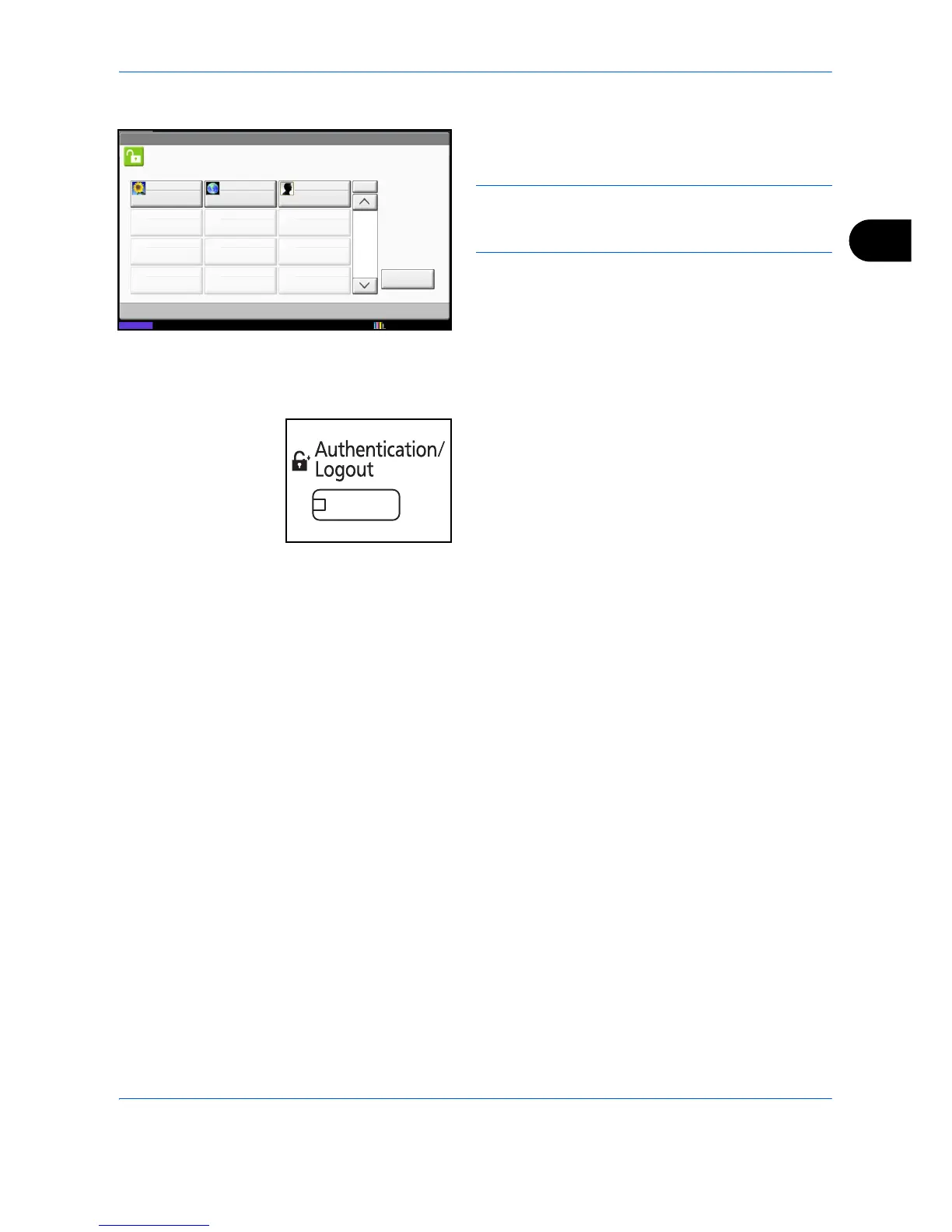Basic Operation
3-3
3
Simple Login
If this screen is displayed during operations, select a
user and log in.
NOTE: If a login password is required, an input screen
will be displayed.
For details, refer to the Simple Login on page 10-17.
Logout
To logout from the machine, press the Authentication/
Logout key to return to the login user name/login
password entry screen.
Users are automatically logged out in the following circumstances:
• When the machine is put to Sleep by pressing the Power key.
• When the Auto Sleep function is activated.
• When the auto panel reset function is activated.
• When Auto Low Power Mode is activated.
• When the machine is placed in Low Power Mode by pressing the Energy Saver key.
