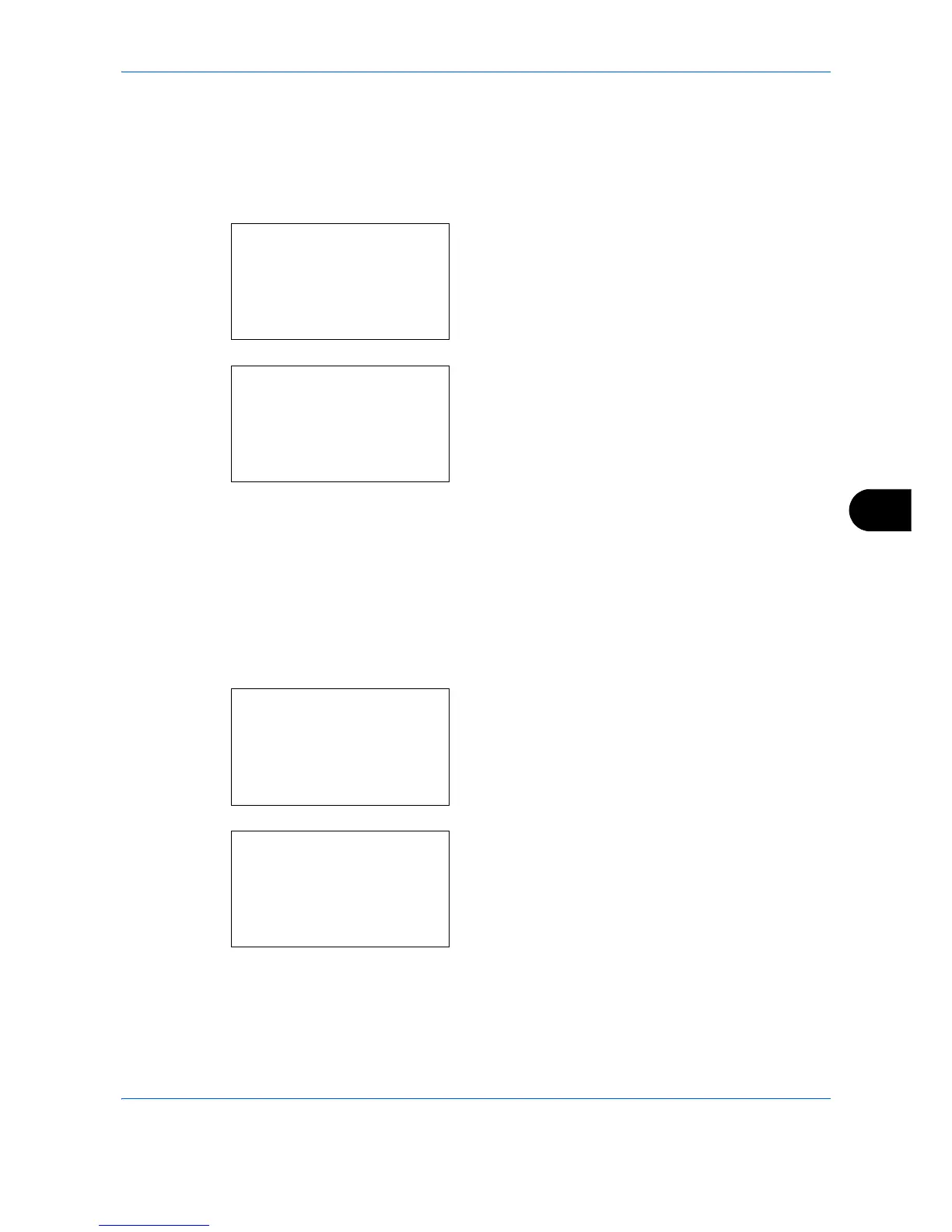Default Setting (System Menu)
8-101
8
When KPDL Is Selected for Emulation
When you use the KPDL emulation mode, set whether or not to output KPDL error reports. The default setting
is Off.
Use the procedure below to make the setting.
1 In Emulation Set, press the or key to select
[KPDL].
2 Press the OK key. KPDL Error Rpt appears.
3 Press the or key to select [Off] or [On].
4 Press the OK key. Completed. is displayed and the
screen returns to the Printer menu.
When KPDL(Auto) Is Selected for Emulation
When you select [KPDL(Auto)], set whether or not to output KPDL error reports. The default setting is Off.
Use the procedure below to make the setting.
1 In Emulation Set, press the or key to select
[KPDL(Auto)].
2 Press the OK key. KPDL Error Rpt appears.
3 Press the or key to select [Off] or [On].
4 Press the OK key. Completed. is displayed and the
screen returns to the Printer menu.