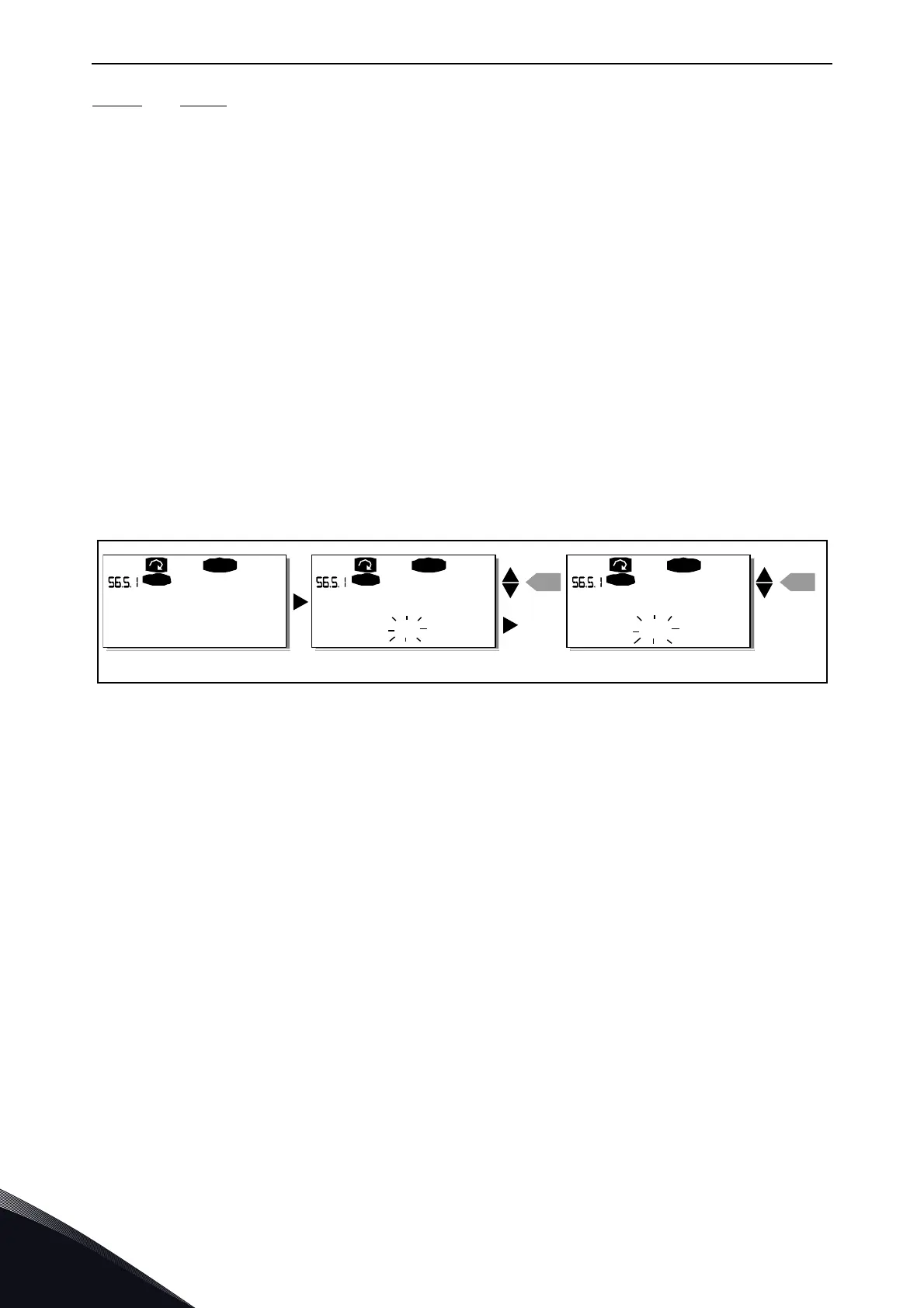6
vacon • 102 Control Keypad
Local contacts: http://drives.danfoss.com/danfoss-drives/local-contacts/
6.3.8.4 Safety
NOTE! The Security submenu (S6.5) is protected with a password. Store the password in a safe
place!
Password (S6.5.1)
The application selection can be protected against unauthorised changes with the Password
function (S6.5.1).
By default, the password function is not in use. If you want to activate the function, enter the edit
mode by pressing Menu button right. A blinking zero appears in the display and you can set a
password with the Browser buttons. The password can be any number between 1 and 65535.
NOTE! that you can also set the password by digits. In the edit mode, push Menu button right again
and Timeout time (P6.6.3) another zero appears on the display. Set ones first. To set the tens, press
Menu button right, and so on. Confirm the password with the Enter button. After this, you have to
wait until the Timeout time (P6.6.3) (see Timeout time (P6.6.3) has expired before the password
function is activated.
If you try to change applications or the password itself, you will be prompted for the current
password. Enter the password with the Browser buttons.
You can deactivate the password function by entering the value 0.
Figure 67. Password setting
NOTE! Store the password in a safe place! No changes can be made unless a valid password is
entered.
Parameter lock (P6.5.2)
This function allows the user to prohibit changes to the parameters.
If the parameter lock is activated, the text *locked* will appear on the display if you try to edit a
parameter value.
NOTE! This function does not prevent unauthorised editing of parameter values.
Enter the edit mode by pressing Menu button right. Use the Browser buttons to change the
parameter lock status. Confirm the change with the Enter button or go back to the previous level by
pressing Menu button left.
READY
I/Oterm
0
READY
I/Oterm
enter
00
READY
I/Oterm
enter
Password
Not in use
Password Password
OR:
11190.emf