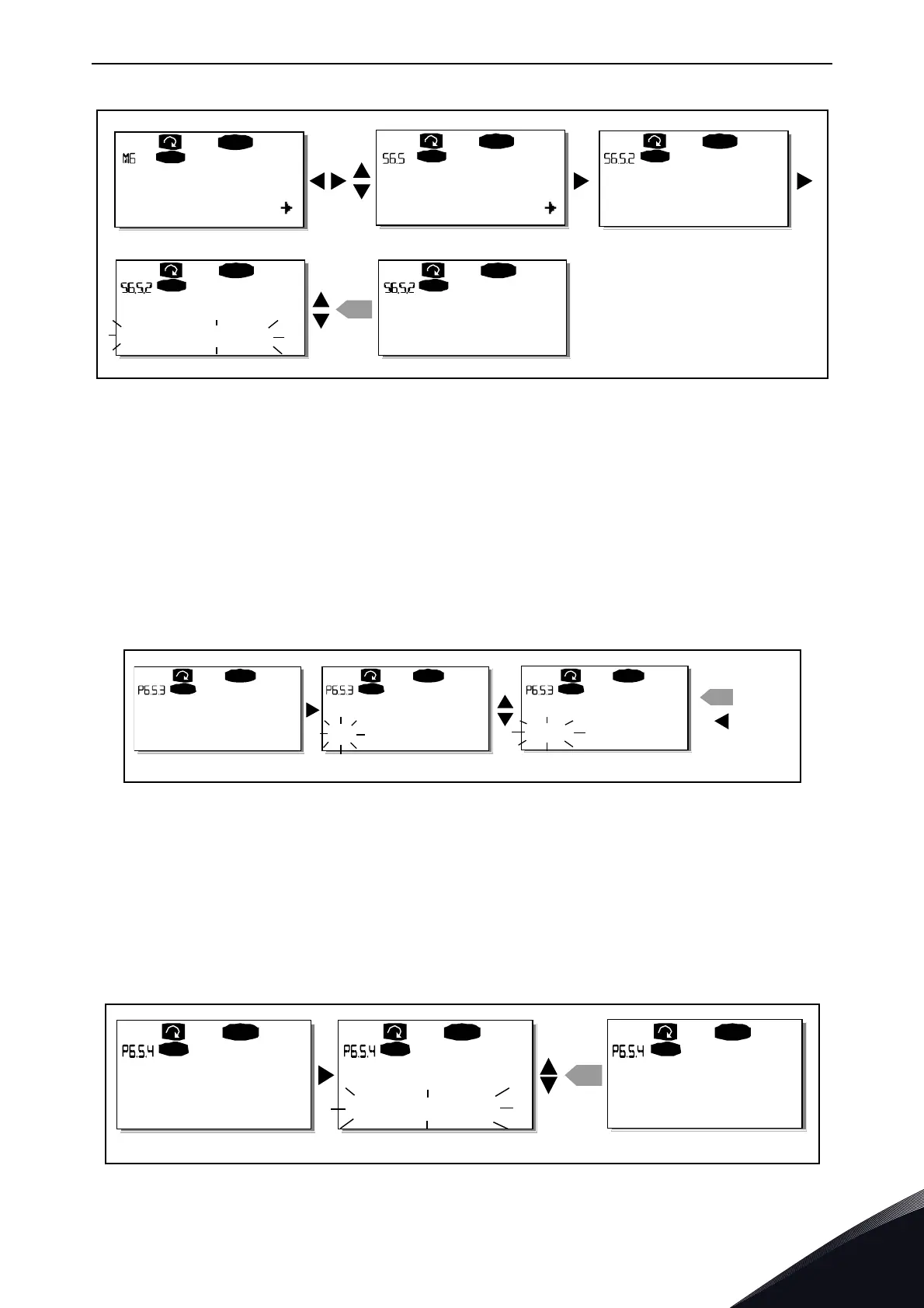Control Keypad vacon • 103
Local contacts: http://drives.danfoss.com/danfoss-drives/local-contacts/
6
Figure 68. Parameter locking
Start-up wizard (P6.5.3)
The Start-up wizard facilitates the commissioning of VACON
®
NX Active Front End. If active, the
Start-up wizard prompts the operator for the language and application of his/her choice and then
displays the first menu or page.
Activating the Start-up wizard: In the System Menu, find page P6.5.3. Press Menu button right once
to enter the edit mode. Use the Browser buttons to select Yes and confirm the selection with the
Enter button. If you want to deactivate the function, follow the same procedure and give the
parameter value No.
Figure 69. Activation of Start-up wizard
Multimonitoring items (P6.5.4)
VACON
®
NX alphanumeric keypad features a display where you can monitor up to three actual
values at the same time (see Chapter 6.3.1 and Chapter Monitoring values in the manual of the
application you are using). On page P6.5.4 of the System Menu, you can define whether the operator
can replace the values monitored with other values. See Figure 70.
Figure 70. Disabling the change of multimonitoring items
S1
S9
READY
I/Oterm
READY
I/Oterm
READY
I/Oterm
enter
READY
I/Oterm
READY
I/O term
P1
P4
System Menu
Security
Parameter Lock
ChangeEnable
Parameter Lock
ChangeDisabl
Parameter Lock
ChangeEnable
11191.emf
READY
I/Oterm
READY
I/Oterm
READY
I/Oterm
enter
Startup wizard Startup wizard
No No
Star tup wizard
Yes
CANCEL
CONFIRM
11192.emf
READY
I/Oterm
READY
I/Oterm
enter
READY
I/Oterm
Multimon. items
ChangeEnable
Multim on. items Multim on. items
ChangeEnable ChangeDisable
11193.emf