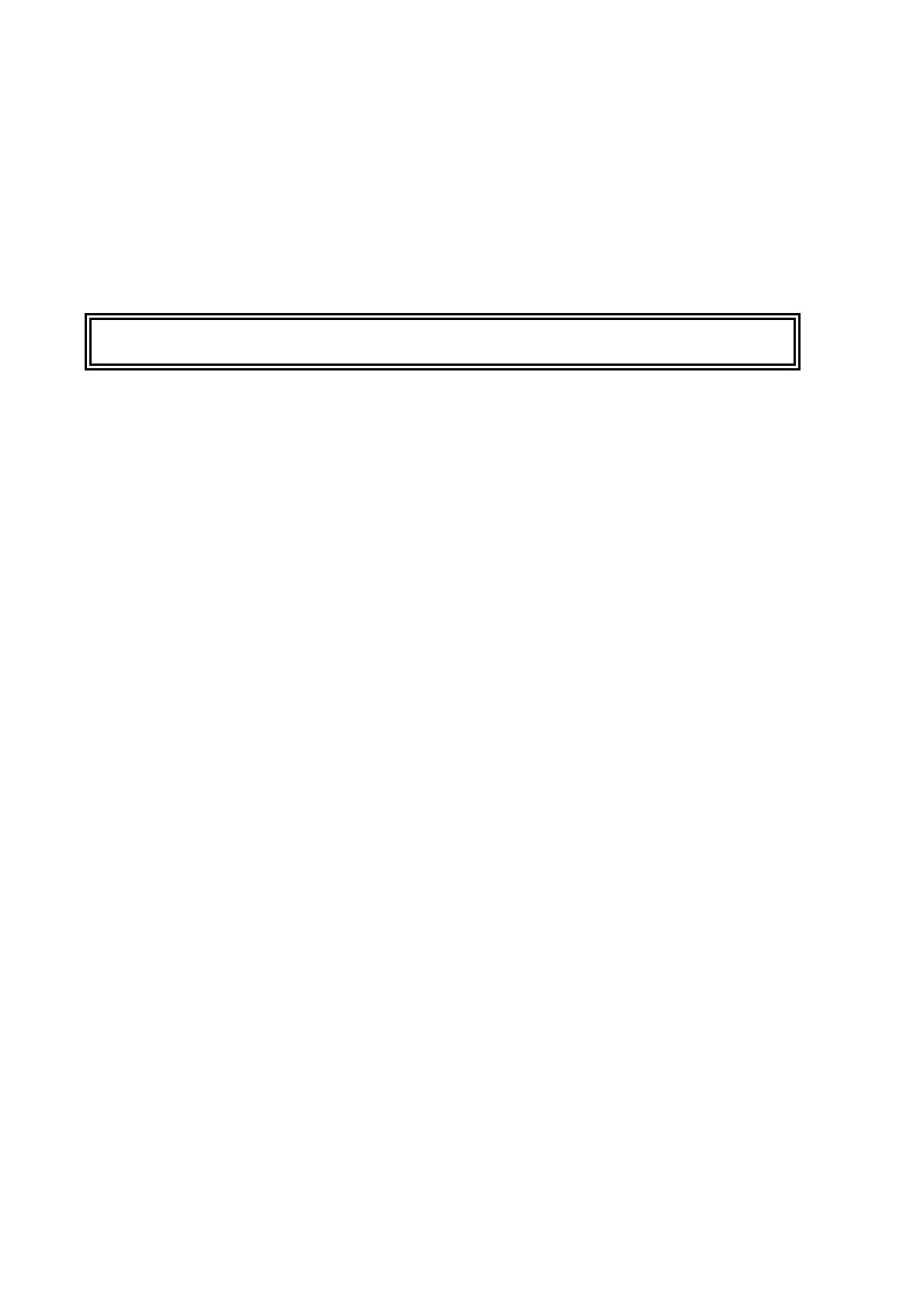USER'S GUIDE____________________________________________________________________
112 _________________________________________________________________ M210482EN-D
Then proceed as follows:
1. Open the measurement unit door and confirm that there is an active
CLE321 board failure. In case of a CLE321 board failure, the
CLE
ok LED will be off. Refer to Figure 26 on page 111.
2. Switch off the power with all three switches (F1, F2, and Battery).
For the location of the switches, see Figure 15 on page 40 and
Figure 16 on page 41.
WARNING
Disconnect the power cable from connector J2 before continuing.
3. Detach the transmitter ribbon cable, the receiver ribbon cable, and
the coaxial cable from Ceilometer Engine Board CLE321. (Refer to
numbers 10, 4, and 3 in Figure 22 on page 104, respectively.)
4. Mem
orize the position of the data line connector (RS-232/
RS-485/Modem; refer to number 8 in Figure 22) in front of the
CLE321 board and detach it. Refer to Figure 26.
5. Loosen the hand screws to re
lease the CLE321 board from the
frame. Gently pull the CLE321 board halfway out of the
measurement unit and detach the battery cable (refer to number 16
in Figure 22) and the CLM311 cable (refer to number 15 in Figure
22). Then remove the entire CLE321 board. Refer to Figure 26.
6. Place th
e new CLE321 board onto the frame in such a way that you
can reconnect the battery cable and the CLM311 cable.
7. Reattach the receiver ribbon cable, the transmitter ribbon cable, and
the coaxial cable when the board is pushed halfway in.
8. Push the CLE321 board in such a way that it connects to the back
plane connector. Tighten the hand screws to lock the board
position.
9. Connect the data line connector to the same position as it was
connected to on the previous board.
10. Connect the power cable to connector J2.
11. Switch on the power with all three switches. Wait until the
Laser
on
LED starts blinking at 2-second intervals. Make sure that all six
diagnostic LEDs light up after the set-test. Refer to Figure 26.
The ceilometer unit should now return to normal operation. Verify that
the unit is working properly and that there are no other failures with the
system. If other failures exist, separate troubleshooting may be necessary.
