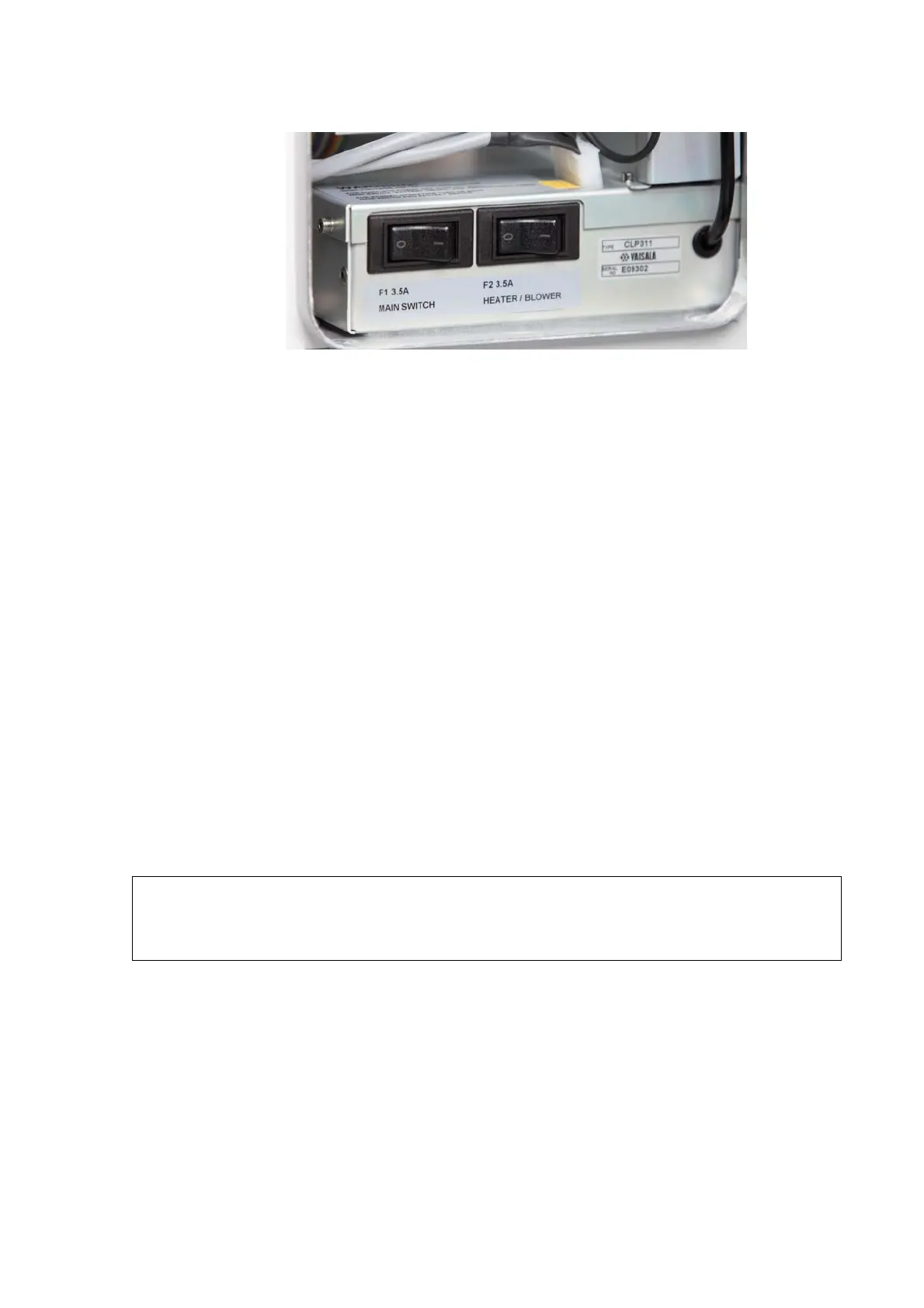Chapter 3 _______________________________________________________________ Installation
VAISALA_______________________________________________________________________ 41
0910-100
Figure 16 CL31 Switches
Settings for Normal Operation
The switch settings for normal operation are as follows:
Main circuit breaker F1 ON
Heater/Blower circuit breaker F2 ON
Battery switch ON
The data message and interface configuration, as well as the
configuration of measuring interval and transmission speed, are standard
factory settings. The settings can be changed by giving commands from
the terminal.
During the factory alignment procedure, the optical adjustments are
carefully carried out to fulfill the requirements and specifications of the
device. Optical adjustments have been made at the factory or depot, and
there is no need to readjust them in the field.
NOTE
To switch the CL31 fully off, turn off the battery switch and the line
power switch. Having the unit on with the battery supply will drain the
battery.