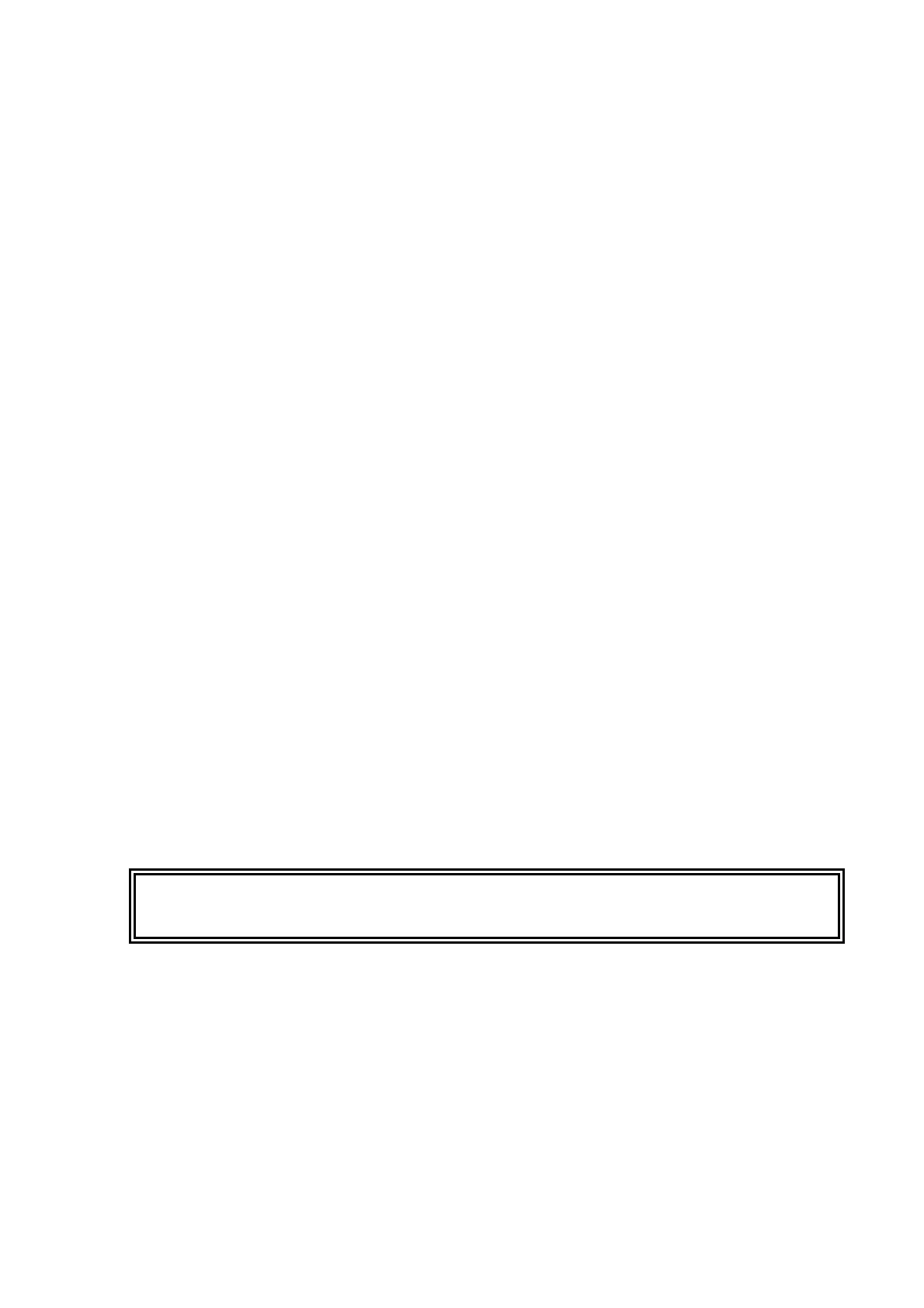Chapter 3 _______________________________________________________________ Installation
VAISALA_______________________________________________________________________ 39
Setting up Maintenance Terminal Connection
1. Connect the RS cable to the ceilometer maintenance port
(connector J4) and the terminal computer.
2. Configure the terminal as follows:
Bit rate 9600
Data bits 8
Stop bits 1
Parity None
Handshake None
Operation of Maintenance Terminal Connection
To operate the connection, do the following:
1. Turn the power on in CL31.
2. Open the CL31 maintenance with the open command.
3. The prompt CEILO > appears. For details, see Chapter 5,
Operation on page 55.
Startup Procedure
Open the unit door and make a visual check of the internal connectors
and subassemblies (see Figure 22 on page 104).
Turn the Main Circuit Breaker F1, the Window Blower Circuit Breaker
F2, and the Battery Switch to the On position. After the initialization
routines, the Laser on LED starts blinking at 2-second intervals. Also the
six diagnostic LEDs light up. For location of the LEDs and switches, see
Figure 15 on page 40 and Figure 16 on page 41.
WARNING
Make sure that nobody is viewing the unit from the beam direction with
magnifying optics.