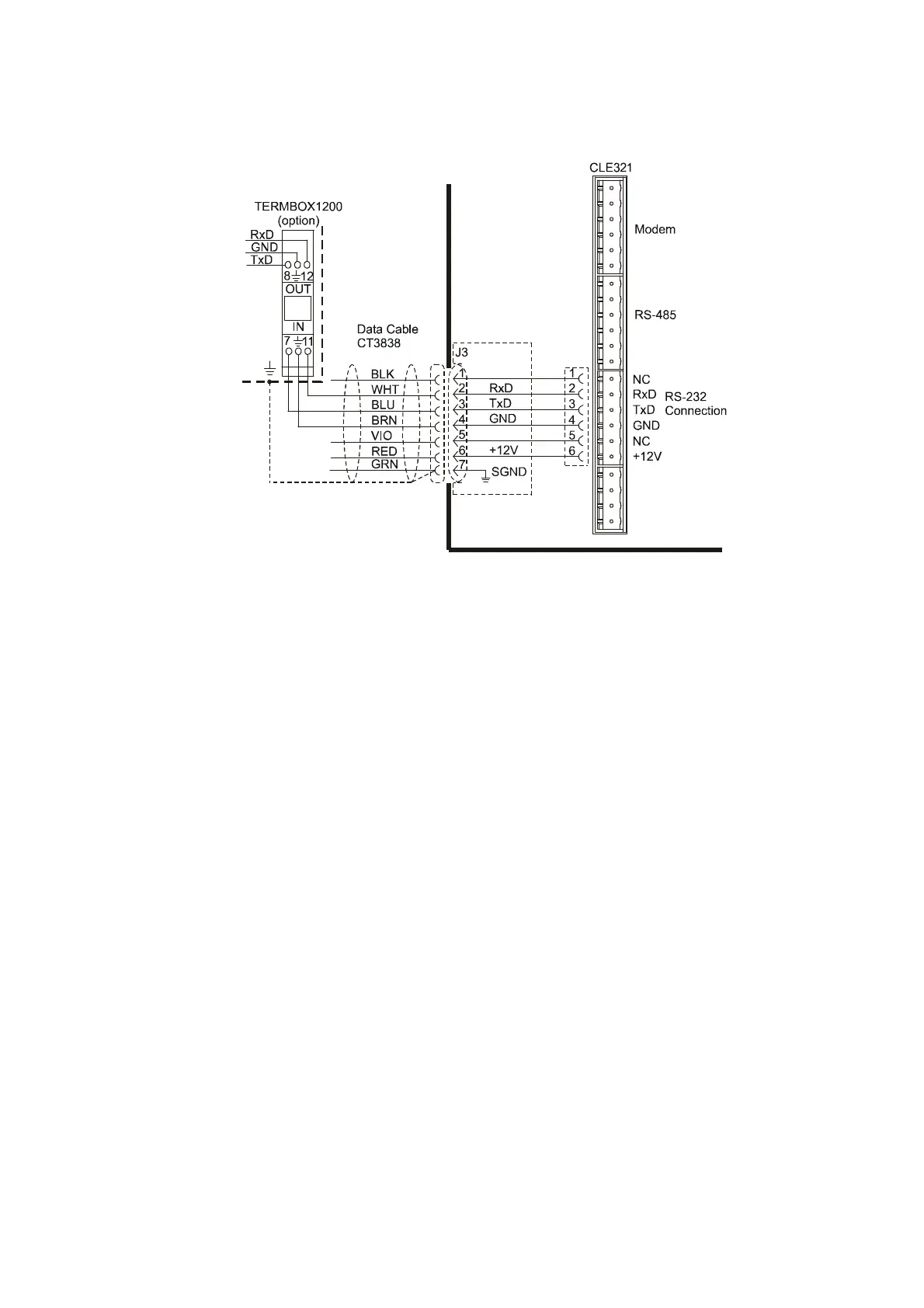USER'S GUIDE____________________________________________________________________
38 __________________________________________________________________ M210482EN-D
Data line RS-232 Connection
0902-008
Figure 14 Data Line RS-232 Connection
Default Settings for the Data Line RS-232 Connection
Bit rate 19200
Data bits 8
Stop bits 1
Parity None
Handshake None
Maintenance Terminal Connection
Any terminal or PC with a serial interface and a terminal emulation
program can be used for operating Ceilometer CL31. The maintenance
terminal connection is established with the QMZ101 maintenance cable,
which connects the RS-232 port of the PC to the maintenance port of the
ceilometer.
