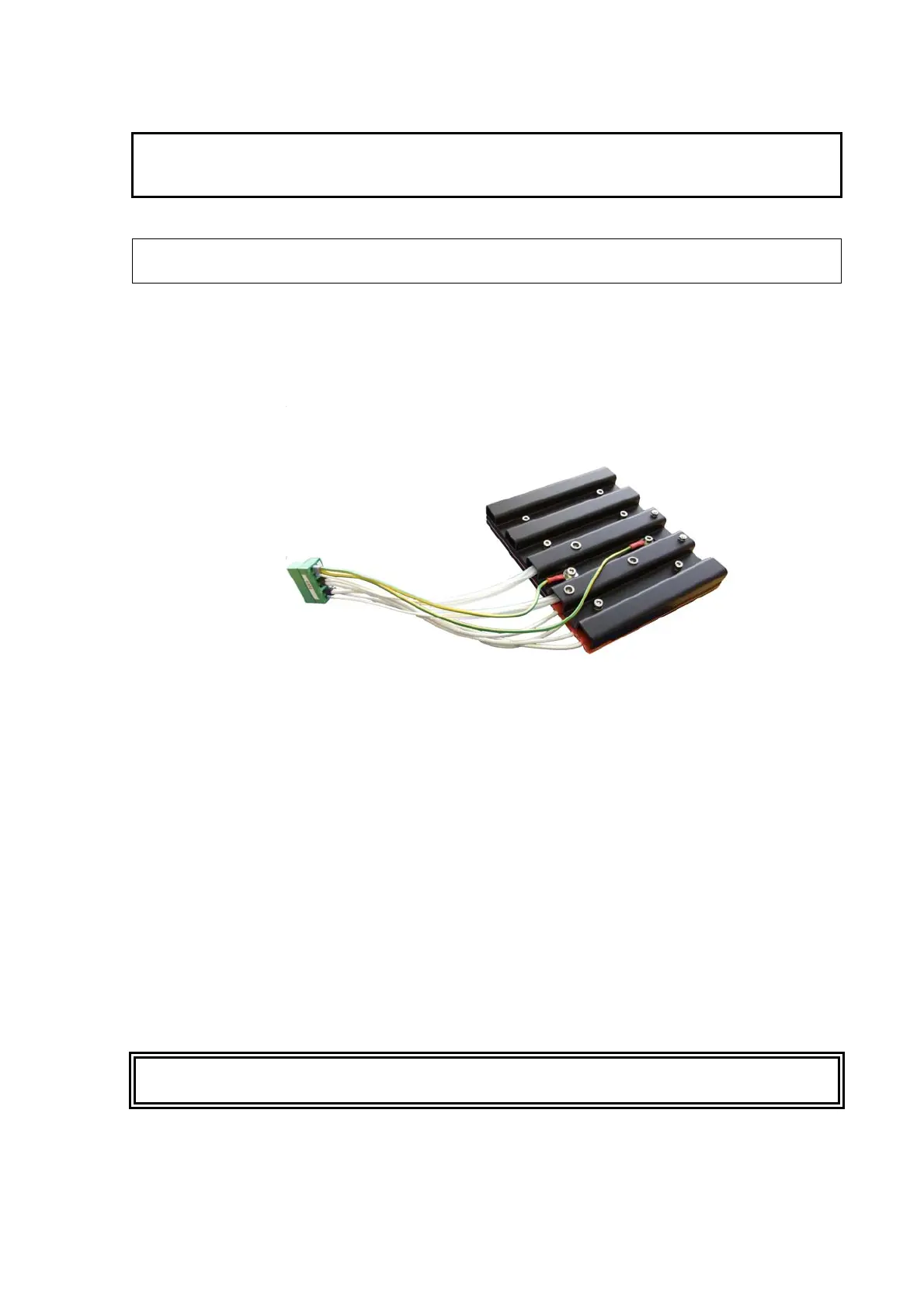Chapter 8 ___________________________________________________________________Repair
VAISALA______________________________________________________________________ 119
CAUTION
Servicing the equipment must only be performed by qualified
maintenance personnel.
NOTE
Internal Heater CLH311 is recommended to be replaced indoors.
The internal heater should be replaced if the ceilometer unit has been
generating warnings and alarms, and a malfunction with the operation of
the heater has been detected.
0910-107
Figure 30 Internal Heater CLH311-115 / CLH311-230
To replace Internal Heater CLH311, you need a 3 mm Allen-key. The
Optics unit has to be removed before replacing CLH311.
Then proceed as follows:
1. Open the measurement unit door and confirm that there is an active
internal heater failure. In case of an internal heater failure, the
CLH ok LED will be off. Refer to Figure 26 on page 111.
2. Switch off the power with all three switches (F1, F2, and battery).
For the location of the switches, see Figure 15 on page 40 and
Figure 16 on page 41.
WARNING
Disconnect the power cable from connector J2 before continuing.
