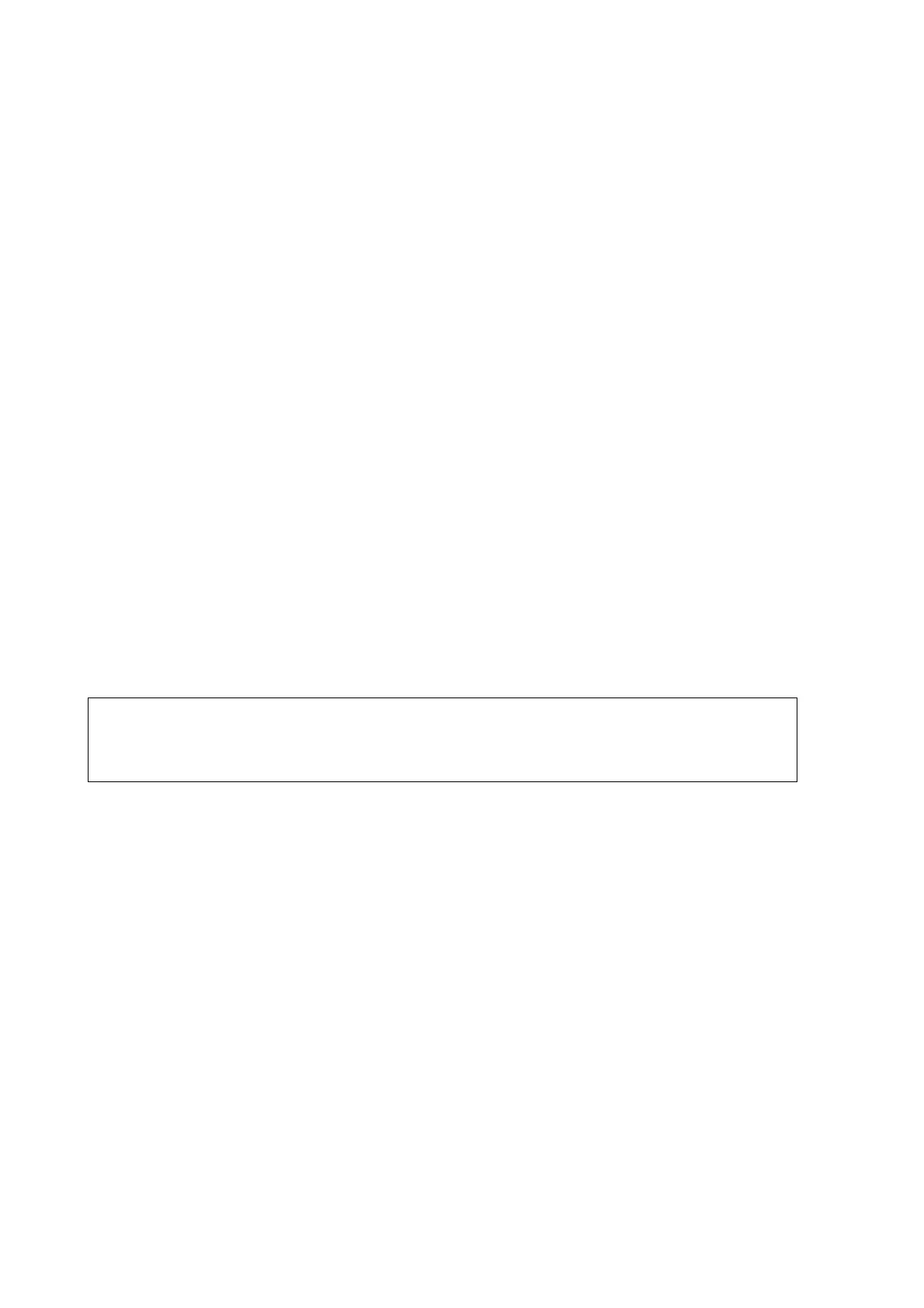USER'S GUIDE____________________________________________________________________
96 __________________________________________________________________ M210482EN-D
Accessing Diagnostic Information
During normal operation, the CL31 continuously monitors its internal
status and regularly checks the blower and the heater. The CL31
automatically analyzes the diagnostic test results and reports potential
failures with every data message. See section CT25K Data Messages on
page 78.
CL31 automatic
ally identifies the potentially faulty subassemblies. If this
does not help, see Table 21 on page 99, Table 22 on page 100 and Table
23 on page 101 for probable causes for warnings, alarms, and other
typical faults. You can also use these tables to rule out any problem
s
related to cable connections or the clarity of the window or optical path.
Equipment for Troubleshooting
To establish a service connection to the CL31 you need to have a
maintenance terminal which can be a palmtop computer with an RS-232
Interface or a PC with serial interface, Maintenance cable QMZ101, and
any terminal program. The CL-VIEW software can be used for this
purpose. If you perform the operation check indoors, you need to have an
Optical Termination Hood (CLTERMHOOD) which absorbs the laser
light that would otherwise reflect from the ceiling and possibly saturate
the receiver.
NOTE
The maintenance connection can also be established through the data line
if, for example, the ceilometer is out of use. This will stop the data flow
for as long as the command line is kept open.
Troubleshooting Instructions
To check the normal operation of the CL31, proceed as follows:
1. Clean the window carefully with a soft, lint-free cloth moistened
with a mild detergent. Be careful not to scratch the window surface.
2. If you are indoors, put the optical termination hood
(CLTERMHOOD) on the ceilometer window. To the ceilometer
this represents a clear, nighttime sky.
3. Connect the maintenance terminal to the maintenance port at the
bottom of CL31. Turn on both the CL31 and the maintenance
terminal. If you are using the palmtop or the CL-VIEW program
for the first time, make the necessary installations according to the
manuals of these products.
