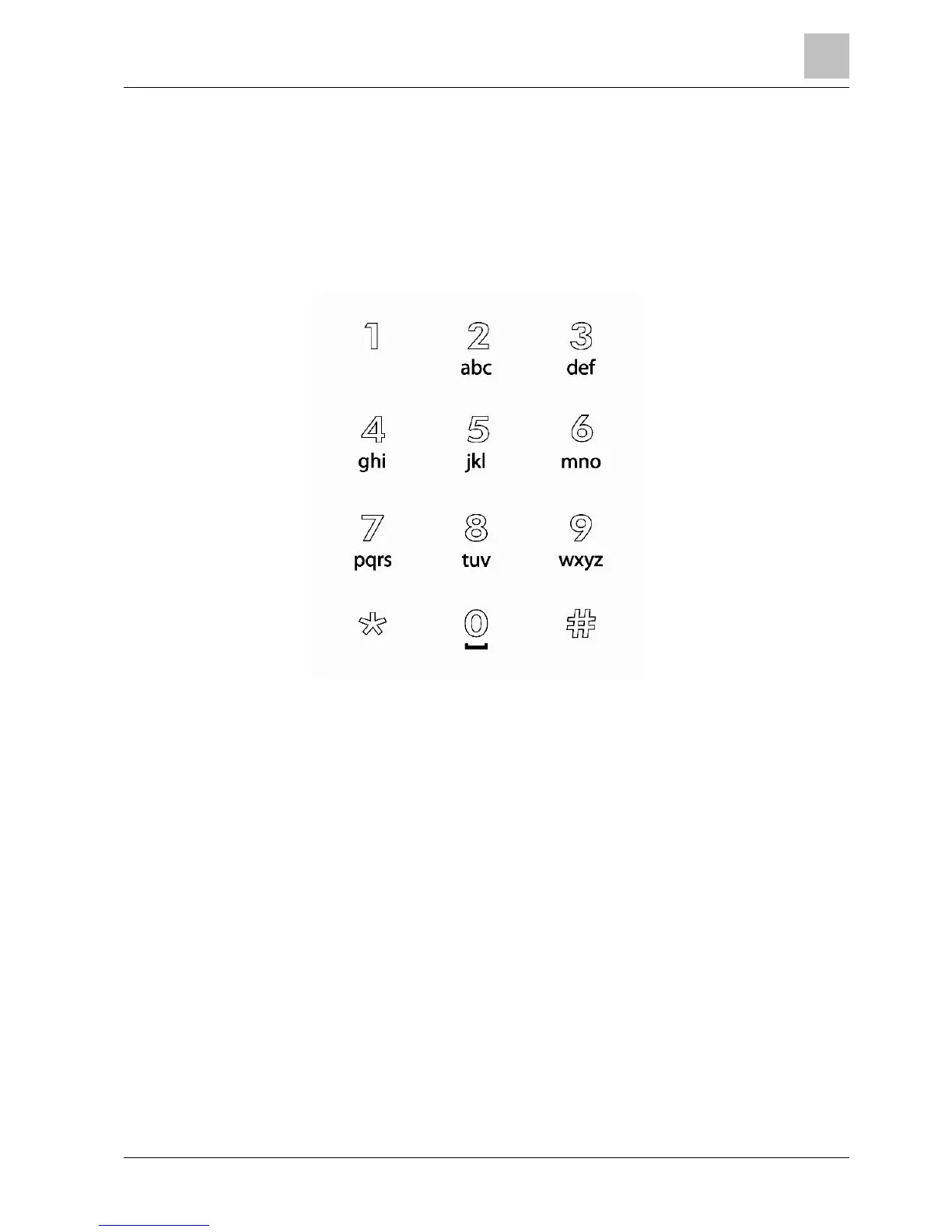4 Keypad Character Map
The Compact Keypad features an alphanumeric keypad that enables you to enter
both text and numeric data.
For installation the keypad comes with a protective overlay indicating the
alphanumeric characters that are assigned to each number. This film can be
removed when the engineer has programmed the keypad.
Alphabetic characters are selected by applying the appropriate number of key
presses. To switch between upper and lower case characters, press the hash (#)
key. To enter a numeric digit, hold down the appropriate key for 2 seconds.