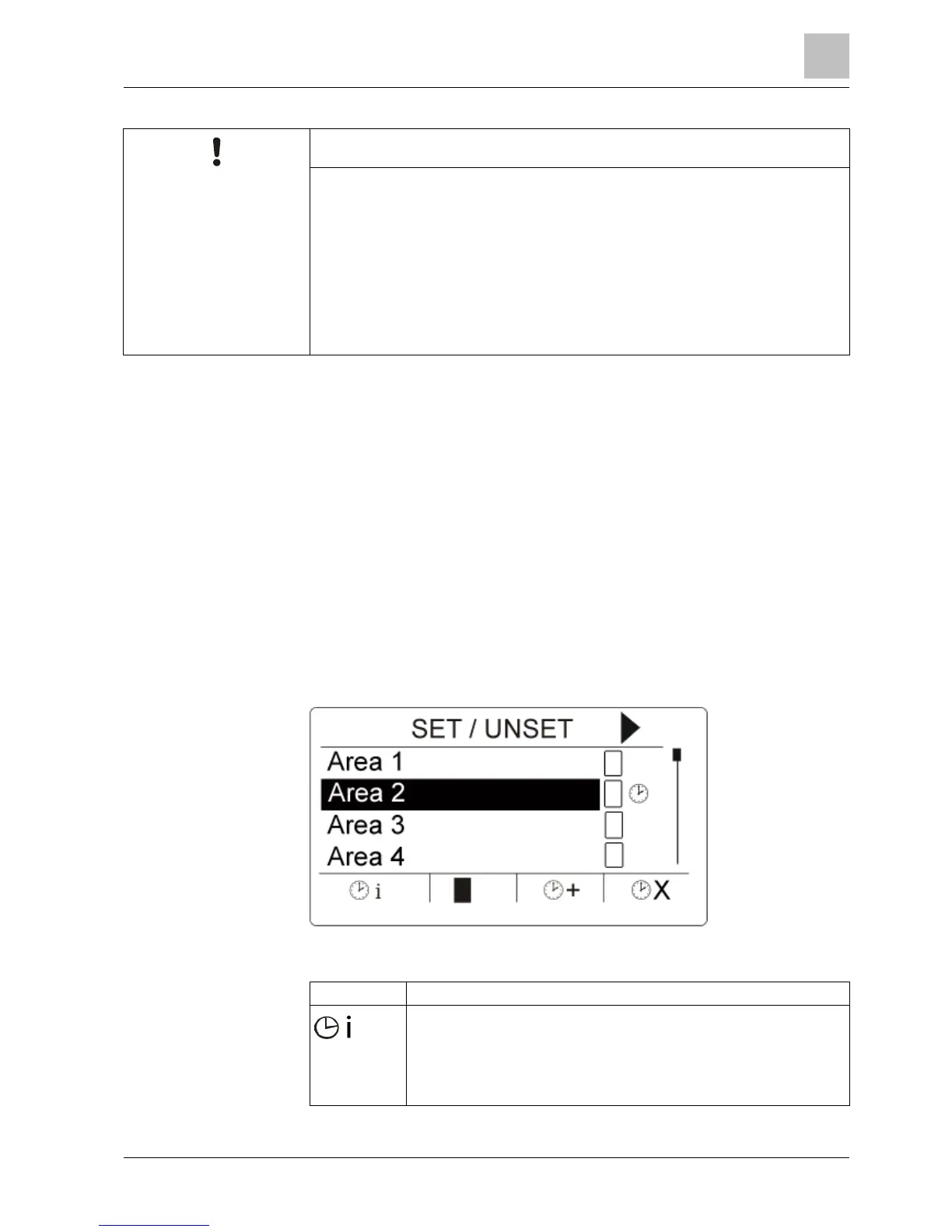The system cannot be SET when there is a tamper active
The following Faults will also prevent setting of the system:
- External bell fuse
- Internal bell fuse
- Bell tamper
For a Grade 3 system, an engineer PIN is required to override the prevention of
setting.
If setting has been prevented at the end of the Extended Exit period, it will be
indicated with an audible alert on the keypad. A message will also be displayed
on the keypad.
Fob with low battery
The system can be set as normal if a user attempts to set the system with a
wireless fob that has a low battery. However, the following user alert is displayed
on the keypad when the system is unset:
Username
RF FOB LOW BATT
Subsequent setting of the system using the fob will be prevented until the alert is
cleared.
7.5 Automatic Calendar Setting
A calendar may be assigned to an area to control setting and unsetting. When an
area is unset, you will hear an audible beep from the keypad. A warning time is
configurable by the installer (default 10 minutes) to inform the user before the area
sets. The timer symbol will display next to the area at the configured warning time.
The keypad displays that the area will set in ‘X’ minutes or seconds. You will hear
an audible beep for each elapsed minute and every 10 seconds during the final
minute.
When the timer displays next to an area, 3 timer symbols display above the soft
keys:
To view the number of minutes left before the area sets:
Press the soft key below the Timer Info symbol.
Example:
TIME TO FULLSET
9 MIN 3 SEC