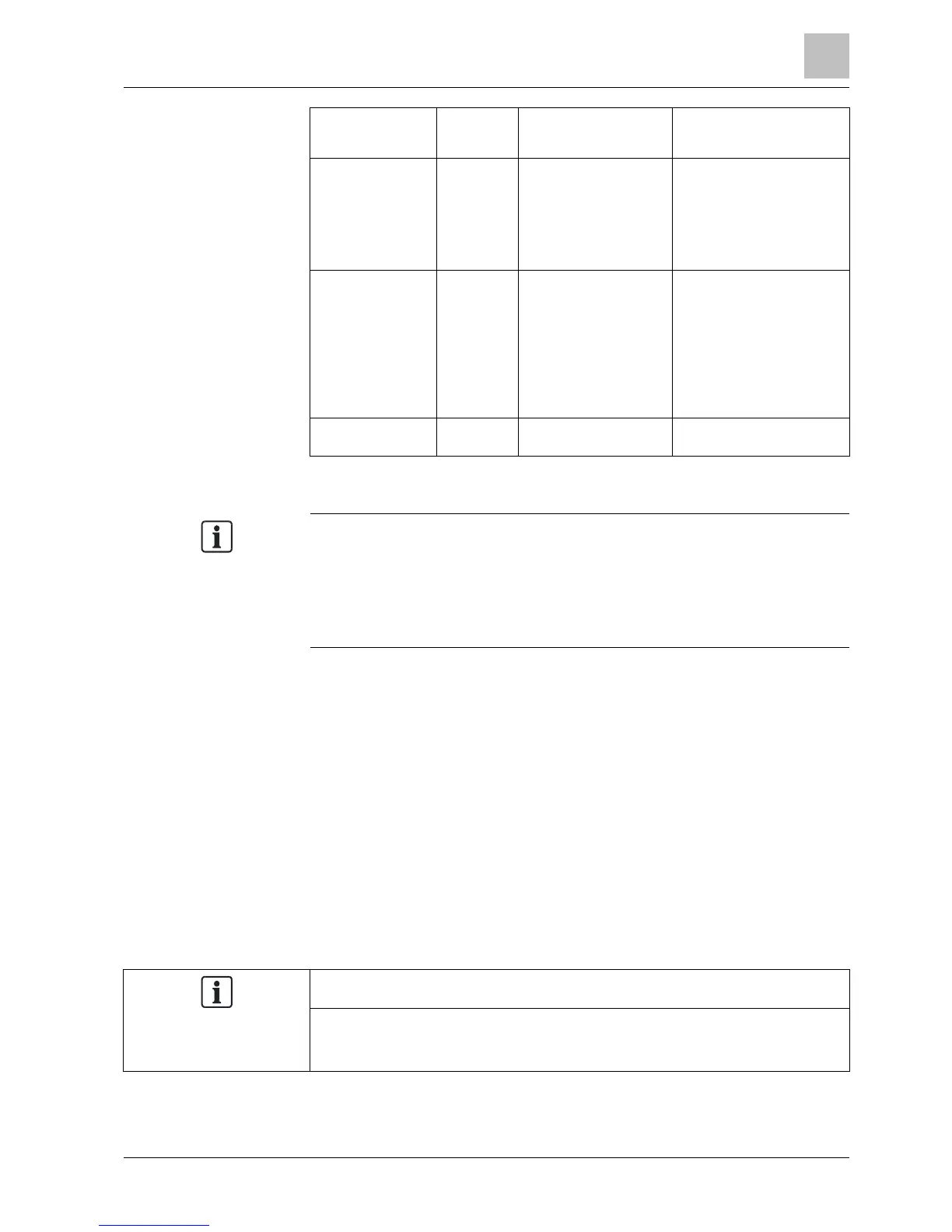User programming via the keypad
Compact Keypad User Manual
Where mapping gate is
identified as “O5”, it is
triggered off
Status of “O5”
For example: Output O5 off
Allows Partset A of alarm
by SMS
It is also possible to specify
the custom name defined in
the PARTSET rename field
of the Options window. See
Options
Allows Partset B of alarm
by SMS
It is also possible to specify
the custom name defined in
the PARTSET rename field
of the Options window. See
Options
For example:
****.ASET NIGHT
Allows clear alerts by SMS
For SMS recognition, mapping gate identification uses the format ONNN, where
O stands for mapping gate, and NNN are the numeric placeholders, of which not
all are necessary.
(Example: O5 for mapping gate 5)
For SMS recognition, X-10 device uses the format: XYNN, where X stands for X-
10; Y stands for the alphabetic identity and NN are the available numeric
placeholders. (Example: XA1)
The SMS operates using a standard protocol that is used in SMS telephones.
Please note that some PSTN operators do not provide the service of SMS over
PSTN. For SMS to operate over PSTN, the following criteria are required:
Caller ID needs to be enabled on the telephone line.
Direct telephone line – not through PABX or other communications equipment.
Please also note that most Service Providers only allow SMS to a telephone
registered in the same country. (This is due to billing issues)
8.1.12 CHANGE PIN
To change a PIN:
1. Scroll to CHANGE PIN and press SELECT.
A randomly generated PIN appears.
2. Select this new PIN or overwrite by entering a new PIN and press ENTER.
The number of PIN digits varies on the security setting of the system. The system
will not accept a PIN with fewer numbers than it is set to receive. Check with your
installation engineer.
3. Confirm the new PIN and press SAVE.