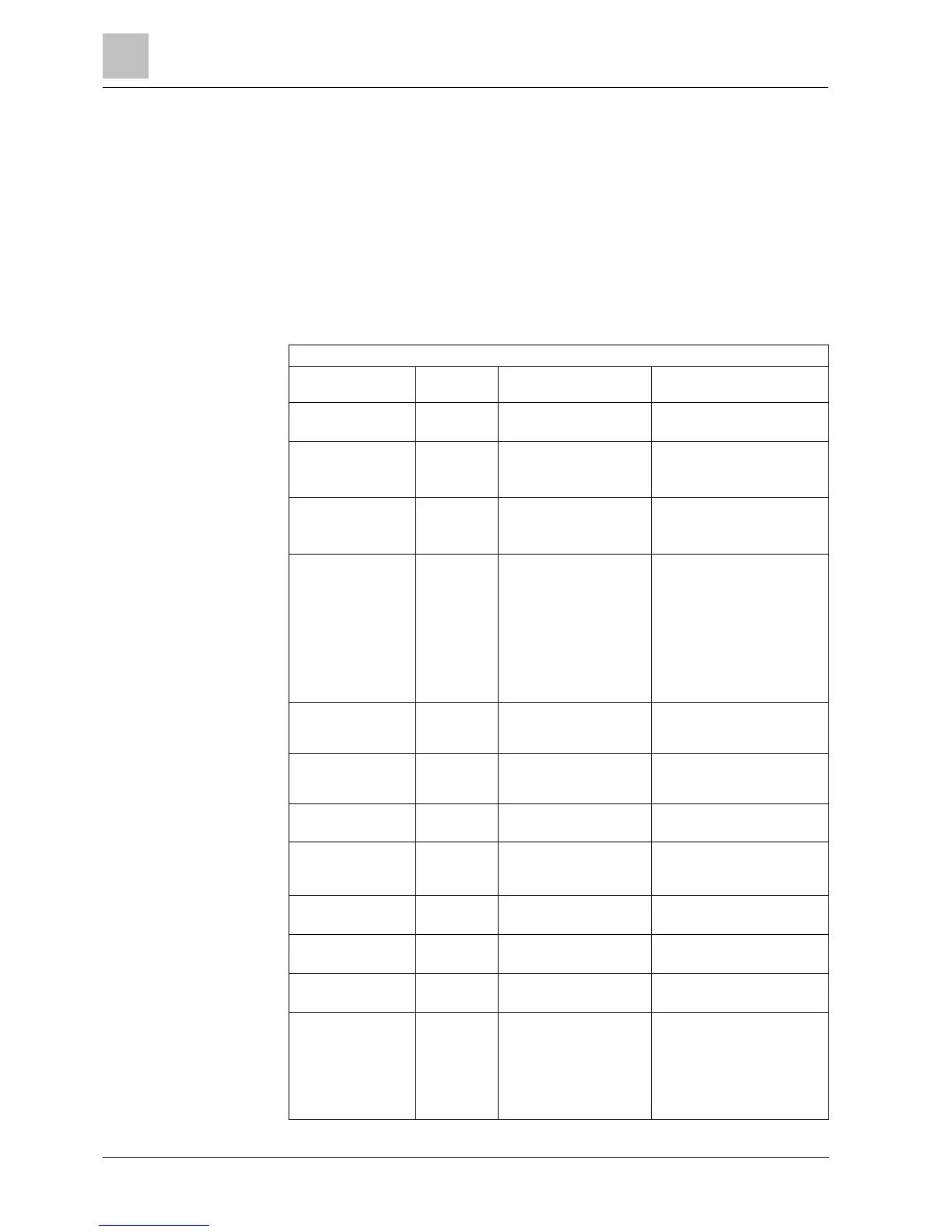User programming via the keypad
Compact Keypad User Manual
SMS Commands are sent as texts to the phone number of the SIM card on the
controller.
For commands using a PIN, the format of the text is:
****.command or **** command
where **** is the PIN and “command” is the command i.e. the PIN followed by
either a space or a full stop. For example, the command “FSET” is entered as: ****
FSET or ****.FSET. The full version of the command, where listed, can also be
used. For example, ****.FULLSET.
If the user does not have sufficient rights to perform a command, the system
returns ACCESS DENIED.
If Caller ID is enabled, and the sender’s SMS number is configured, the PIN prefix
is not required.
All available commands
displayed
**** FSET
****.FSET
****. FULLSET
Sets all areas the user has
access to.
Time/date of system set. If
applicable, responds with open
zones/force set zones
**** USET
****.USET
****. UNSET
Unsets all areas the user
has access to.
**** SSTA
****.SSTA
****. STATUS
Retrieves the status of
areas.
Status of system and applicable
areas
For a single area system,
system and mode are
returned, where mode is
the set status of the system
For a multi-area system,
the status of each area is
returned.
**** XA1.ON (X10)
****.XA1.ON
Where X10 device is
identified as “A1”, it is
triggered on.
**** XA1.OFF
****.XA1.OFF
Where X10 device is
identified as “A1”, it is
triggered off.
Up to 10 recent events
displayed
**** ENGA.ON
(ALLOW ENGINEER)
****.ENGA.ON
**** ENGA.OFF
****.ENGA.OFF
**** MANA.ON
****.MANA.ON
Enable Manufacturer
access
**** MANA.OFF
****.MANA.OFF
Disable Manufacturer
access
**** O5.ON
****.O5.ON
****. OUTPUT
Where mapping gate is
identified as “O5”, it is
triggered on.
Status of “O5”
For example:
Output O5 on.
Output heating on (where
heating is the name of the
output.)