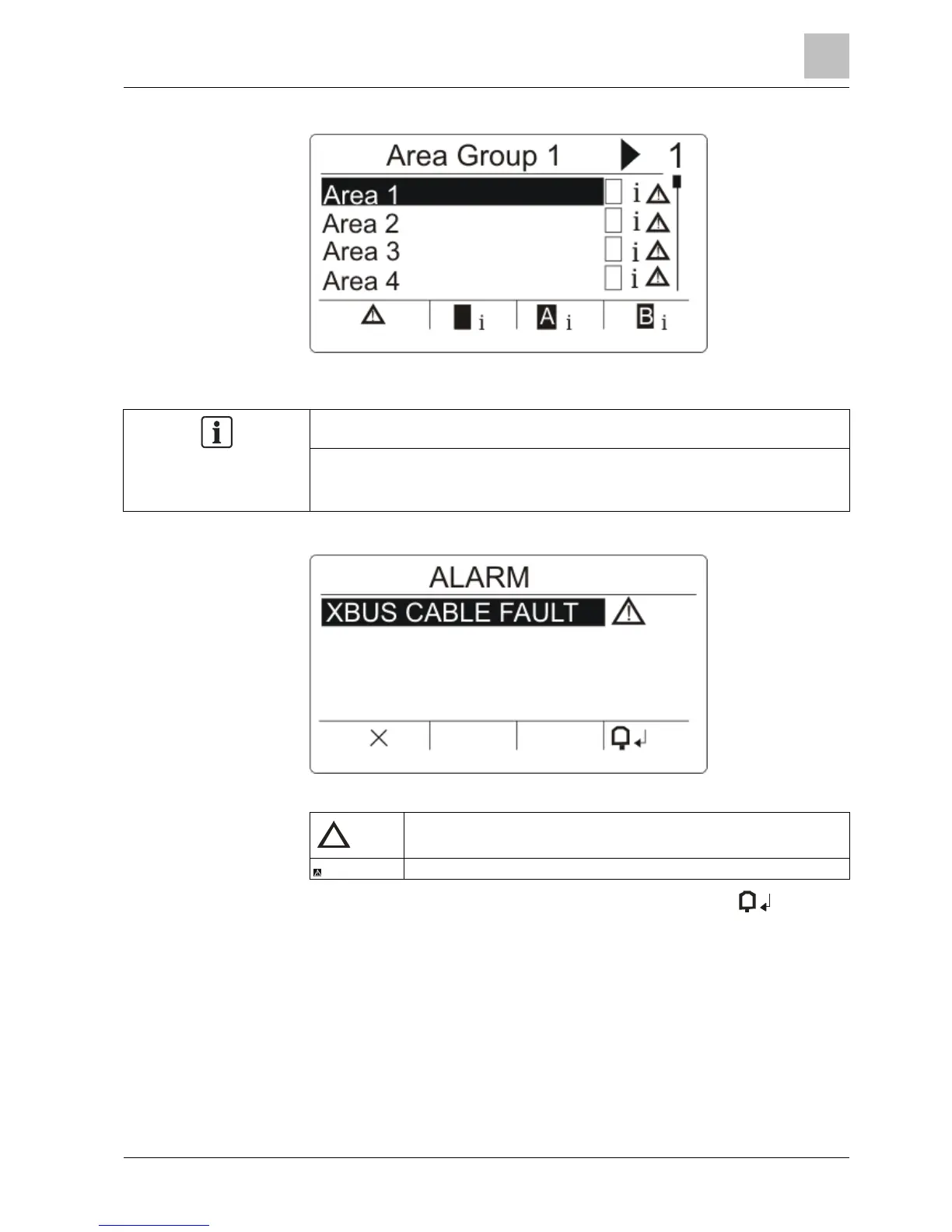Compact Keypad User Manual
3. Scroll using the ▲ ▼ keys until the required area is visible.
4. Press the softkey below the blinking fault symbol.
There is a fixed soft key assignment to set / partset / unset areas or area groups.
Due to this the location of the fault icon can vary. In the above picture, there is a
fault in unset condition.
5. In the next screen, the fault(s) will be listed.
There are 2 fault symbols possible:
Fault can not b ecleared. Fault condition still present. Please contact your installer.
If the fault can be cleared, press the softkey below the symbol .
The fault is cleared.
Ready will be shown on the display.
7.4 Setting not possible
If, for example, there is an open zone, the setting symbol will be displayed with an
information symbol: