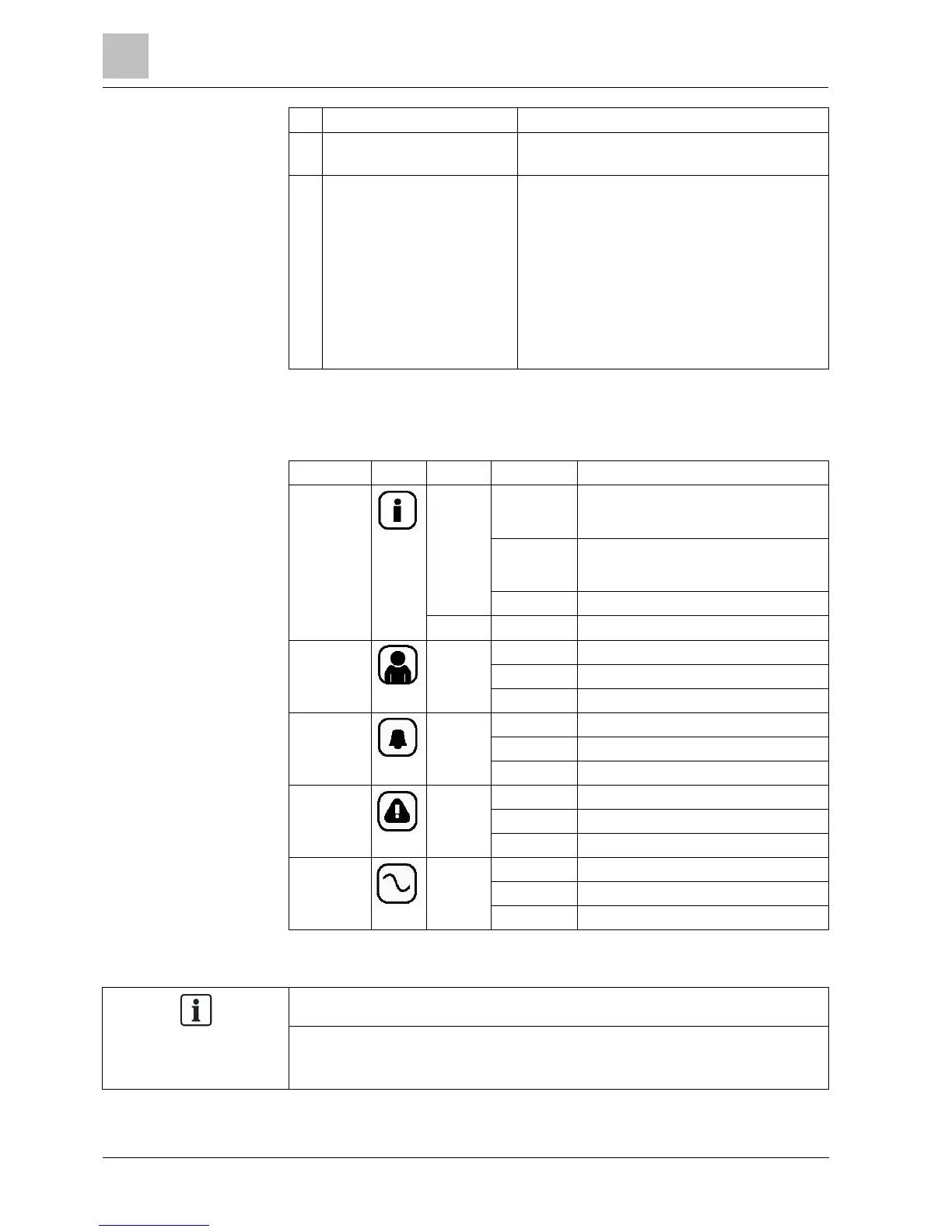Compact Keypad User Manual
Go back in the menu
Reset buzzers, siren and alarms in the memory.
Alphanumeric keypad enables both text and
numeric data entry during programming.
For installation the keypad comes with a protective
overlay indicating the alphanumeric characters that
are assigned to each number. This film can be
removed when the engineer has programmed the
keypad.
Alphabetic characters are selected by applying the
appropriate number of key presses. To switch
between upper and lower case characters, press
the hash (#) key. To enter a numeric digit, hold
down the appropriate key for 2 seconds.
The system or area cannot be set.
Forced setting is possible (faults or open
zones can be inhibited).
The system or area cannot be set or
forced set (faults or open zones cannot
be inhibited).
The system or area can be set.
Assigned area is Partset A / B
The LED indications for information, area status, alarm and fault are deactivated
in the idle state of the keypad. A valid user PIN must be entered. The PIN is
configurable if the power indication can be seen in the idle state.