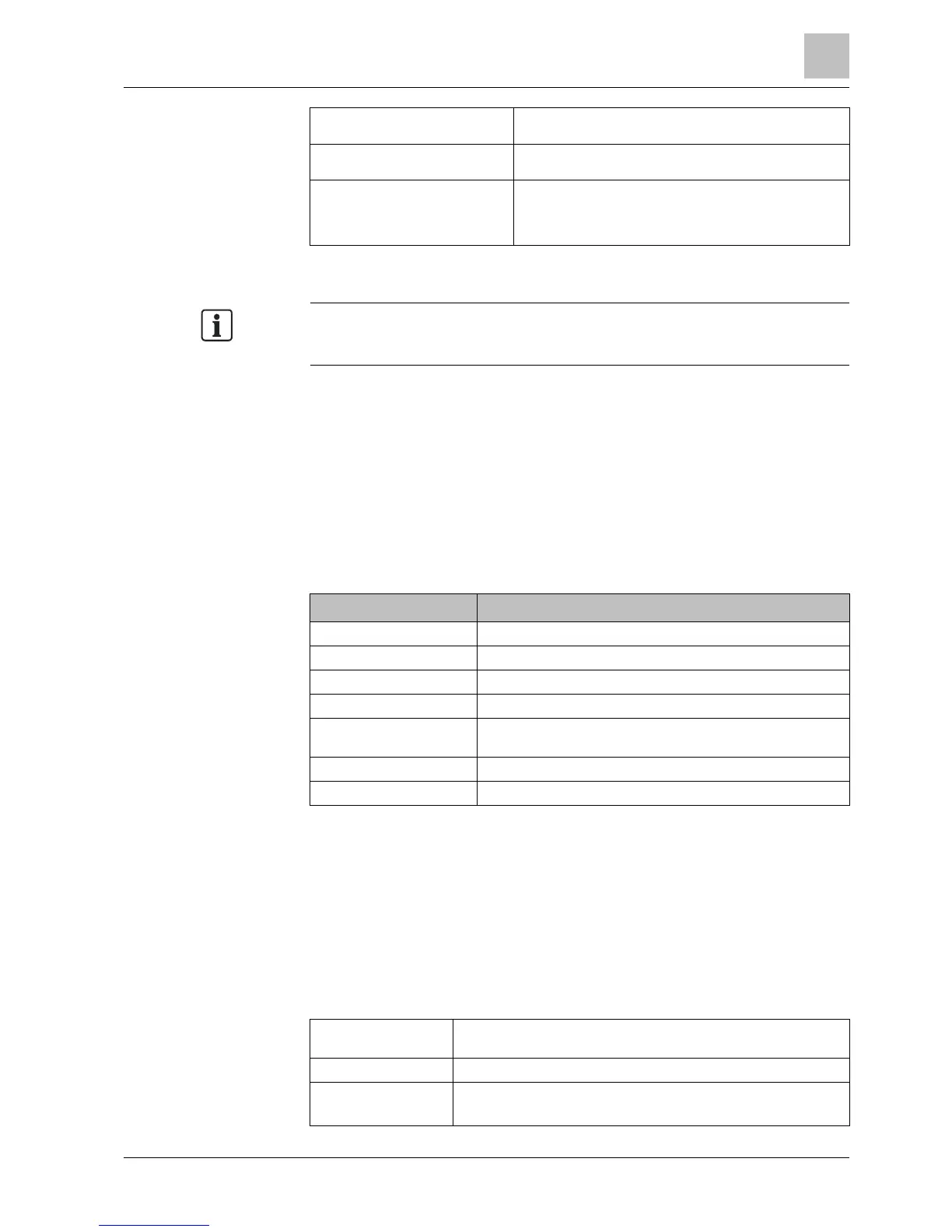User programming via the keypad
Compact Keypad User Manual
Allows the user to control doors. He can lock / unlock and reset
the door to normal operation.
Allows users to grant Engineer or Manufacturer access to the
system.
Allows the user to request that the last 10 events in the log be
sent to the engineer by SMS message. The 10 events may
require more than one SMS message, depending on the size
of their string.
If the Security Grade of the system is set to ’Unrestricted’, then the INHIBIT,
ISOLATE and GRANT ACCESS features may not be available in the user menu.
Only specific User Profile types enable access to the user programming menus.
8.1.1 SYSTEM STATUS
The System Status feature displays all faults on the system.
To view these faults:
1. Scroll to SYSTEM STATUS.
2. Press SELECT.
The status of the following items is displayed.
Click on each item to display further details.
Displays current alerts on the system.
Displays all zones on soak test
Displays zones that are isolated.
Displays all areas that have failed to set. Select each area to
display details of why the area failed to set.
Displays voltage and current of battery.
Displays voltage and current of auxillary power.
8.1.2 ISOLATE
Zones, system alerts or alerts from X-BUS devices can be manually isolated from
the keypad. Isolating a zone removes that zone from the system until the user de-
isolates it.
To isolate zones, system alerts or alerts from X-BUS devices:
1. Scroll to ISOLATE and press SELECT.
2. Scroll to the desired option in the table below and press SELECT.
Select the required zone and toggle the setting from NOT
ISOLATED to ISOLATED.
Isolate the desired system alert.
Isolate the desired alert from EXPANDERS or KEYPADS:
XBUS COMMS LOST