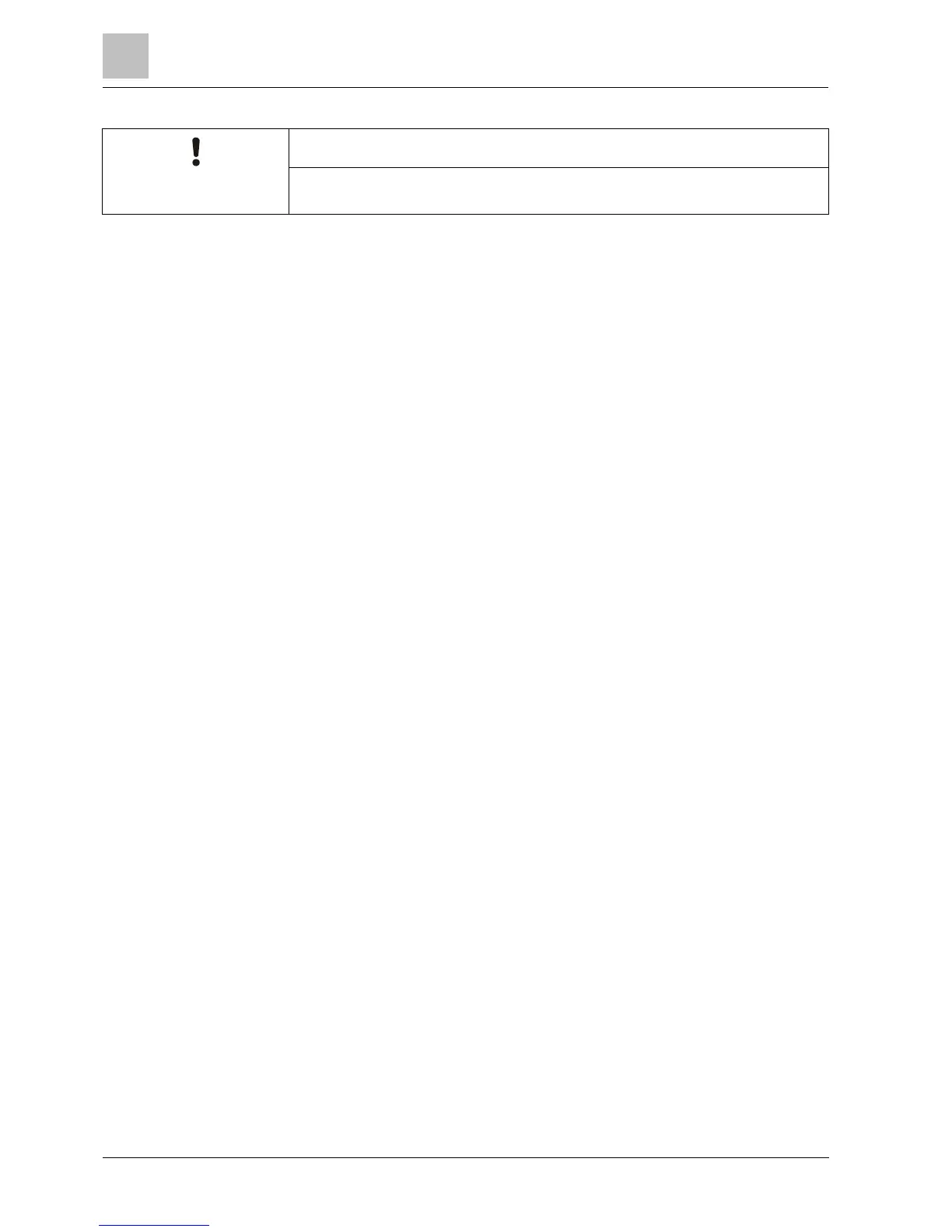8.1.5.3 WPA TEST
To perform a WPA test, the installer must have enrolled the WPA.
1. Scroll to TEST > WPA TEST.
2. Press SELECT.
The keypad display flashes ACTIVATE WPA.
3. Press and hold all 3 buttons on the WPA.
The LED on the WPA turns on.
The WPA transmitter ID, status and signal strength are displayed on the
keypad.
8.1.5.4 AUDIBLE OPTIONS
The audible options are applied as indicators within a walk test.
To set the audible options:
1. Scroll to AUDIBLE OPTIONS.
2. Press SELECT.
3. Scroll to one of the following options: ALL, INT BELL, EXT BELL, KEYPAD
4. Press SAVE.
5. Press BACK to exit.
8.1.5.5 SEISMIC TEST
To perform a seismic test:
1. Scroll to TEST > SEISMIC TEST.
2. Press SELECT.
3. Select TEST ALL AREAS, or select an individual area to test.
4. If you select an individual area to test, you can select either TEST ALL ZONES
or select a specific seismic zone to test.
The message ‘SEISMIC TEST’ is display on the keypad while the test is
being performed,
If the test fails, the message ‘SEISMIC FAIL’ is displayed. If the “i” or VIEW
key is pressed, a list of the failed zones is displayed which can be scrolled
through.
If the test succeeds, ‘SEISMIC OK’ is displayed.
See also Seismic Sensor Testing.