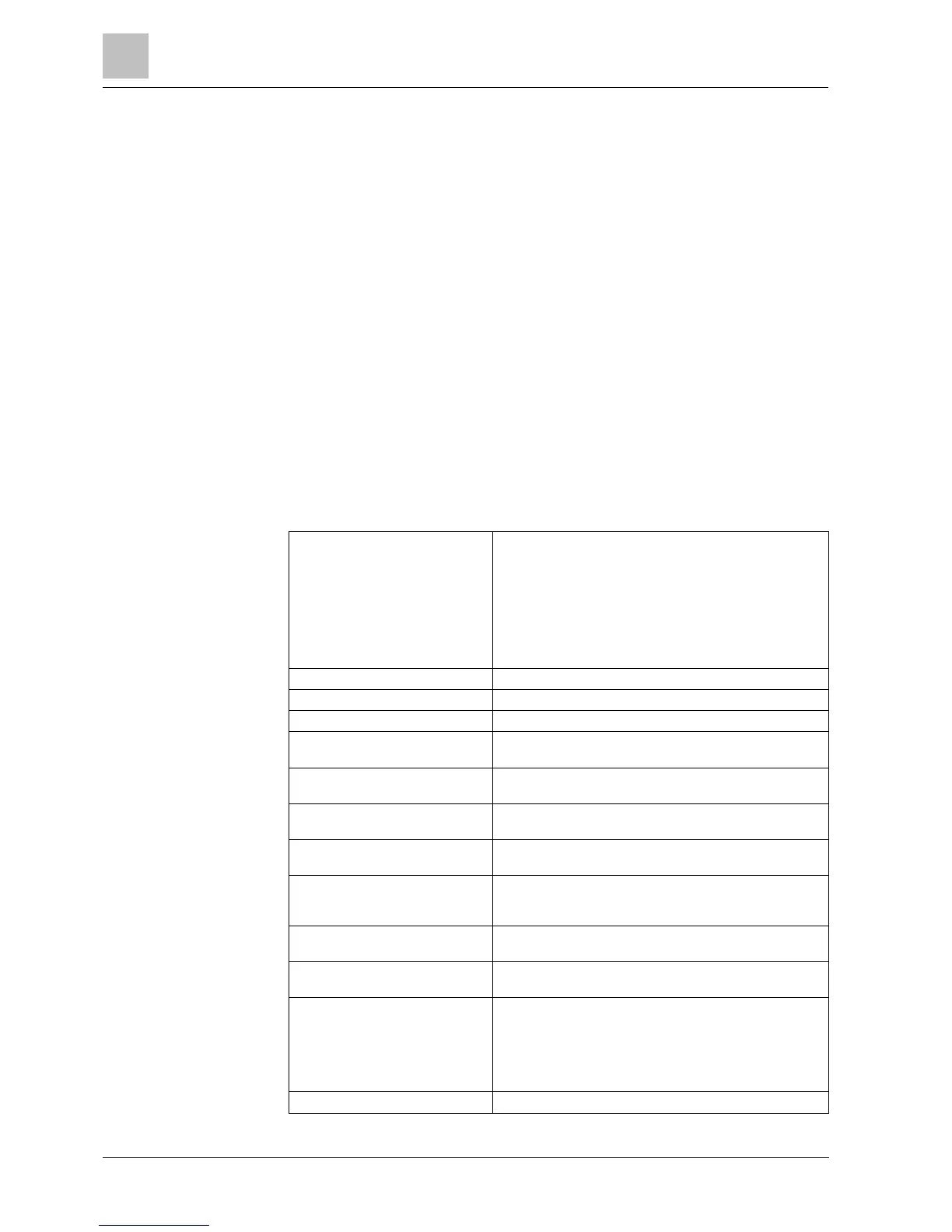User programming via the keypad
Compact Keypad User Manual
8 User programming via the keypad
User programming options are available using the Compact Keypad. Menus and
options available on the intrusion control panel are programmed by the installation
engineer. If users cannot see an option described in this manual, they do not have
rights to access that functionality.
To access user programming:
1. Enter a valid User PIN.
2. Using the up/down arrow keys, scroll to the desired programming option.
3. Within a menu option, press # to select or enable/disable a parameter (for
example, a user right). The selected parameter is displayed with an * (for
example, *Inhibit).
The keypad displays UPDATED momentarily to indicate a parameter change.
8.1 User Menus
1. Enter a valid User PIN.
2. Press the right navigation key ► to access the main menu.
3. To select a programming option, use the up/down arrow keys.
Allows user to view the status of the following:
OPEN ZONES
ALERTS
SOAK
ISOLATIONS
BATTERY
AUX
Allows users to inhibit a zone.
Allows users to isolate a zone.
Allows users to set the time and date.
Allows users to perform a BELL TEST, WALK TEST, WPA
TEST or change AUDIBLE OPTIONS.
Allows users to view a log of the most recent events on the
system.
Allows users to view a log of the most recent access on the
system.
Allows users to view a log of the most recent alerts generated
by areas configured on the system.
Allows user to enable or disable chime function on all zones
where the chime has been programmed as an audible alert
feature.
Allows user to add, edit, and delete users if authorized with the
appropriate user profile.
Allows user to add, edit, and delete user profiles if authorized
with the appropriate user profile.
Allows user to add, edit or delete SMS services for sending
short text messages to mobile phones via the PSTN Line. SMS
IDs are configured with a mobile phone number, PIN and a
selection of SMS control operations which they can perform
remotely and a selection of SMS events which they can
receive. An SMS ID is assigned to a user.
Allows users to change their user PIN.