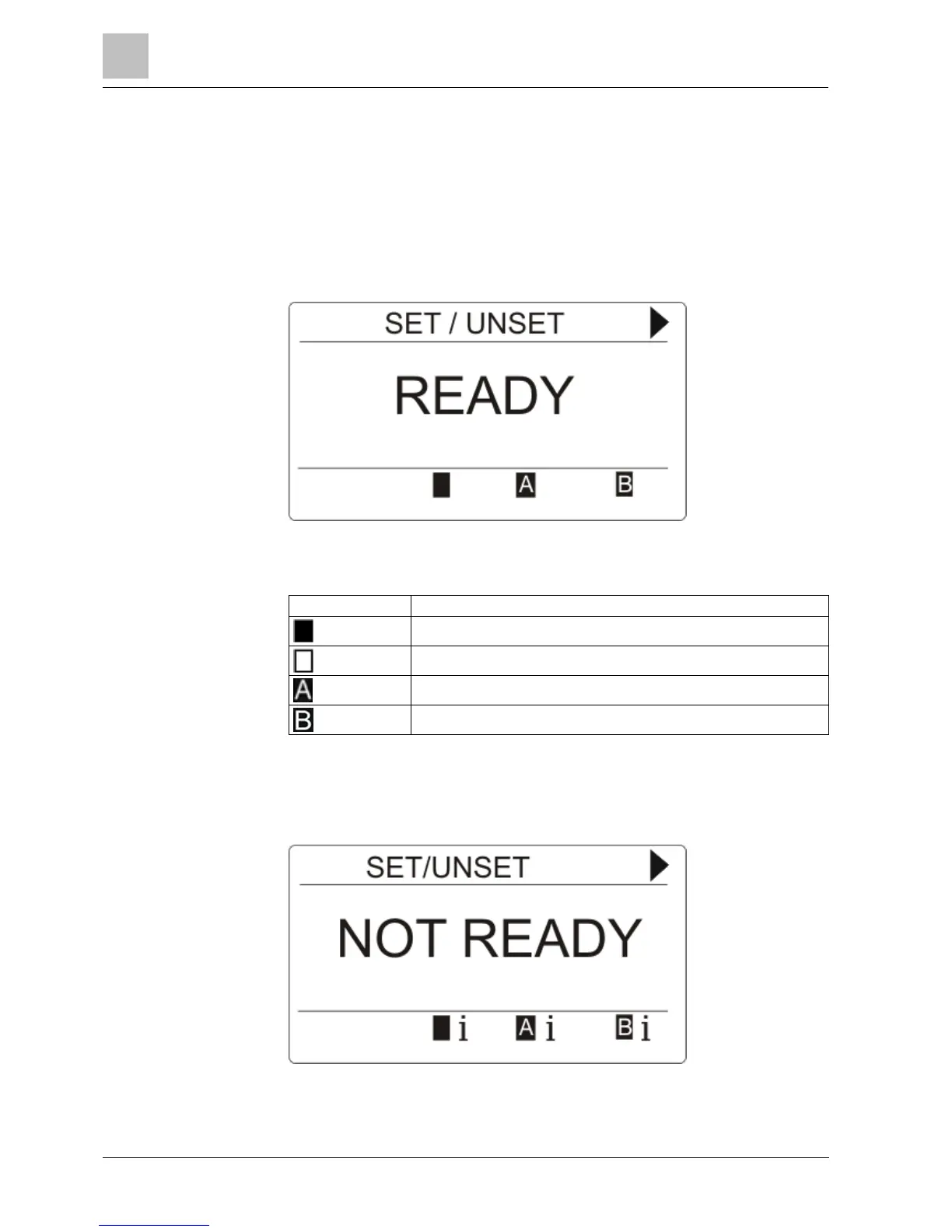Setting and unsetting the system
Compact Keypad User Manual
6 Single area view
6.1 Setting and unsetting the system
1. Wake up the keypad.
2. Enter a valid User code.
The following screen will be displayed.
3. Press the relevant softkey to change the state of the area.
Following states are possible:
6.2 Setting not possible
If, for example, there is an open zone, the setting symbol will be displayed with an
information symbol:
Press the softkey below the setting symbol.
In the next screen, the information will be shown.
