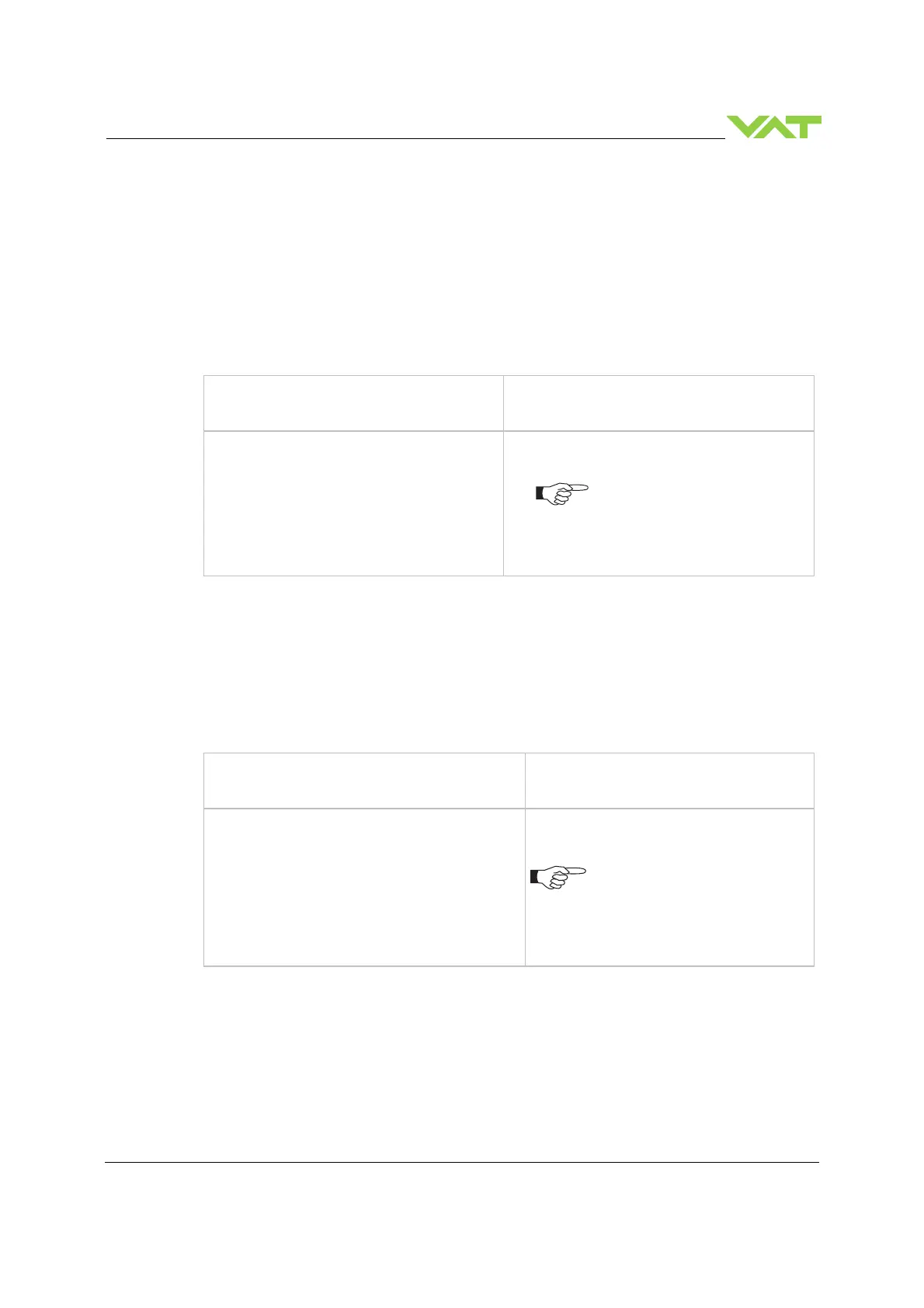Series 642 INSTALLATION
813316EB Edition 2017-11-24 43/
4.6.4 Valve configuration
Basic valve configuration must be adapted according to application needs.
Definition of valve plate position in case of:
• After power up, default is ‘close‘.
• Power failure, default is ‘not defined‘. Only for versions that have Power Fail Option equipped [642 . .
- . . C . - . . . . or 642 . . - . . H . - . . . . ].
• Network failure, for default settings refer to individual product data sheet.
Local operation:
(‘Control View’, ‘Control Performance Analyzer’
or ‘Service Box 2‘)
Remote operation:
With CPA:
• Do valve configuration in menu ‘Valve
/ Setup’.
With SB2:
• Do power up configuration in menu
‘Setup / Valve’.
• Do power fail configuration in menu
‘Setup / Valve’.
It is not possible to do ‘Valve
configurations’ via CC-Link.
4.6.5 Sensor configuration
Basic sensor configuration must be adapted according to application needs.
• ZERO function: This may be ‘disabled’ or ‘enabled’. Default is ‘enabled‘. Refer also to chapter
«ZERO».
• Sensor configuration with 2 sensor version [642 . . - . . . N - . . . .]. Refer also to chapter: «Pressure
control operation with 2 sensors».
Local operation:
(‘Control Performance Analyzer’ or ‘Service Box 2‘)
Remote operation:
With CPA:
• Do sensor configuration in menu ‘Sensor /
Setup’.
With SB2:
• Enable or disable ZERO function in menu
‘Setup / Sensor’.
• Do 2 sensor configuration in menu ‘Setup
/ Sensor’.
It’s not possible to do ‘Sensor
configuration‘ via remote operation.