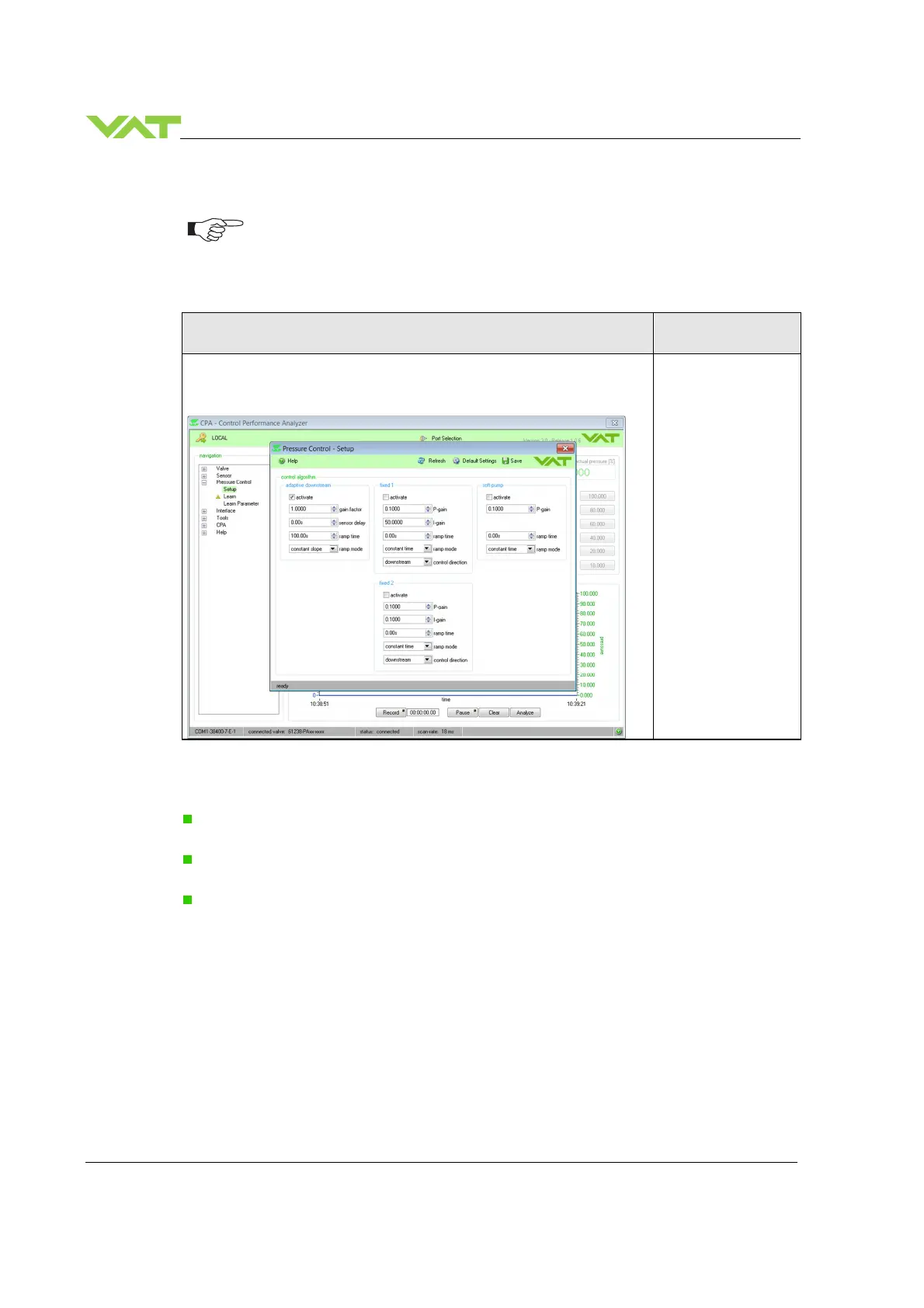INSTALLATION Series
48/107
Edition 2017-11-24 813316EB
4.6.8.1 Pressure controller
For easy setup (Local operation) of ‘Pressure controller’ and ‘Pressure control
parameter’ please use the VAT “Control Performance Analyzer” CPA 3.0.
There is a free download on the VAT home page, refer to:
http://www.vatvalve.com/customer-service/informations-and-downloads/control-
Local operation:
(‘Control View’ or ‘Control Performance Analyzer’)
Remote operation:
1. Open the CPA
2. In menu ‘Pressure Control’ / ‘Setup’, select the ‘Pressure controller’ and
do the setup for pressure control algorithm (parameter).
Refer to chapter:
«CC-Link interface
commands»
4.7 Tuning of control performance
Tuning of pressure control performance with adaptive control, refer to chapter: 4.7.1 Tuning of
control performance with adaptive pressure controller
Tuning of pressure control performance with PI control, refer to chapter: 4.7.2 Tuning of control
performance with fixed PI pressure controller
Tuning of control pressure performance with Soft pump , refer to chapter: 4.7.3 Tuning of control
performance with soft pump pressure controller