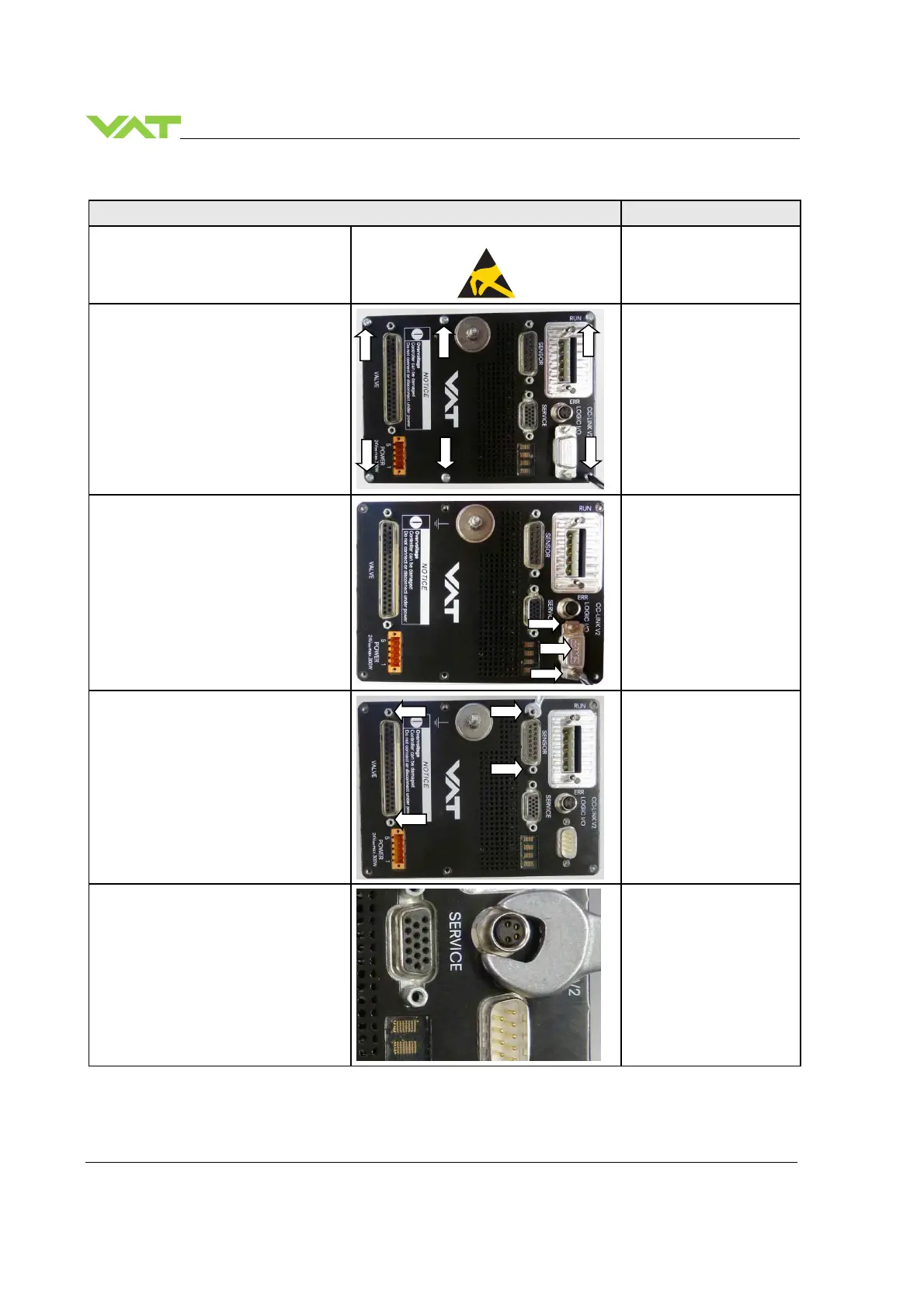MAINTENANCE Series
94/107
Edition 2017-11-24 813316EB
1. Disconnect all electrical connections
at controller.
Attention to ESD protection!
Pozidriv screw driver size1
Open end wrench 7 mm
2. Remove the panel screws.
Pozidriv screw driver size1
3. Remove this screws and the cover.
Screw driver size 2
4. Remove the female screw locks from
connectors.
Open end wrench 4.5 mm
5. Loosen and remove the LOCIC
connector screw
Open end wrench 10mm