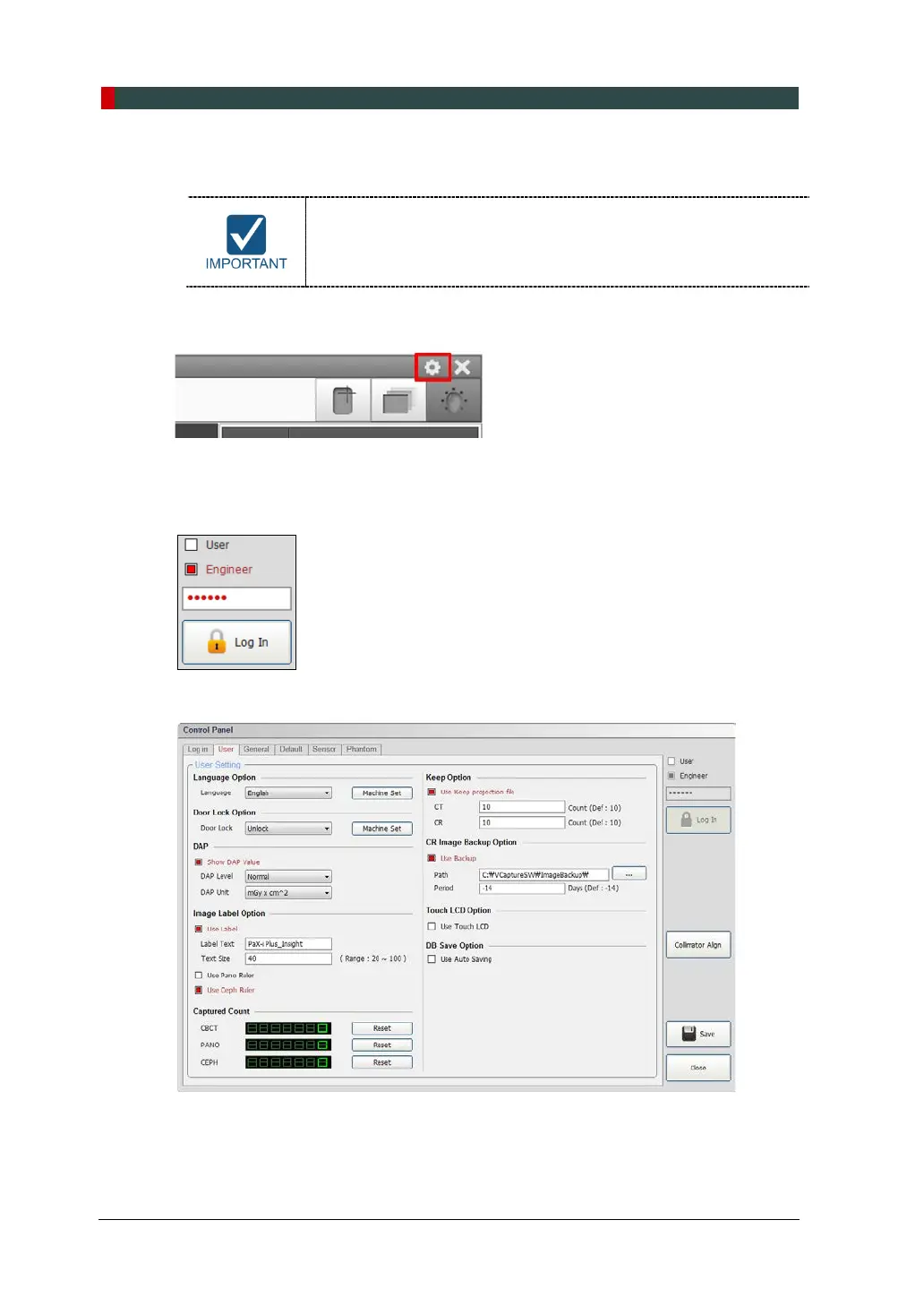9. Installing Software
110 PaX-i Plus / Insight Installation Manual
9.5.2 Configuring the Parameters
The following information should be entered, in accordance with the
user requirements.
1.
From the main GUI window, click the the settings icon on the upper right corner.
2. Log in tap will be open as default. On the right side of the screen, select Engineer and
type the password ('vatech') and then click Log In.
3. Click User tab.
