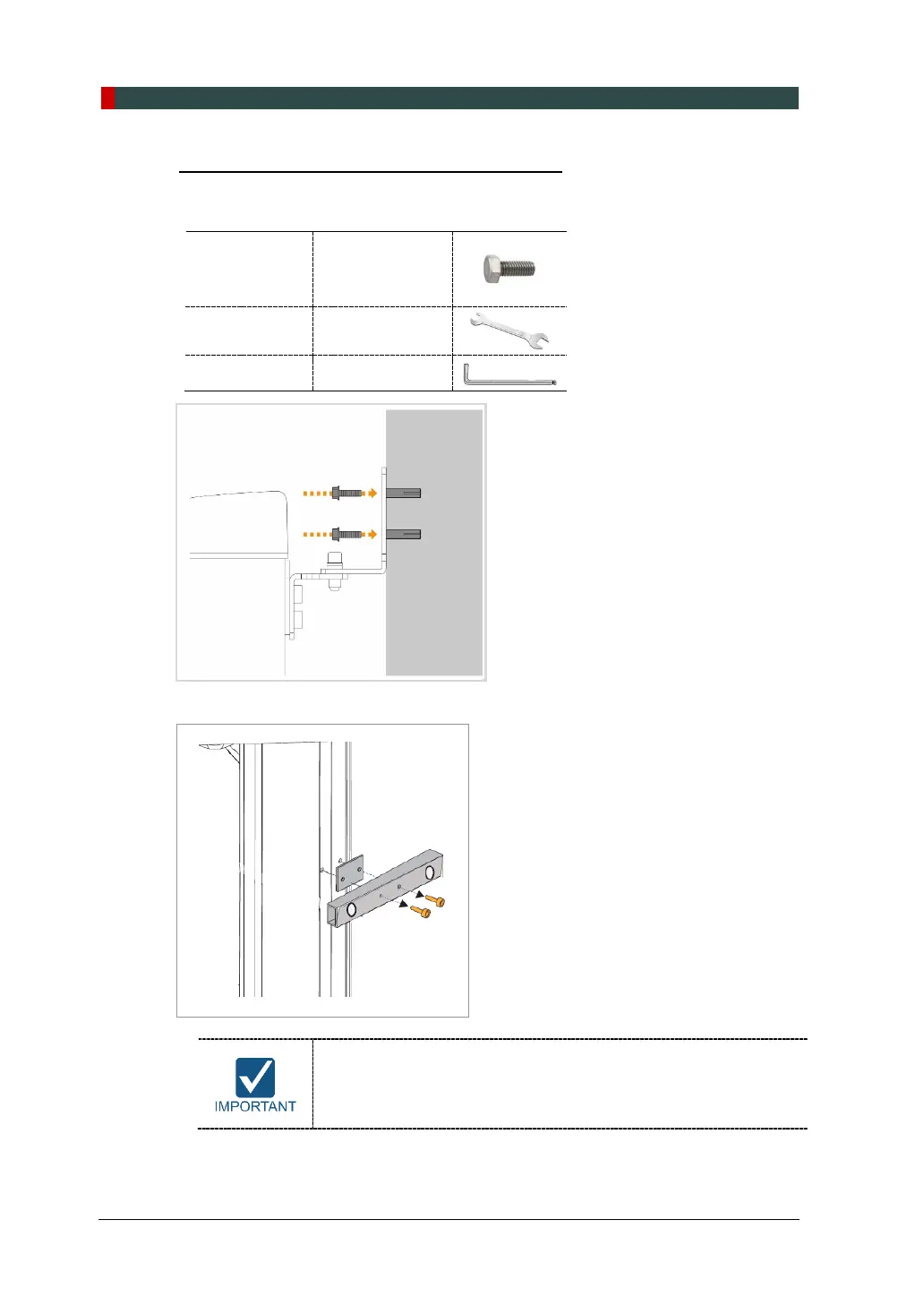4. Installing the Equipment: Base Stand (Optional)
50 PaX-i Plus / Insight Installation Manual
Combining the Equipment with the Hex Bolts
1. Place the equipment properly in its position and and fix the wall bracket to the wall
with four Hex Bolt (Part No. 34).
Hex Bolt
W/Spring
Washer
Sapanner
Wrench
n/a
Allen Wrench 6 mm / 0.24”
2. Remove the middle carrying handle.
If the CEPH unit is to be installed, this is
used as the carrying
handle. Do not detach it until indicated later after the equipment is
moved to the installation site