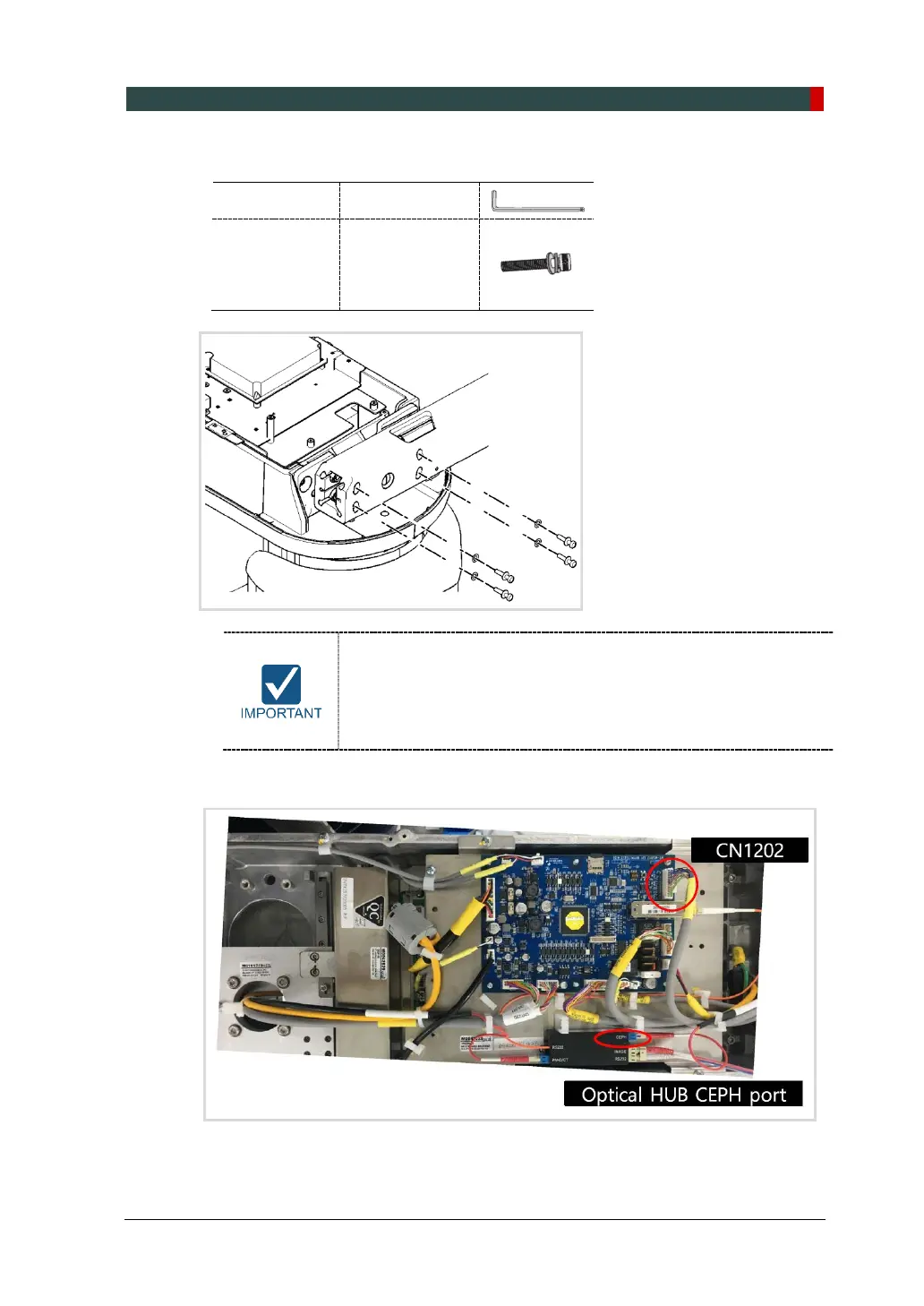4. Installing the Equipment: Base Stand (Optional)
PaX-i Plus / Insight Installation Manual 53
4. Tighten the four wrench bolts to attach the base unit.
Allen Wrench 6 mm / 0.24”
Wrench Bolt
w/ Spring and
Flat Washers
(Part No. 25)
When fastening a bolt, make sure that the cable is not stuck on
the surface.
When removing the semi-transparent tape, be careful not to
scratch the surface of the equipment.
5. Connect the cable between the CEPH unit and main unit.