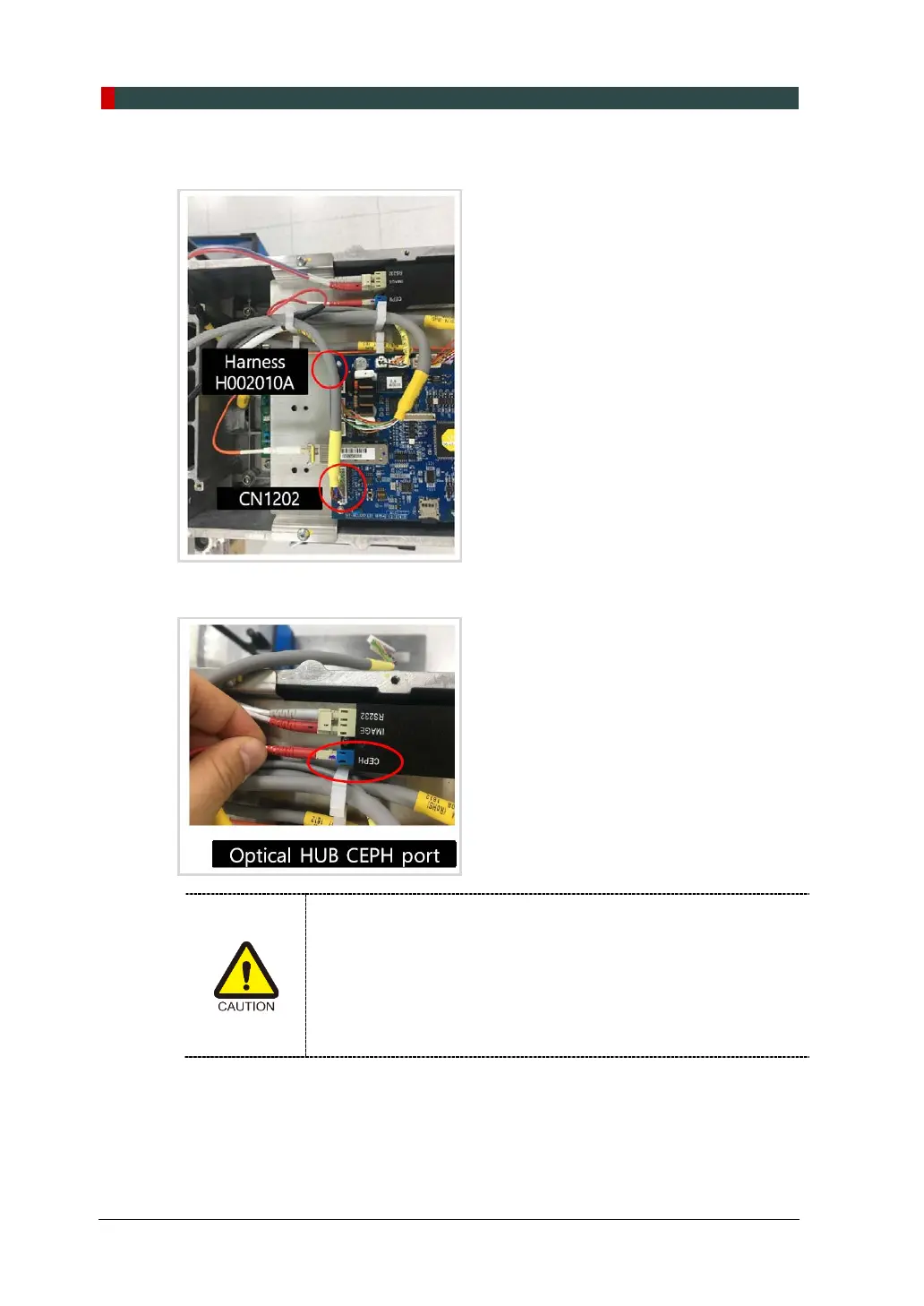4. Installing the Equipment: Base Stand (Optional)
54 PaX-i Plus / Insight Installation Manual
6. Connect H002010A of the CEPH unit to CN1202 of the MCU board.
7. Connect the H002040A fiber optic cable to the CEPH port of the optic hub.
When handling fiber optic cable,
- Do not bend, pull and/or crushing it.
- Ensure that the caps of the fiber optic cable be removed
- Do not touch the tip of the fiber optic cable to prevent it
from being dirty.
- Insert the fiber optic cable fully until the click sound is
heard.