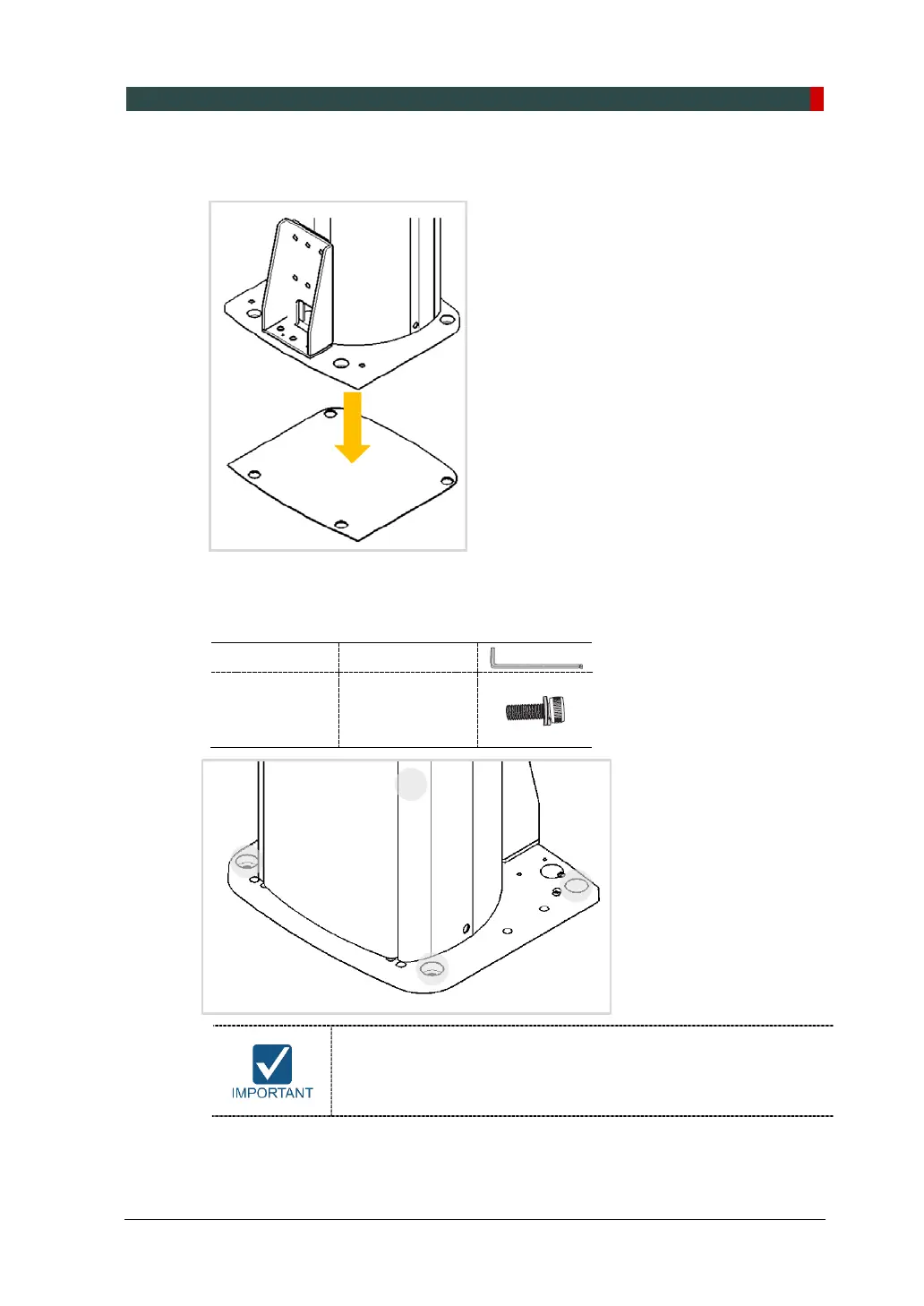5. Installing the Equipment: Wall Mount
PaX-i Plus / Insight Installation Manual 69
3. Put the Equipment on the align plate while while making sure that the column bottom
holes engage in the anchored bolts.
4. Put the washers and nuts into the six anchored bolts on the floor and tighten the nuts
loosely. Make sure that you put the fasteners in the sequence as shown in the figure.
Allen Wrench
8 mm / 0.3”
Wrench Bolt
M10 x 20
w/ Spring
Do not tighten the nuts until the leveling is completed.
While one installer is tightening the nuts, the other installers
should hold the middle handle to prevent the equipment from
falling.