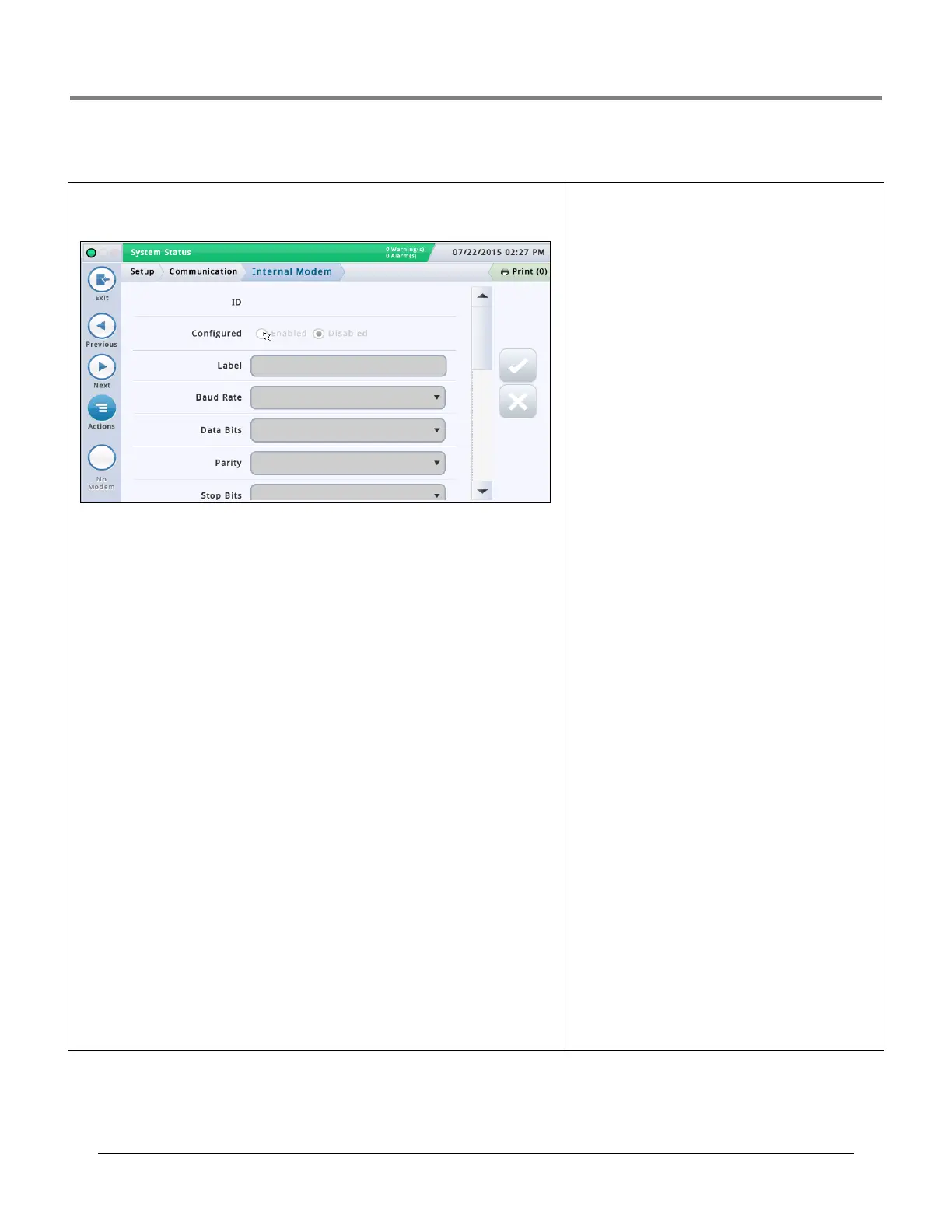Initial Setup Of The Console Using Workflow Wizard Setup>Communication>Internal Modem
14
Setup>Communication>Internal Modem
This screen lets you configure the internal modem (TLS-450PLUS consoles only) which is used
for data collection (Note: in the above example screen no internal modem is installed).
Serial Command Security
Select Enable to require all incoming serial commands to
have a security code.
Security Code
[Field available and required if Serial Command Security
field is enabled].
This the security code that all serial commands must have
to be accepted by the console. Valid security codes must be
exactly 6 digits (0 - 9) long.
RS232 End of Message
Enables or disables the End of Message RS232 protocol.
This protocol is used by third party devices that may want
to interrogate the console for inventory or other related
data. These devices require an End-Of-Text command that
signals to the device when the communication string from
the console ends.
Please refer to the customer's third party device for the
type of code to enter in the ETX Characters Display and ETX
Characters computer fields below.
ETX Characters Display
[Field enabled only if RSR 232 End of Message field is
enabled]
End-Of-Text (ETX) character. ETX is programmable if
enabled via the S53100f command. If it is disabled, the ETX
is a fixed Control-C character (ASCII 03).
ETX Characters Computer
[Field enabled only if RSR 232 End of Message field is
enabled]
End-Of-Text (ETX) character. ETX is programmable if
enabled via the S53100f command. If it is disabled, the ETX
is a fixed Control-C character (ASCII 03).
Configured
Determines if the internal modem is enabled or disabled.
Label
Name of the internal modem.
Baud Rate
Choices are: 300, 600, 1200, 2400, 4800, 9600, 19200, 38400, 57600, 115200. The default is
9600.
Byte Size/Data Bits
Choices are: 8 or 7
Parity
Choices are: Odd Parity, Even Parity, or None
Stop Bits
Choices are: 1 or 2
Use Handshaking
Choice is: No Handshaking
Modem Dial Type
Choices are: Tone or Pulse
Dial Tone Interval
Choose interval to wait if there is no dial tone: From 0001 to 9999 hours
Answer On
Choose answer on the number of rings selected: From 0 to 9
Dial In Config
Advanced setting. Leave blank unless directed by Support.
Dial Out Config
Advanced setting. Leave blank unless directed by Support.
