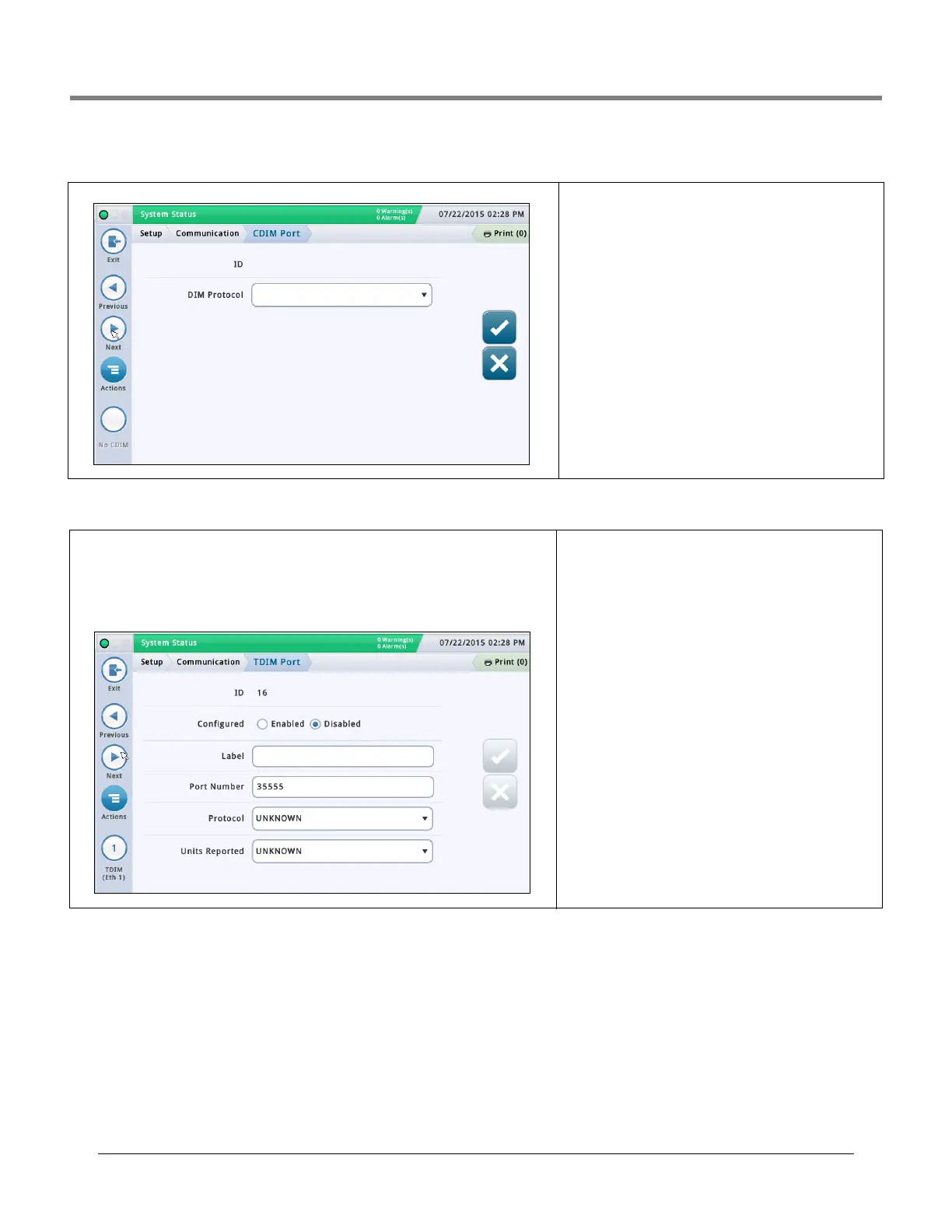Initial Setup Of The Console Using Workflow Wizard Setup>Communication>CDIM Port
15
Setup>Communication>CDIM Port
Setup>Communication>TDIM Port
DIM Protocol
This screen lets you configure the DIM protocol for the
optional CDIM (Current Loop Dispenser Interface Mod-
ule).This module is used by the system to collect dispenser
transactions for the BIR feature.
Select a CDIM port from the icon list on the bottom of the
screen that you want to configure. NOTE: This field will be
grayed out for DIMs that do not support ‘pass-through’ com-
munications.
Touch to select a DIM Protocol. Choices are:
• Gilbarco CL
•Wayne CL
• Unknown
This screen lets you configure the TCP/IP DIM (Dispenser Interface Module) port. This is
used at sites where the console communicates to the dispensers via Ethernet (TCP/IP)
instead of the typical serial communications pathway.
Select a TDIM port from the icon list on the bottom of the screen that you want to configure.
Repeat the entry process for each TDIM Port.
Configured
Touch the radio button to enable or disable this port. NOTE:
When the card is auto-detected, this field will be enabled but
grayed out.
Label
Touch to enter a unique label (up to 20 alphanumeric charac-
ters) for the DIM device.
Port Number
Communications port number assigned to this device
(default is 35555). Note: this port is known as the listening
port.
Protocol
Touch to select applicable DIM protocol for your TDIM port.
Choices are:
GilbarcoEDIM, VRProtocolDIM, or Unknown.
Units Reported
Touch to select units for this protocol. Choices are: U.S.,
Metric, or Imperial.
